-
Michele_HeathAsked on July 8, 2021 at 1:36 PM
Hello! I can't find any approval templates where someone in the middle of the workflow process has the ability to edit / add to a form. I only see approval workflows where forms are "accepted" or "denied."
Is this type of workflow only possible through your "old method for creating an approval process workflow"? (found here after scrolling down the page a bit: https://www.jotform.com/help/432-a-general-approach-on-building-an-approval-process-workflow)
Can this not be created through "Jotform Approvals?"
Thanks,
Michele
-
VincentJayReplied on July 8, 2021 at 5:49 PM
Hi Michele,
I can't find any approval templates where someone in the middle of the workflow process has the ability to edit/add to a form
Just to confirm, do you want to create a new form using the new Approval workflow? Unfortunately, that's not possible. However, you can add the edit link submission in the email that you will be sent based on the approval workflow. Here's a screencast on how to add an email with edit link:

Is that what you're looking for?
-
Michele_HeathReplied on July 9, 2021 at 4:46 PM
Thanks for your reply. I'm sorry, but I do not understand what you mean by the following: "Just to confirm, do you want to create a new form using the new Approval workflow? Unfortunately, that's not possible."
What I want to do is use the new Approval Workflow to create a workflow where the second (or third, fourth, etc) person in the workflow does not simply approve or deny the form. Instead, they edit the form by adding info to additional fields intended for (and only visible to) them. I know that I need to use conditional logic to show/hide fields for each person in the workflow (see my screenshot). However, I don't know how to use the new Approval Workflow to do this. I think the screencast sheds some light, but to clarify, can my more complex workflow be created using the new Approval Workflow?
Or will I have to use the "old method for creating an approval process workflow"? (found here after scrolling down the page a bit: https://www.jotform.com/help/432-a-general-approach-on-building-an-approval-process-workflow)
Thanks.
-
Ariel JotForm SupportReplied on July 9, 2021 at 7:21 PM
Greetings,
You can use the Approvals feature to achieve this.
Here's an example where the flow would send an email to the 1st person - sign it, then send the next email to the 2nd person, and so on:
The emails should still contain the edit link to where the users can update the entry to provide their input.
The Approval Flow triggers every time the entry is edited; it checks if a signature is empty and will send the related email containing the edit link.
Here’s a demo form with the setup above applied: https://form.jotform.com/211842015030034
Feel free to clone the form and use it as you please.
Let us know if you need further assistance.
-
Michele_HeathReplied on July 12, 2021 at 3:01 PM
Thank you. This is helpful, but I still have a ways to go to make my workflow work. I know I need to use conditions to show/hide fields (see my image upload).
However, is there a way to have different edit links that result in users seeing different fields? I want the two home supervisor fields to show only for the home supervisor and the CIS fields to show only for the CIS person.
Thanks. I really value your help.

-
VincentJayReplied on July 12, 2021 at 4:30 PM
Hello,
You can try this workaround, the Approval option will only appear if the GET URL contains "edit". Here's what it looks like:

It will show the Supervisor or CIS fields based on the Approval selected option.

-
Michele_HeathReplied on July 13, 2021 at 1:08 AM
Thank you for the suggestion above. I will implement it.
I am having trouble with my Approval Flow and I need help to work through it. Here is my flow: https://www.jotform.com/workflow/211926376171154/build
My second step in the flow is for the home supervisor to click on an edit link to add information to the form. I'm trying to do this through a Send Email element instead of a Approve or Approve and Sign element because I don't want my user to be able to select "approve" before editing the form.
I thought the "send email" element with an edit link would work if I created an if/else condition that says "if name of reviewing home supervisor is filled in" is true, move on to the next person in the approval flow. (The ":name of reviewing home supervisor" field only shows up when someone clicks on the edit form link.)
However, when I test this flow, I do not get a notification after the user clicks on the edit form link, adds their info, and clicks on submit.
I found the "restart approval flow on submission edit" option in settings, however, when I turn this on, the original receipt of submission email (for the person who first completed the form) is sent out again. I don't want this to happen.
Any ideas?
Thanks.
-
Nikola JotForm SupportReplied on July 13, 2021 at 8:19 AM
Just to check that I understood correcly. Is the approval email not sent when this condition is met?
I tested the issue on my cloned form and I was able to replicate it. However, I was unable to replicate it on a new form. Please recreate the condition and Approval email and test the form again.
-
Michele_HeathReplied on July 13, 2021 at 2:46 PM
Thanks for your reply. I deleted and recreated the condition and approval email, but the problem is still there. I'm not getting an email for the next step in the workflow. Any other ideas? Thanks.
-
VincentJayReplied on July 13, 2021 at 4:15 PM
Hi,
May we know which part of your workflow that is not sending an email?

It is a cloned form, please ignore my email address. If you want to send an email after #2 (screenshot above), you can add send email field after Requesting to Edit.

-
Michele_HeathReplied on July 13, 2021 at 4:19 PM
thanks for your reply. In your screenshot, part #1 is not sending an email. After the HS edits and submits the form, there is not an email sent for the next step.
-
VincentJayReplied on July 13, 2021 at 6:08 PM
First, please try completing the condition.

After that, update the Form Settings to Clear Hidden Field Values to Don't Clear.

After that, please test it and let us know if the issue still persists. Thank you!
-
Michele_HeathReplied on July 13, 2021 at 6:34 PM
I made both of those changes, but it's still not working. No email is sent. What should I do next? Thanks.
-
Nikola JotForm SupportReplied on July 14, 2021 at 2:33 AM
I tested your flow on my cloned form and it is still not working. On my cloned form I deleted the approval flow and created a new one and the conditional email was sent successfully. Please do the same, delete the approval flow, create a new one and test the form again.
-
Andrew Manager of Enterprise Frontline SupportReplied on July 14, 2021 at 7:34 PM
Hello there,
Thank you for your patience here! After reviewing this a bit further, it looks like the flow is being stopped by the first email that is sent to the Supervisor. It looks like the If/Else condition is not consistently being triggered when the submission is edited.
As a workaround, please try deleting this first email to the supervisor, and replacing it with an Approval Email, rather than a standard email. Change the outcomes for this approval so that the only option is "Reviewed," and be sure to include an Edit Link in the email still.
Next, move on to the If/Else Statement. For the False Branch, please replace the END statement with an email that will be sent to the owner of the form, letting them know that the Home Supervisor's name was not included.
These should be the only changes that need to be made to your actual form. Next, just let your Supervisors know of the following change in the process: When they receive an email, they will need to open the edit link as before, make any necessary changes, re-submit the form, and then ensure that they click "Reviewed" from the email to trigger the next step in this process.
The final Approval flow should look like this:
Feel free to clone my form into your own account and either use it moving forward, or simply get a closer look at the changes that I made- https://form.jotform.com/211946931978976
Please reach back out if any additional assistance is needed, and have a great day!
-
Michele_HeathReplied on July 14, 2021 at 9:07 PM
Hello. Thanks for looking further into this. I could do what you're suggesting. However, I'm concerned about this work-around for two reasons:
1) The instructions in the email (pasted below) are confusing to the home supervisor, and if they aren't following them precisely, they could make the necessary changes and hit submit but forget to return to the email to click "Reviewed."
"When they receive an email, they will need to open the edit link as before, make any necessary changes, re-submit the form, and then ensure that they click "Reviewed" from the email to trigger the next step in this process."
2) If the home supervisor doesn't follow the instructions precisely, they could also click on "Reviewed" without first clicking on the edit link. I saw your suggestion to add an email condition if this happens so that the form owner is notified of this error. However, this is very cumbersome to the workflow process, and I don't know how the form owner could rectify the problem easily.
Is the option to use a standard email with a link not working because of a glitch/bug? If so, can it be easily and quickly fixed? I represent an organization considering the Enterprise plan, but if we cannot execute our complex workflows well, we won't be able to move forward with JotForm. (We will have workflows that are even more complex than this one.) I hope we can find a better way to create our flows with JotForm because I'm highly impressed with the platform.
Thanks.
-
Nikola JotForm SupportReplied on July 15, 2021 at 2:53 AM
I saw that you delete your flow and created a new one. I cloned your form and made a few test submissions and the first approval email is still not working. I was unable to find why.
I have then deleted my cloned flow and created a new one and it is now working properly on my end.
Form: https://form.jotform.com/211951093374961
Please clone my form and test the flow I created.
Related Guide: How to Clone an Existing Form from a URL
-
Michele_HeathReplied on July 15, 2021 at 5:17 PM
Okay, I will try this. However, I don't see the approval flow in the clone. I've attached a screen capture of what I see. Please advise. Thanks.
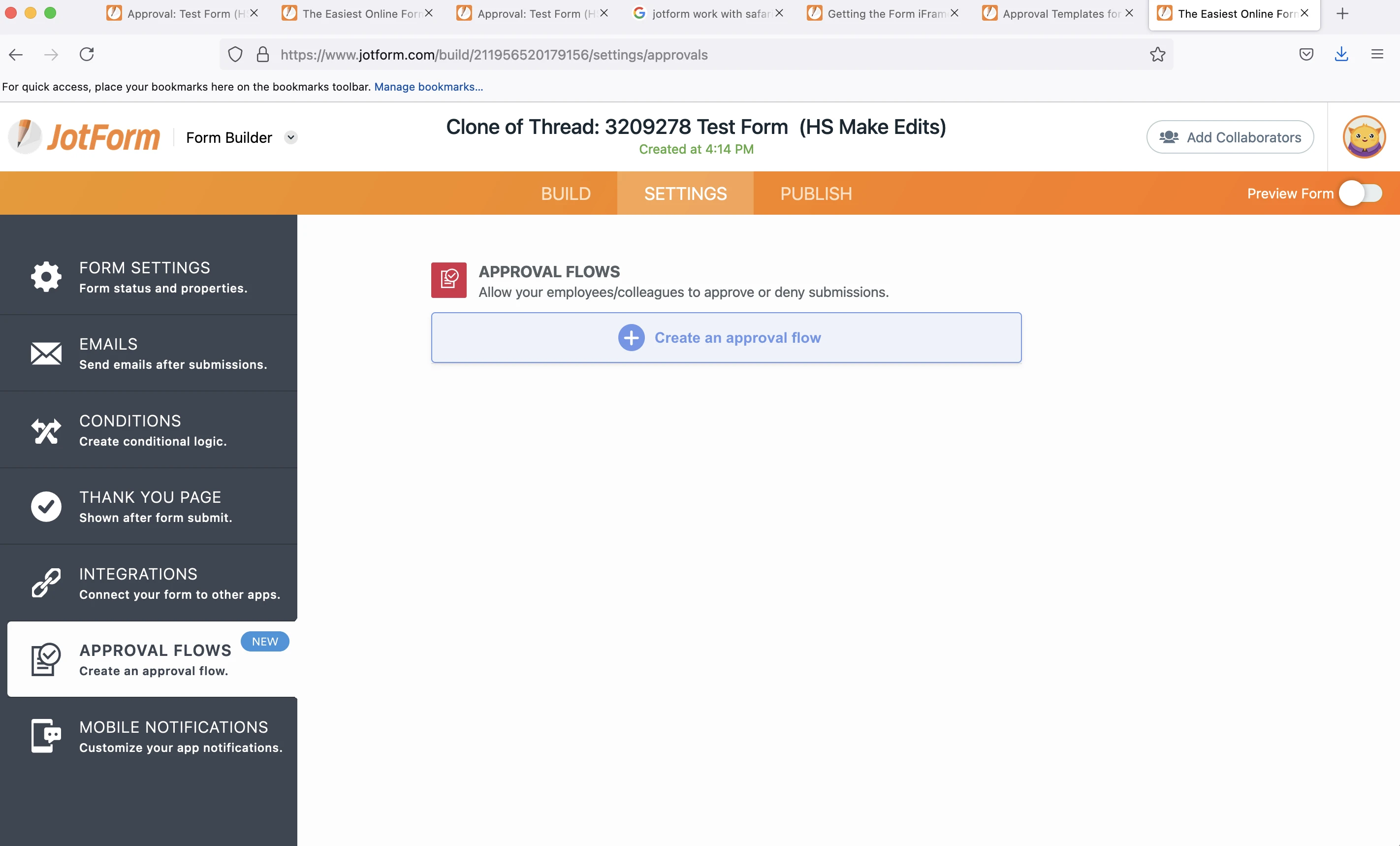
-
Kenneth JotForm SupportReplied on July 15, 2021 at 10:58 PM
Hi there,
I just checked the form https://form.jotform.com/211951093374961 which my colleague shared with you and it did have the Approval Flow setup:

Can you please give it another look?
Awaiting your response.
Best.
-
Michele_HeathReplied on July 16, 2021 at 10:37 AM
Good morning. I just tried cloning again, but there is still no approval flow. Hopefully you can see what I'm seeing through this link:
https://www.jotform.com/build/211963943431154/settings/approvals
-
igorbojczukReplied on July 16, 2021 at 2:34 PM
Hi,
We have cloned the form once again, made sure that it contains the approval flow, and moved it to your account. Please check the form - For Michele - Thread: 3209278Regards,
Igor -
Michele_HeathReplied on July 16, 2021 at 2:37 PM
That worked! I can see the flow. Thank you! I will check it out asap.
Michele
-
Michele_HeathReplied on July 16, 2021 at 2:50 PM
We are getting close to what we need from the workflow. This clone did send the necessary email asking for "approve and sign" after the home supervisor edited the form. HOWEVER, it also sent out two additional emails that should not be sent. They are the first two emails in the flow, and they were resent. See my screen capture for what was sent. How can I turn the two unwanted emails off? Thanks.
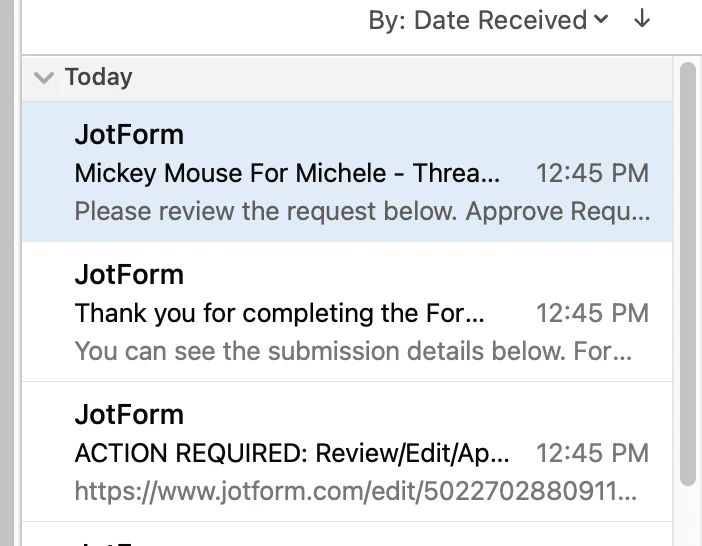
-
Michele_HeathReplied on July 16, 2021 at 3:00 PM
Cont....
I think a clue to the problem is found in the setting "Restart Approval Flow On Submission Edit." In the clone, this is enabled. I just tried disabling it, but when I do, no emails are received upon the home supervisor's edit submission. (So it goes from sending the desired email plus two undesired emails to sending NO emails). Thanks.

-
VincentJayReplied on July 16, 2021 at 5:07 PM
Hello,
Please give me more time to test this. It looks like the condition is already triggering on this section before editing the form.
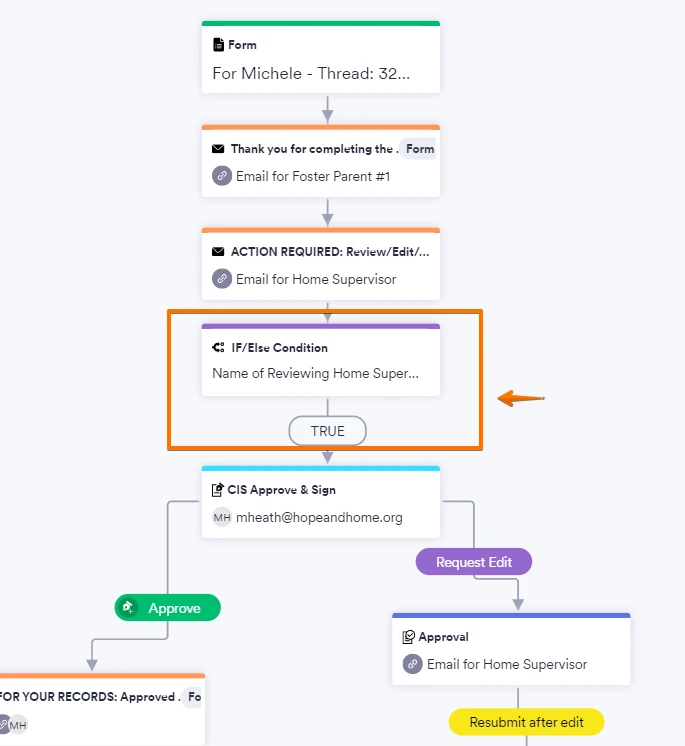
It is stopping on that section because the condition is already met - Blank Name of the Reviewer = Stop the workflow.
Let me do some tests and check if there's any workaround. I will update you asap. Thank you!
-
Michele_HeathReplied on July 19, 2021 at 11:36 AM
Thank you. I look forward to solving this issue.
-
VincentJayReplied on July 19, 2021 at 11:36 PM
Sorry for the late response.
Please try this test form: https://form.jotform.com/211998913977982
For easy tracking, I named the emails 1, 2, 3, 4, 5, 6, and Final.
- Submit the form and you will receive emails 1, 2, and 3. (Please use one email address for testing purposes)

- Open the 3 EMAIL - EDIT and click the Edit button. After that, edit the submission and submit it.

- You will receive the 4 EMAIL - EDIT OR APPROVE. If you choose the APPROVE button. You will also receive the FINAL EMAIL. That's the end of the workflow.

- If you choose EDIT, you just need to complete the process. Edit the submission and submit. After clicking the APPROVE button, you should be receiving the FINAL EMAIL.

My question is, what do you want to achieve if the "Name of Reviewing Home Supervisor" is blank after editing the submission on the 3rd EMAIL?
Please clone the form, and use one email for testing purposes only before applying it to your main form if that is what you want to achieve. If not, please let us know which part you want to adjust.
-
Michele_HeathReplied on July 20, 2021 at 5:54 PM
Hello! This seems promising, and I'd like to dive in and try it out. However, when I clone the form, there is no approval flow connected to it. This has happened in the past - am I missing something? Here's what I'm doing:
1) Click on "Create Form"
2) Select "Import Form"
3) Select "from a web page"
4) paste URL provided (in this case, https://form.jotform.com/211998913977982)
5) Click on "form settings" in the new, cloned form
6) Click on "approval flows"
At this point, the approval flow that has already been set up should appear. Correct?
-
Kenneth JotForm SupportReplied on July 20, 2021 at 7:23 PM
Hi there,
If the original form already has Approval workflow set up, once it is cloned, everything associated with it excluding submissions is copied.
I cloned the form and the approval is already set up:

Let us know if you have any further questions.
Best.
-
Michele_HeathReplied on July 20, 2021 at 8:18 PM
I'm sorry, but I don't understand your reply. Are you saying that when I did the steps listed in my previous response that the approval flow should have shown up in the new cloned form?
See my screenshot to view what I'm seeing when I select "approval flows" on the cloned form.

-
Kenneth JotForm SupportReplied on July 20, 2021 at 9:45 PM
Hi there,
Yes, I meant that the Approval flow should've been copied over if the source form had it set up.
As a matter of fact, I just cloned the form https://form.jotform.com/211998913977982 and the Approval flow is already there:
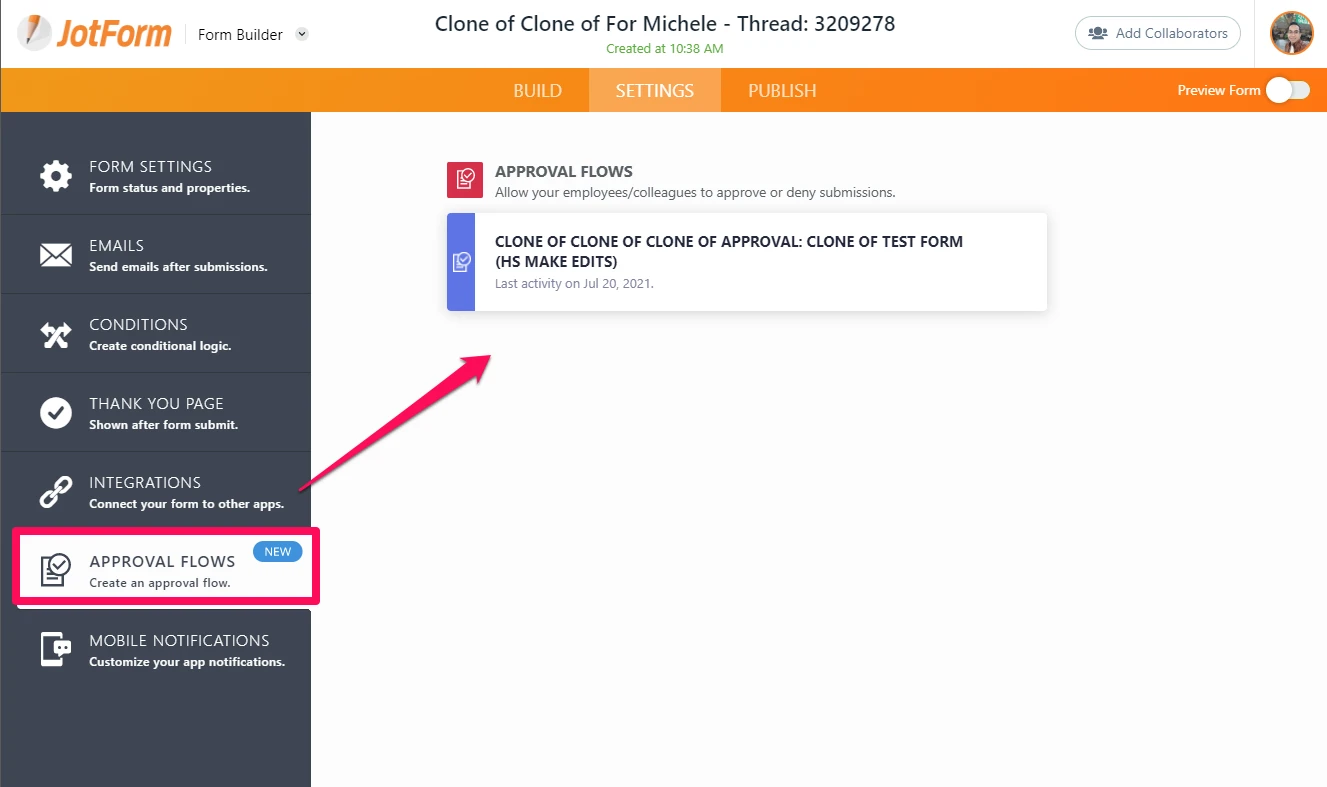
Best.
-
VincentJayReplied on July 20, 2021 at 10:47 PM
Hi again,
I cloned my test form and transfer it to your account. Could you please check it again and see if the approval process is still missing?
Clone of For Michele - Thread: 3209278 - https://www.jotform.com/form/212008252592954
Thank you!
-
Michele_HeathReplied on July 21, 2021 at 12:01 AM
Hello. Regarding the issue I had with cloning the form and not finding an approval flow attached, the link from Kenneth_C (https://form.jotform.com/211998913977982) never worked correctly no matter how many times I tried. There was never an approval flow. However, the new link from VincentJay (https://www.jotform.com/form/212008252592954) did work for me. When I cloned it, the approval flow was there.
**Can someone please explain why this happened? This is the second time I've had an issue with the approval flow not coming through on a cloned form (see the conversation in this thread from July 15, 2021 at 02:53 AM to July 16, 2021 at 02:37 PM). This repeated hiccup has been very frustrating and discouraging. Please explain why this keeps happening so I can avoid it in the future.**
Regarding the approval flow, who are the intended recipients for emails #3 and #4? Are both going to the home supervisor? Email #3 includes an edit link for the HS, but email #4 also allows for an edit. I'm confused about this.
Thanks.
-
Michele_HeathReplied on July 27, 2021 at 3:26 PM
Hello. I'm still awaiting a reply to my previous question. Thanks.
-
Andrew Manager of Enterprise Frontline SupportReplied on July 27, 2021 at 4:56 PM
Hello there,
Thank you for the follow-up, and apologies for the delays! In regards to the cloned forms not carrying over their approval flows, I am unsure as to the exact reason for this issue, although this feature was very recently rolled into production, so some quirks are to be expected. With that being said, this issue looks to have been resolved, as every form I clone now has its approval flow cloned as well.
Can you please clone this form once more, and let us know if the approval flow is still not copied over? In regards to your final question: "who are the intended recipients for emails #3 and #4? Are both going to the home supervisor?" - Email #3 should be going to the yourself, Email #4 should be going to the HS for review and edit, and finally, Email #5 should bounce back to you for final approval, at which point your final email with multiple recipients will be triggered.
Please reach back out with any additional questions, and have a great day!
- Mobile Forms
- My Forms
- Templates
- Integrations
- INTEGRATIONS
- See 100+ integrations
- FEATURED INTEGRATIONS
PayPal
Slack
Google Sheets
Mailchimp
Zoom
Dropbox
Google Calendar
Hubspot
Salesforce
- See more Integrations
- Products
- PRODUCTS
Form Builder
Jotform Enterprise
Jotform Apps
Store Builder
Jotform Tables
Jotform Inbox
Jotform Mobile App
Jotform Approvals
Report Builder
Smart PDF Forms
PDF Editor
Jotform Sign
Jotform for Salesforce Discover Now
- Support
- GET HELP
- Contact Support
- Help Center
- FAQ
- Dedicated Support
Get a dedicated support team with Jotform Enterprise.
Contact SalesDedicated Enterprise supportApply to Jotform Enterprise for a dedicated support team.
Apply Now - Professional ServicesExplore
- Enterprise
- Pricing
































































