-
MartynAsked on July 9, 2021 at 1:07 AM
Another query I now have is that I want to include a condition for the thank you page, so that if the weight loss score is between certain values that a different message appears.
The scoring categories I'll be looking at using are:
Greater than +1.5 (where they've actually gained quite a bit of weight)
Between +0.1 and +1.4 (where they've gained a small amount of weight)
Between -0.5 and 0 (where they've lost a small amount of weight)
Between -2 and -0.6 (where they've lost a good amount of weight)
Greater than -2 (where they've lost too much weight)
Is there a way I'd be able to set these up as conditions so for each one, a different thank you message was sent?
Thanks.
-
Mike_G JotForm SupportReplied on July 9, 2021 at 1:23 AM
What you are trying to achieve is possible with the help of the Change "Thank You" Page conditional logic.
The instructions on how you can set up the conditions I'm referring to can be found in this guide — How-to-Change-Thank-You-Message-Using-Conditional-Logic
Just to give you an example, let's have the scoring category "Between +0.1 and +1.4"
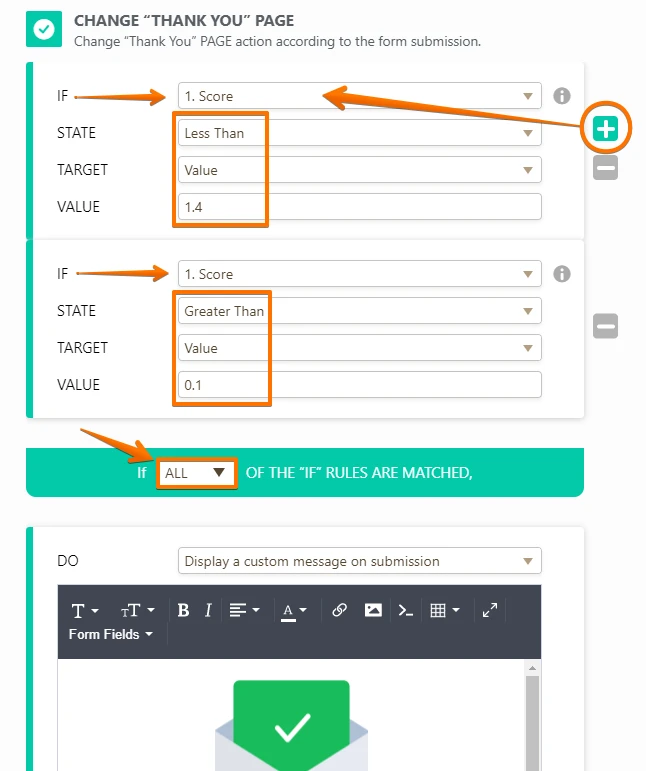
The condition in my screenshot above will be met when the score is
greater than or equal to 0.2 AND less than or equal to 1.3.
Please give it a try and let us know if you need any further assistance.
-
Pace_MartynReplied on July 9, 2021 at 2:12 PM
That's great thank you.
My only query would be with regards to a minus figure, would it still work exactly the same way.
E. G. If weight loss is LESS than -0.5 (meaning that it could be - 0.7 for example).
Or would minus numbers work different?
-
Kevin Support Team LeadReplied on July 9, 2021 at 3:36 PM
It will work the same way as long as you configure a condition to evaluate if there is a negative value the condition is triggered if this is met.
-
Pace_MartynReplied on July 9, 2021 at 3:38 PM
How would I configure that please?
-
Anthony_EvansReplied on July 9, 2021 at 5:51 PM
Hello again,
You can configure your condition like the example below to test for scores below -0.5
Thank you for your patience and understanding!
- Mobile Forms
- My Forms
- Templates
- Integrations
- INTEGRATIONS
- See 100+ integrations
- FEATURED INTEGRATIONS
PayPal
Slack
Google Sheets
Mailchimp
Zoom
Dropbox
Google Calendar
Hubspot
Salesforce
- See more Integrations
- Products
- PRODUCTS
Form Builder
Jotform Enterprise
Jotform Apps
Store Builder
Jotform Tables
Jotform Inbox
Jotform Mobile App
Jotform Approvals
Report Builder
Smart PDF Forms
PDF Editor
Jotform Sign
Jotform for Salesforce Discover Now
- Support
- GET HELP
- Contact Support
- Help Center
- FAQ
- Dedicated Support
Get a dedicated support team with Jotform Enterprise.
Contact SalesDedicated Enterprise supportApply to Jotform Enterprise for a dedicated support team.
Apply Now - Professional ServicesExplore
- Enterprise
- Pricing






























































