-
ocstokrodeAsked on July 9, 2021 at 3:38 AM
I have a problem wit a form, I'm using several different PDF files (PDF editor).
One is an invoice, the other one is a confirmation, the third an order report etc...I have given all reports a different name, a combination of used form fields and own text.
But now it seems the PDF file name is the weak point.
First, it's difficult to edit a name, looks if this utility don't work on a proper way.
Second, when I change the name of one report, it's changed with the same name for all reports.
Thanks if you can solve this.
 Page URL: https://form.jotform.com/203012523722036
Page URL: https://form.jotform.com/203012523722036 -
Bojan Support Team LeadReplied on July 9, 2021 at 6:58 AM
Greetings.
To update the name of the file you first need to use the pen next to the current one:

Here, you can type the name of the file you wish to use. If you wish to use some values from the field, simply select them from the Form Fields:
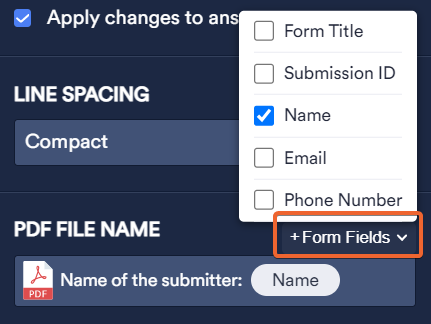
This will be replaced once you download the document.
I was unable to replicate the problem where the name is applied to all documents.
Please note that, if you update the name of a document, and you switch to another tab, the name will not update. You need to close the current panel and open it again, which will update the document name:

Let us know if you have any additional questions.
- Mobile Forms
- My Forms
- Templates
- Integrations
- INTEGRATIONS
- See 100+ integrations
- FEATURED INTEGRATIONS
PayPal
Slack
Google Sheets
Mailchimp
Zoom
Dropbox
Google Calendar
Hubspot
Salesforce
- See more Integrations
- Products
- PRODUCTS
Form Builder
Jotform Enterprise
Jotform Apps
Store Builder
Jotform Tables
Jotform Inbox
Jotform Mobile App
Jotform Approvals
Report Builder
Smart PDF Forms
PDF Editor
Jotform Sign
Jotform for Salesforce Discover Now
- Support
- GET HELP
- Contact Support
- Help Center
- FAQ
- Dedicated Support
Get a dedicated support team with Jotform Enterprise.
Contact SalesDedicated Enterprise supportApply to Jotform Enterprise for a dedicated support team.
Apply Now - Professional ServicesExplore
- Enterprise
- Pricing



























































