-
Erin_BlasdelGebelinAsked on July 9, 2021 at 10:02 AM
What I ended up doing is creating a Comprehensive Intake Packet form (It includes all my forms) and I have it integrated with Google drive. I have sent it to a few individuals, including myself to test it out. Unfortunately, there are two issues that I'm noticing that are problematic and I need support. The first issue is that none of the PDFs going to Drive are showing the signatures (I have signatures for each page within the intake packet). The second issue I have noticed is that there are two pages within the intake packet that have short or long answer sections. These pages are completely missing from the intake packet when I view them in Drive. Are you able to take a look at my created form and troubleshoot the issues here? The form is called the "Comprehensive Intake Packet". This is for my counseling practice, and I need this to be working before I take on new clients.
Thanks,
Erin
-
Jovanne JotForm SupportReplied on July 9, 2021 at 11:12 AM
Hi Erin, thank you for contacting support.
Could you please create a new PDF template for your submission, then re-integrate the form with Google drive?
GUIDE: how-to-customize-pdf-submissions-report
Please give it a try and let us know how it goes.
-
Erin_BlasdelGebelinReplied on July 9, 2021 at 3:07 PM
If I want to provide information on the PDF that leads to them needing to provide a response, can you please tell me the basic element that I need to use for writing in what I'm asking for and the basic element that I need to use for them to be able to write in their response? I really need assistance, because I would never have created the forms I did had I known that the signatures and fields would not have come through... It makes them useless.
-
Welvin Support Team LeadReplied on July 9, 2021 at 5:08 PM
If you want users to read a text, i.e. Terms, you should use our Paragraph element. If you wish users to provide a long answer, use the Long Text Entry element. If you wish users to provide a short answer, use the Short Text Entry element.
Next, the PDF document that is sent to the Google Drive folder is the first PDF document in your form, if created. We can't check your form due to HIPAA rules, so I highly suggest checking this on your end.
For this form, https://hipaa.jotform.com/211805163536048 go to the PDF Editor through this URL https://hipaa.jotform.com/pdf-editor/211805163536048.
Delete the current PDF document:

Create a new one:
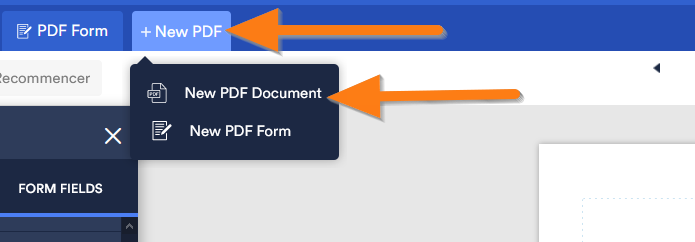
I hope that helps.
-
Erin_BlasdelGebelinReplied on July 16, 2021 at 2:55 PMIt was not as streamlined as we had hoped it to be, but we ultimately put
together a form we are happy with and currently using.
For very small practices, are there any discounted rates after 10/1?
... -
Jovanne JotForm SupportReplied on July 16, 2021 at 6:35 PM
Hi,
Could you please elaborate on what do you mean by discounted rates after 10/1?
If you're referring to a discounted price in our plans, unfortunately, we do not currently have discounts except for our Non-Profit and Educational Discount.
We look forward to your response.
-
Erin_BlasdelGebelinReplied on July 16, 2021 at 6:55 PMI’m a single practice healthcare worker and my caseload is very small. I
won’t be sending out many forms per month. I’m currently receiving Jotform
for free until October due to being in healthcare. I’m not sure if the
Jotform rate is worth it if you’re only sending out a small number of forms
per month.
... -
Jovanne JotForm SupportReplied on July 16, 2021 at 8:10 PM
Hi,
I will be responding to your latest concern on this support ticket https://www.jotform.com/answers/3225769 shortly to avoid confusion.
Thank you.
- Mobile Forms
- My Forms
- Templates
- Integrations
- INTEGRATIONS
- See 100+ integrations
- FEATURED INTEGRATIONS
PayPal
Slack
Google Sheets
Mailchimp
Zoom
Dropbox
Google Calendar
Hubspot
Salesforce
- See more Integrations
- Products
- PRODUCTS
Form Builder
Jotform Enterprise
Jotform Apps
Store Builder
Jotform Tables
Jotform Inbox
Jotform Mobile App
Jotform Approvals
Report Builder
Smart PDF Forms
PDF Editor
Jotform Sign
Jotform for Salesforce Discover Now
- Support
- GET HELP
- Contact Support
- Help Center
- FAQ
- Dedicated Support
Get a dedicated support team with Jotform Enterprise.
Contact SalesDedicated Enterprise supportApply to Jotform Enterprise for a dedicated support team.
Apply Now - Professional ServicesExplore
- Enterprise
- Pricing




























































