-
makereffectAsked on July 12, 2021 at 11:11 PM
Im using approval workflow, and I'd like the ability to lock a submission after workflow approval. The submitter has an edit link and may have resubmitted previously. I need them to have that edit link, but I want to stop any edits after workflow approval. Is this possible?
-
Michal_S Jotform SupportReplied on July 13, 2021 at 7:38 AM
Hello!
Unfortunately, there is no way to do that automatically - I will be raising this as a feature request.
The only way to do this is to use the Get Form Page URL widget along with conditions to disable the submit button when a submission with a given ID is edited - this will require adding the submission IDs to the condition every time a condition is approved.
Obviously, this is not a feasible option for a very large number of submissions.
Here's how to do this:
- Add the Get Form Page URL widget to your form
- Add a Paragraph field to notify your user that the form cannot be edited anymore
- Navigate to Settings, Conditions and add a new Show/Hide Fields condition
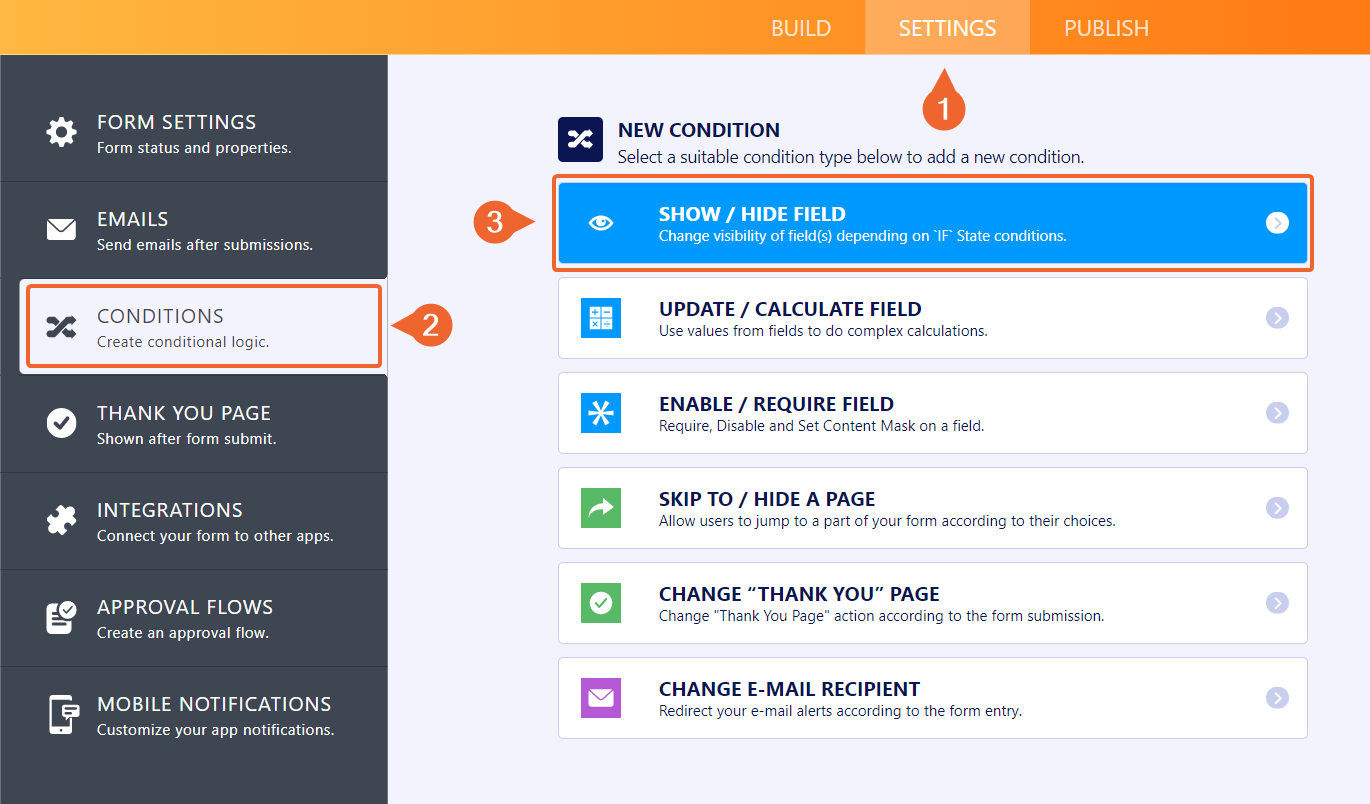
- Set it up like in the picture (you can keep multiple IDs in one condition - just separate them with a comma and space
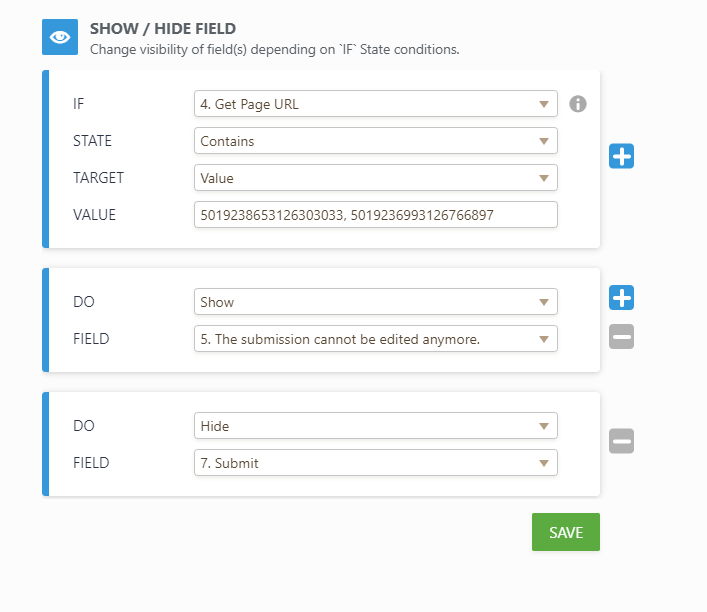
Related guides:
Where to Find the Submission ID?
How to Show or Hide Fields Base on User's Answer
Please let us know if you require any further assistance.
Thank you!
- Add the Get Form Page URL widget to your form
-
makereffectReplied on July 13, 2021 at 10:52 PM
Thank you - this seems like a very handy feature, especially with the new approval workflows...
- Mobile Forms
- My Forms
- Templates
- Integrations
- INTEGRATIONS
- See 100+ integrations
- FEATURED INTEGRATIONS
PayPal
Slack
Google Sheets
Mailchimp
Zoom
Dropbox
Google Calendar
Hubspot
Salesforce
- See more Integrations
- Products
- PRODUCTS
Form Builder
Jotform Enterprise
Jotform Apps
Store Builder
Jotform Tables
Jotform Inbox
Jotform Mobile App
Jotform Approvals
Report Builder
Smart PDF Forms
PDF Editor
Jotform Sign
Jotform for Salesforce Discover Now
- Support
- GET HELP
- Contact Support
- Help Center
- FAQ
- Dedicated Support
Get a dedicated support team with Jotform Enterprise.
Contact SalesDedicated Enterprise supportApply to Jotform Enterprise for a dedicated support team.
Apply Now - Professional ServicesExplore
- Enterprise
- Pricing



























































