-
garciageorgeAsked on July 14, 2021 at 3:49 PM
I need to hide a section of my form for internal use. So when the form is completed I need the hidden section sent to HR for completion and submitted to the approval flow.
Page URL: https://form.jotform.com/211945398248063 -
Elton Support Team LeadReplied on July 14, 2021 at 10:11 PM
That's possible through conditions.
Here's how:
1. First, add a multiple choice field in your form with a single option yes and a label "internal" then hide the field (right-click > hide) so it's not visible on the live form.
You may also want to add a submit button after the multiple choice field so users can submit the first page.
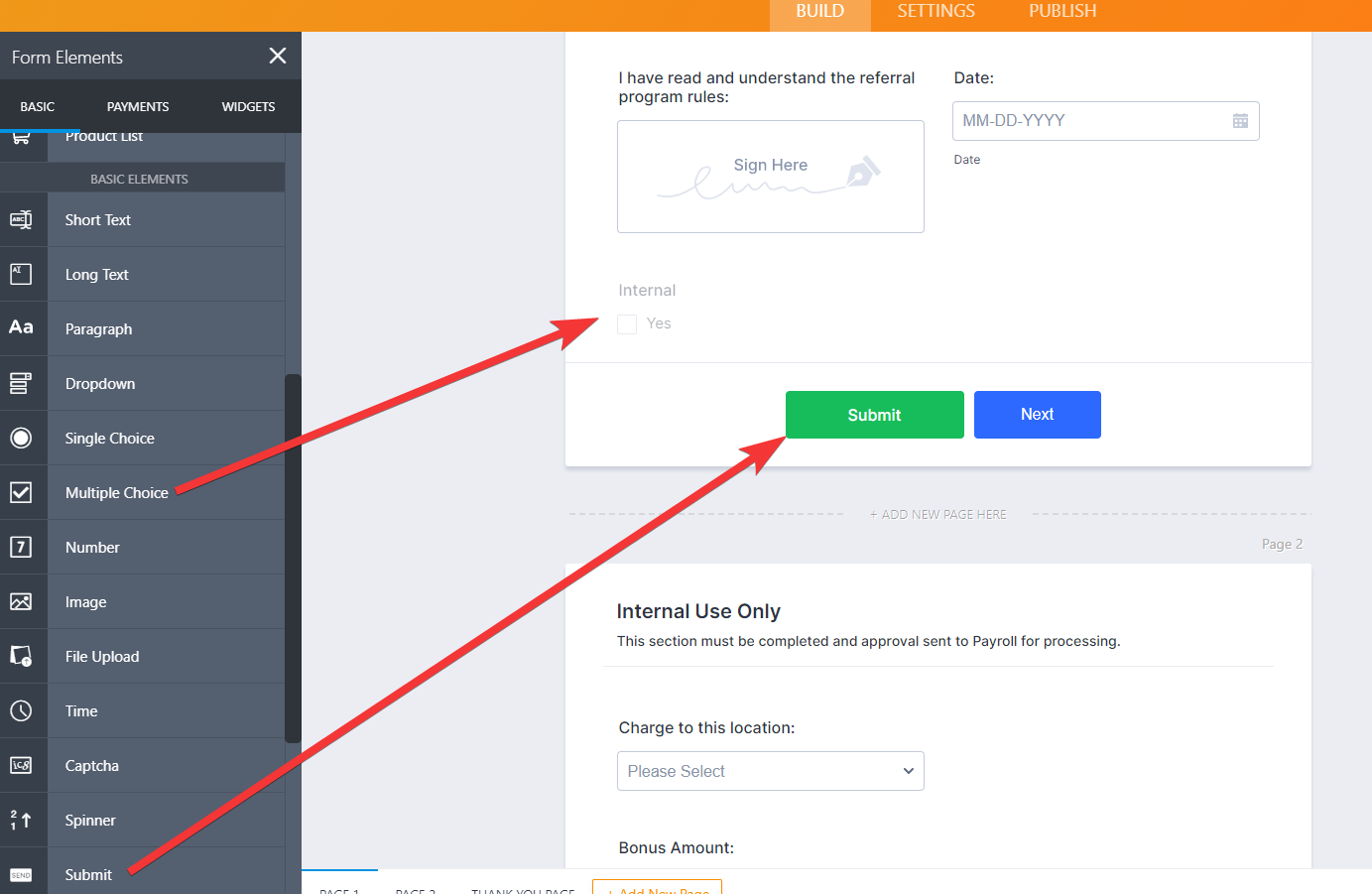
Right now, there's currently a bug with page break when added together with submit button, they automatically combined and won't work with conditions so to overcome it, add another submit button to separate the page break and submit button.
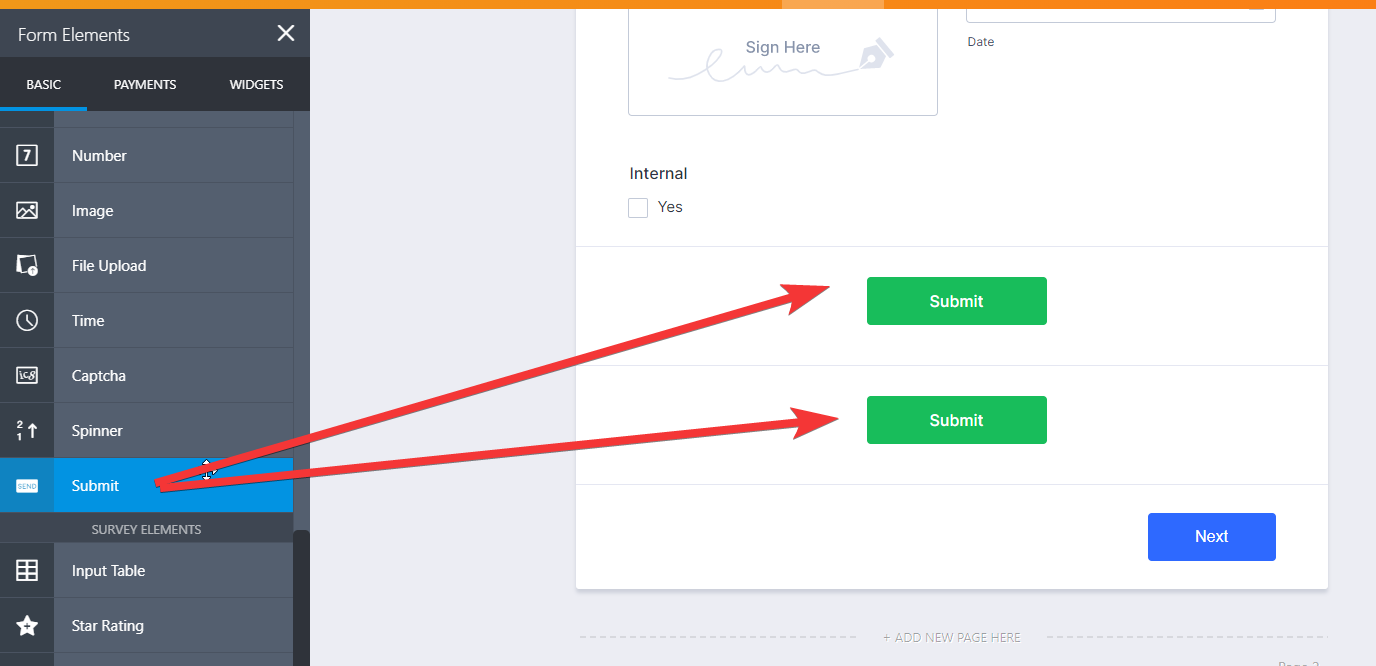
2. After that, add a show/hide condition that shows the 2nd Submit and Page Break when the internal field is equal to yes. Example:
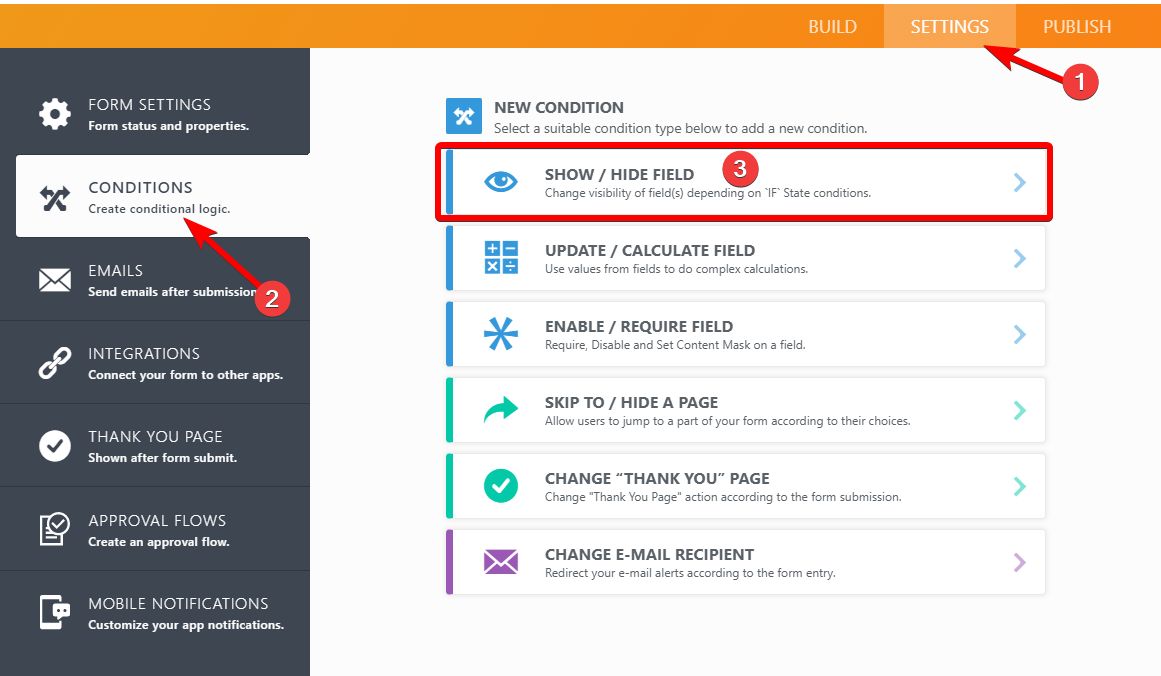
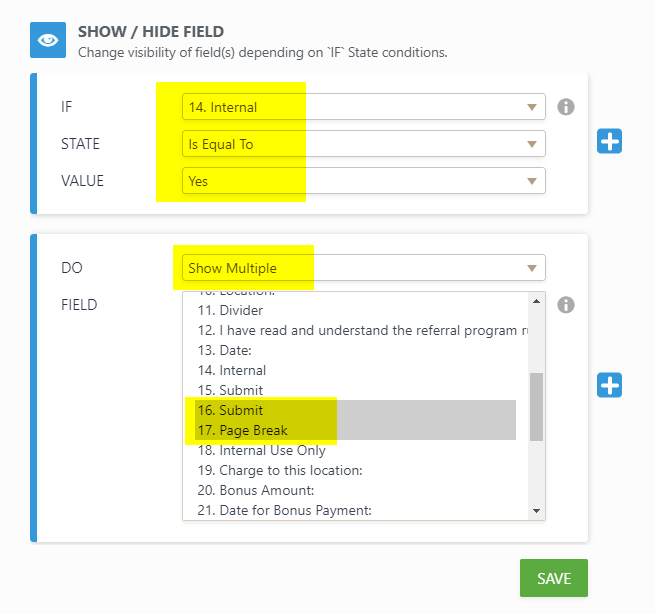
3. And to reveal the page break button so HR can proceed to the next page, simply append this in the form URL ?internal=Yes
Example:
https://form.jotform.com/211947822519967?internal=Yes
Alternatively, the 2nd page can also be accessed with this parameter ?jumpToPage=2
Example:
https://form.jotform.com/211947822519967?jumpToPage=2
FYI, I hide the 2nd button on my form with CSS codes. Please feel free to clone my cloned version of your form with these changes so you can further inspect it.
My form: https://form.jotform.com/211947822519967?
Guide: How to Clone an Existing Form from a URL
I have also escalated the page break bug to our devs so once this is fixed, there will be no need to use 2 submit buttons. We'll let you know after that.
Thanks
- Mobile Forms
- My Forms
- Templates
- Integrations
- INTEGRATIONS
- See 100+ integrations
- FEATURED INTEGRATIONS
PayPal
Slack
Google Sheets
Mailchimp
Zoom
Dropbox
Google Calendar
Hubspot
Salesforce
- See more Integrations
- Products
- PRODUCTS
Form Builder
Jotform Enterprise
Jotform Apps
Store Builder
Jotform Tables
Jotform Inbox
Jotform Mobile App
Jotform Approvals
Report Builder
Smart PDF Forms
PDF Editor
Jotform Sign
Jotform for Salesforce Discover Now
- Support
- GET HELP
- Contact Support
- Help Center
- FAQ
- Dedicated Support
Get a dedicated support team with Jotform Enterprise.
Contact SalesDedicated Enterprise supportApply to Jotform Enterprise for a dedicated support team.
Apply Now - Professional ServicesExplore
- Enterprise
- Pricing



























































