-
jairoshdataAsked on July 15, 2021 at 10:02 AM
I built a form, and when I printed the original PDF version of it I noticed the font of where I placed the fields are way too small.
I have 4 other forms I created the same way and this has not happened before
Can you please help.
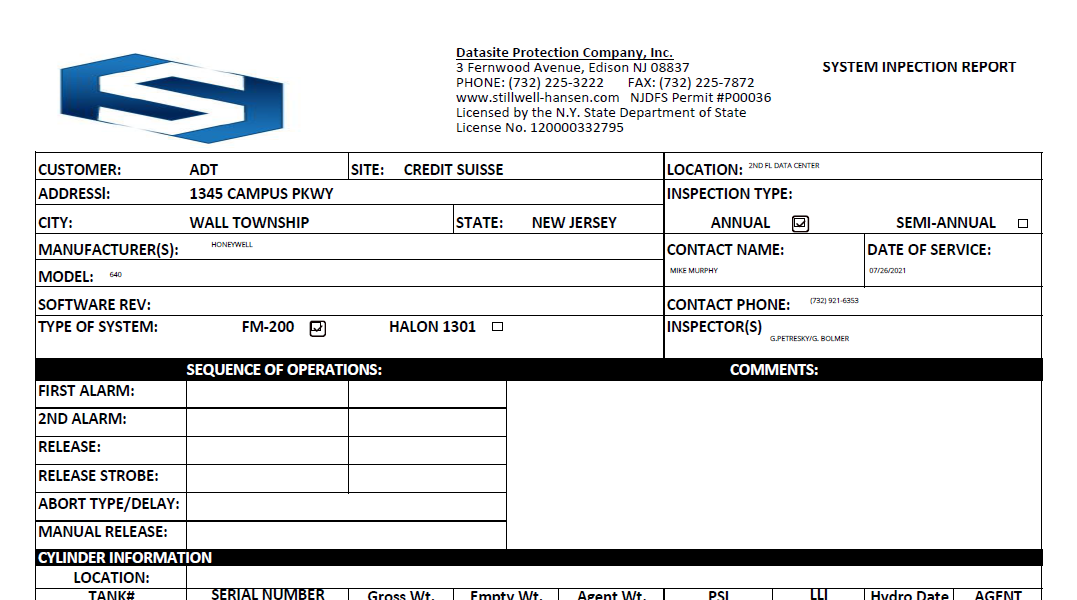
-
Bojan Support Team LeadReplied on July 15, 2021 at 11:23 AM
Greetings.
Font size depends on the width of the field and text length. If text will not fit in the blue box you have configured in the form builder the font will be automatically decreased. This way, the complete text will fit into the predefined spot.
Let us know if you have any additional questions.
-
jairoshdataReplied on July 15, 2021 at 11:33 AMThe bigger txt was already in the fields prior to uploading the form. The
small txt has plenty of room so it can fit, but the txt does not get any
bigger
... -
Bojan Support Team LeadReplied on July 15, 2021 at 12:58 PM
Greetings.
Can you please let us know the URL of the form with this problem? Does this problem happens with all submissions, or only with some? If only some submissions have this problem, please let us know their ID. You can click here to see where to find the submission ID.
Thank you for your cooperation.
- Mobile Forms
- My Forms
- Templates
- Integrations
- INTEGRATIONS
- See 100+ integrations
- FEATURED INTEGRATIONS
PayPal
Slack
Google Sheets
Mailchimp
Zoom
Dropbox
Google Calendar
Hubspot
Salesforce
- See more Integrations
- Products
- PRODUCTS
Form Builder
Jotform Enterprise
Jotform Apps
Store Builder
Jotform Tables
Jotform Inbox
Jotform Mobile App
Jotform Approvals
Report Builder
Smart PDF Forms
PDF Editor
Jotform Sign
Jotform for Salesforce Discover Now
- Support
- GET HELP
- Contact Support
- Help Center
- FAQ
- Dedicated Support
Get a dedicated support team with Jotform Enterprise.
Contact SalesDedicated Enterprise supportApply to Jotform Enterprise for a dedicated support team.
Apply Now - Professional ServicesExplore
- Enterprise
- Pricing



























































