-
KarmozynAsked on July 15, 2021 at 12:09 PM
Hi, I am wondering if it's possible to change the text box width in the configurable list widget. Since I have too many other boxes, the last box is cut off slightly from the page.
Or
I want the:
.custom-field-frame.custom-field-frame-rendered.frame-rendered.frame-xd-ready
to be the same width as
.form-input-wide div
So that none of the text is cut off when I've made the form wider.
-
Ivaylo JotForm SupportReplied on July 15, 2021 at 4:23 PM
I did not find a Configurable List widget on your last form (211939071160148).
Please provide the link or the name of your form, so we can test on it and provide the exact CSS code. Please provide also the exact names of the text fields, which you want to adjust in the Configurable List wisget.
We will wait for your response.
-
KarmozynReplied on July 19, 2021 at 8:26 AM
Hi Ivay,
Thanks for your response,The link to the form is here: https://form.jotform.com/211863486158060
The name of the form is: Linguistic Registration Position (b)
If you scroll down far enough you will find services such as:
- Interpreting
- Interpreting (ad-hoc)
- Interpreting (Consecutive)
- Interpreting (Court)
- Interpreting (Remote Telecom and Video)
- Interpreting (Whispering)
- Interpreting (Simultaneous)
(you will find this below "Your usual working hours in GMT")
If you are in editing mode you will see it below that but you will need to check the checkbox in "what services do you provide" for it to show up in published mode.
These are the ones that use Configurable List Widget. When you check the last box is cut off and I am wondering if its possible to fix without removing any of the text boxes. The box that is being cut off is "Rate Per Day"
I hope this makes sense, please do let me know if I need to clarify anything.
Kind regards,
Markas -
Bojan Support Team LeadReplied on July 19, 2021 at 9:58 AM
Greetings.
One of the solutions would be to make the form wider:
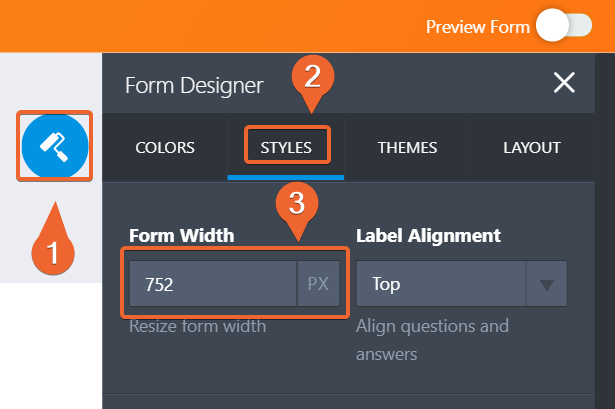
850px should be enough.
You will also need to add the following CSS to your form:
iframe {
max-width: 100% !important;
}
You can click here to see how to inject the provided CSS.
Let us know if this solution would work for you.
-
KarmozynReplied on July 19, 2021 at 11:13 AM
Thank you!
That bit of code fixed everything.
- Mobile Forms
- My Forms
- Templates
- Integrations
- INTEGRATIONS
- See 100+ integrations
- FEATURED INTEGRATIONS
PayPal
Slack
Google Sheets
Mailchimp
Zoom
Dropbox
Google Calendar
Hubspot
Salesforce
- See more Integrations
- Products
- PRODUCTS
Form Builder
Jotform Enterprise
Jotform Apps
Store Builder
Jotform Tables
Jotform Inbox
Jotform Mobile App
Jotform Approvals
Report Builder
Smart PDF Forms
PDF Editor
Jotform Sign
Jotform for Salesforce Discover Now
- Support
- GET HELP
- Contact Support
- Help Center
- FAQ
- Dedicated Support
Get a dedicated support team with Jotform Enterprise.
Contact SalesDedicated Enterprise supportApply to Jotform Enterprise for a dedicated support team.
Apply Now - Professional ServicesExplore
- Enterprise
- Pricing




























































