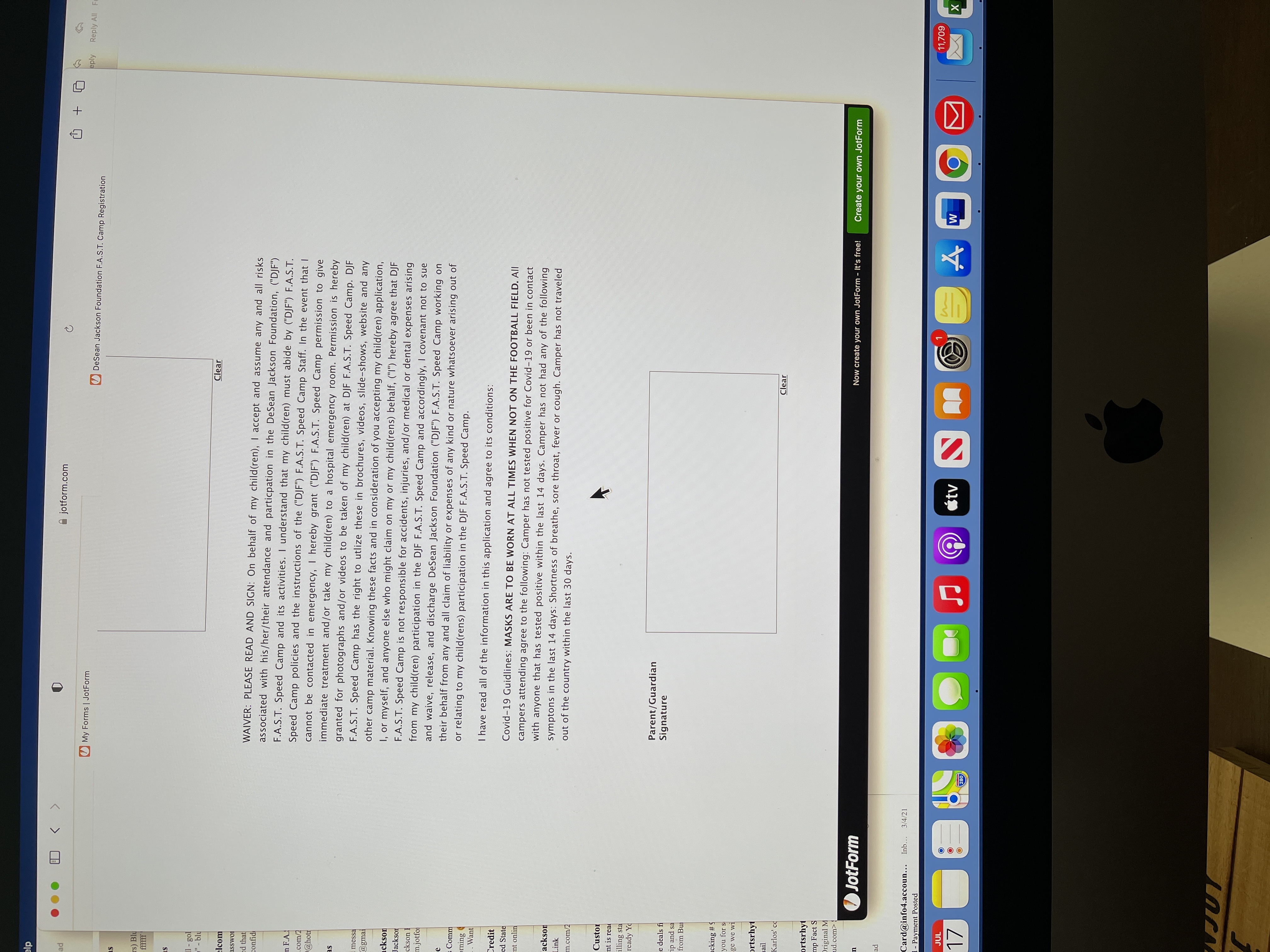-
geejay75Asked on July 17, 2021 at 5:50 PM
-
Billy JotForm SupportReplied on July 17, 2021 at 10:26 PM
Hi there!
I hope you're doing well and thanks for reaching out.
The completed form is submitted to your account. You can view the submission data in your JotForm Inbox or Tables.
Please refer to the screencasts below on how to access your submission data:
Inbox:

Tables:

Once they submitted your form, they'll be receiving an email notification about their submission. They can reply to that email, however, first, you need to replace the default 'Reply-to email' email address with your email address.
To do so, please refer to the screencast below:

Let us know if you need further assistance.
Best regards,
-
geejay75Replied on July 22, 2021 at 4:10 PM
Yes, Billy, I understand the process but I have 105 submissions but now only 100 are only appearing so something is holding them up in the system. These should automatically be downloaded once submitted by the individual coaches.
-
Billy JotForm SupportReplied on July 22, 2021 at 8:38 PM
I see. According to the history of your account, it appears that you have deleted some of your submissions which you can view when you log in to https://www.jotform.com/myaccount/history and choose Submission Deletion from the filter.
Additionally, if you can send us a screenshot of the submission entry discrepancy, we might be able to provide you a clearer answer.
We'll be waiting for your response.
- Mobile Forms
- My Forms
- Templates
- Integrations
- INTEGRATIONS
- See 100+ integrations
- FEATURED INTEGRATIONS
PayPal
Slack
Google Sheets
Mailchimp
Zoom
Dropbox
Google Calendar
Hubspot
Salesforce
- See more Integrations
- Products
- PRODUCTS
Form Builder
Jotform Enterprise
Jotform Apps
Store Builder
Jotform Tables
Jotform Inbox
Jotform Mobile App
Jotform Approvals
Report Builder
Smart PDF Forms
PDF Editor
Jotform Sign
Jotform for Salesforce Discover Now
- Support
- GET HELP
- Contact Support
- Help Center
- FAQ
- Dedicated Support
Get a dedicated support team with Jotform Enterprise.
Contact SalesDedicated Enterprise supportApply to Jotform Enterprise for a dedicated support team.
Apply Now - Professional ServicesExplore
- Enterprise
- Pricing