-
swing localAsked on July 18, 2021 at 11:03 PM
HTML code is not working in google blogger, i tried both EMBED and iframe.
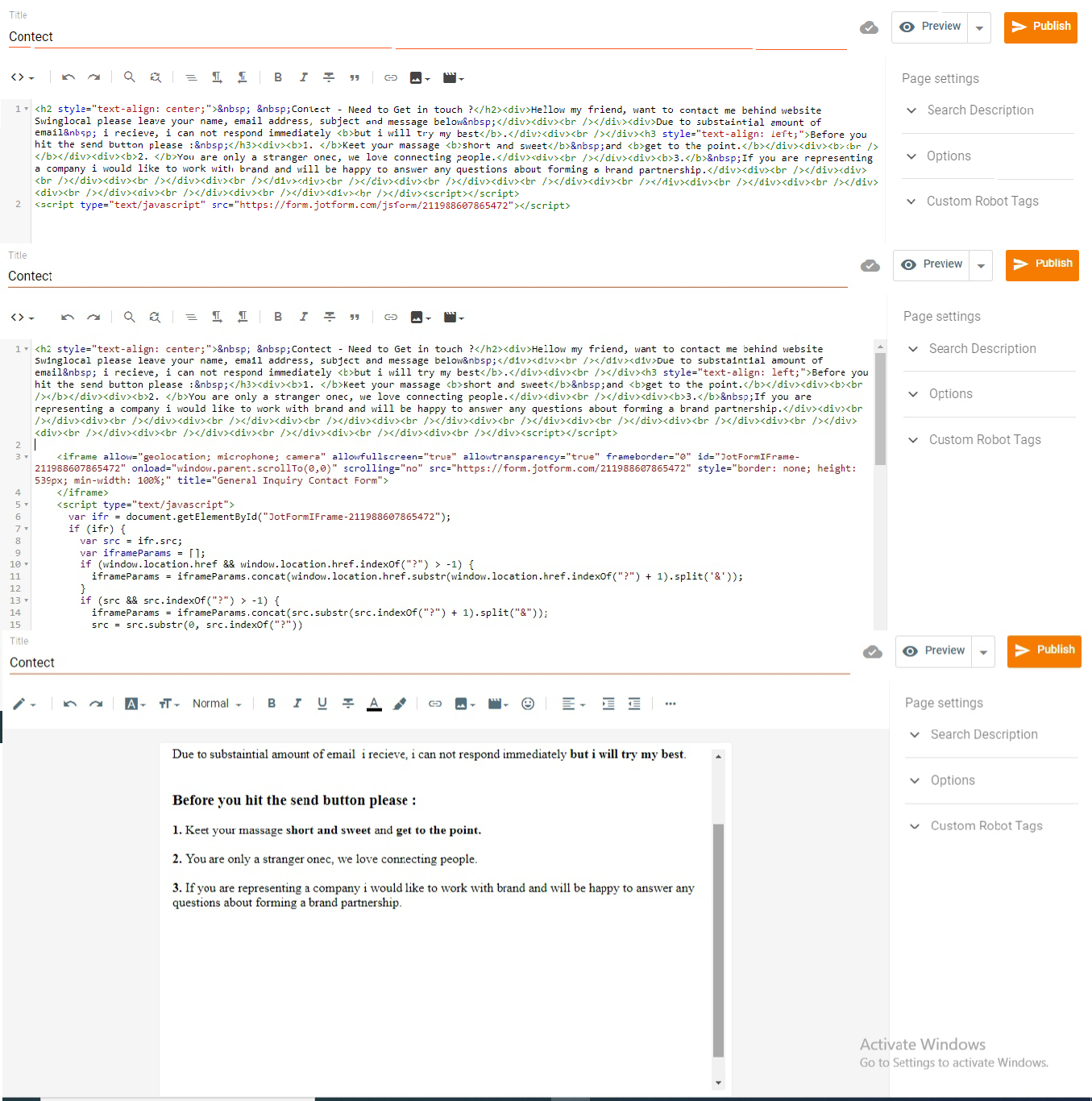
-
Ashwin JotForm SupportReplied on July 19, 2021 at 4:34 AM
I am sorry for the trouble caused to you. The iframe embed code should work as expected and the form should be displayed on the blogger page.
I would suggest you to please share the web page URL where you have embedded your form, and we will take a look.
We will wait for your response.
-
Swing localReplied on July 19, 2021 at 1:58 PM
I don't know whether i have to share web page URL where i have edited or posted sharing both
Edited : -https://www.blogger.com/blog/page/edit/1172651032603620907/7775779866814436481
Posted : -
-
Laura JotForm SupportReplied on July 19, 2021 at 8:18 PM
Hi,
Thank you for providing the links.
Unfortunately, the page seems to be set to private, and I was unable to view the page.
Would it be possible for you to make the page public, so that we could take a further look? -
swing localReplied on July 20, 2021 at 1:00 AM
Thank you so much for your response!!!
i really don't know how but now its working. firstly i tried by putting it into post's HTML and it did work. after an hour i saw it is working with the page too now. see below
.png)
as we know Posts are mainly used for blogs, we can create pages same as post except that they don't fall into the blog timeline as blog post do, witch is public and visible to the people in the site's timeline.
As you are asking - would it be possible to make the page public, unfortunately i don't know how make pages be public, let me know how to do it? so that people can find it very easily and i can explain things to you better next time for further queries and it would be easy to understand.
People finds pages in search engine by browsing while looking for thing of their interest, don't they ?
-
Ashwin JotForm SupportReplied on July 20, 2021 at 2:16 AM
I am glad to know that your blog page is now working as expected.
To make your page public, you need to change the permission setting of your blogger page. You may like to take a look at the following guide, which should help you: https://support.google.com/blogger/answer/42673?hl=en
Hope this helps.
Do get back to us if you have any questions.
- Mobile Forms
- My Forms
- Templates
- Integrations
- INTEGRATIONS
- See 100+ integrations
- FEATURED INTEGRATIONS
PayPal
Slack
Google Sheets
Mailchimp
Zoom
Dropbox
Google Calendar
Hubspot
Salesforce
- See more Integrations
- Products
- PRODUCTS
Form Builder
Jotform Enterprise
Jotform Apps
Store Builder
Jotform Tables
Jotform Inbox
Jotform Mobile App
Jotform Approvals
Report Builder
Smart PDF Forms
PDF Editor
Jotform Sign
Jotform for Salesforce Discover Now
- Support
- GET HELP
- Contact Support
- Help Center
- FAQ
- Dedicated Support
Get a dedicated support team with Jotform Enterprise.
Contact SalesDedicated Enterprise supportApply to Jotform Enterprise for a dedicated support team.
Apply Now - Professional ServicesExplore
- Enterprise
- Pricing




























































