-
angelemariestylingAsked on July 19, 2021 at 12:13 PM
hi,
clients cant up load pictures how can i fix this?
-
VincentJayReplied on July 19, 2021 at 5:30 PM
Hello,
Are you referring to this form?
https://www.jotform.com/form/211837187180155
I submitted a test submission. Could you please check if you received the images? If not, please let us know so we can investigate the form further. Also, may we know if the form embedded on a website?
-
angelemariestylingReplied on July 19, 2021 at 6:11 PMHi,
Thank you so much for your reply and help.
I did see a jot form image is this what you submitted?
Ok this is the image she send me
Thanks
Angele Perez
... -
angelemariestylingReplied on July 19, 2021 at 6:58 PM
yes the form is in bedded on a website and a link tree. is this ok?
-
VincentJayReplied on July 19, 2021 at 8:13 PM
That is okay. If you want, we can test the website where you embed the form and see if the File Upload field is working properly.
Also, please make sure that the File Upload field can receive more than the uploaded file size. If the user is trying to upload a 20 MB file, it won't work. You need to adjust this option:
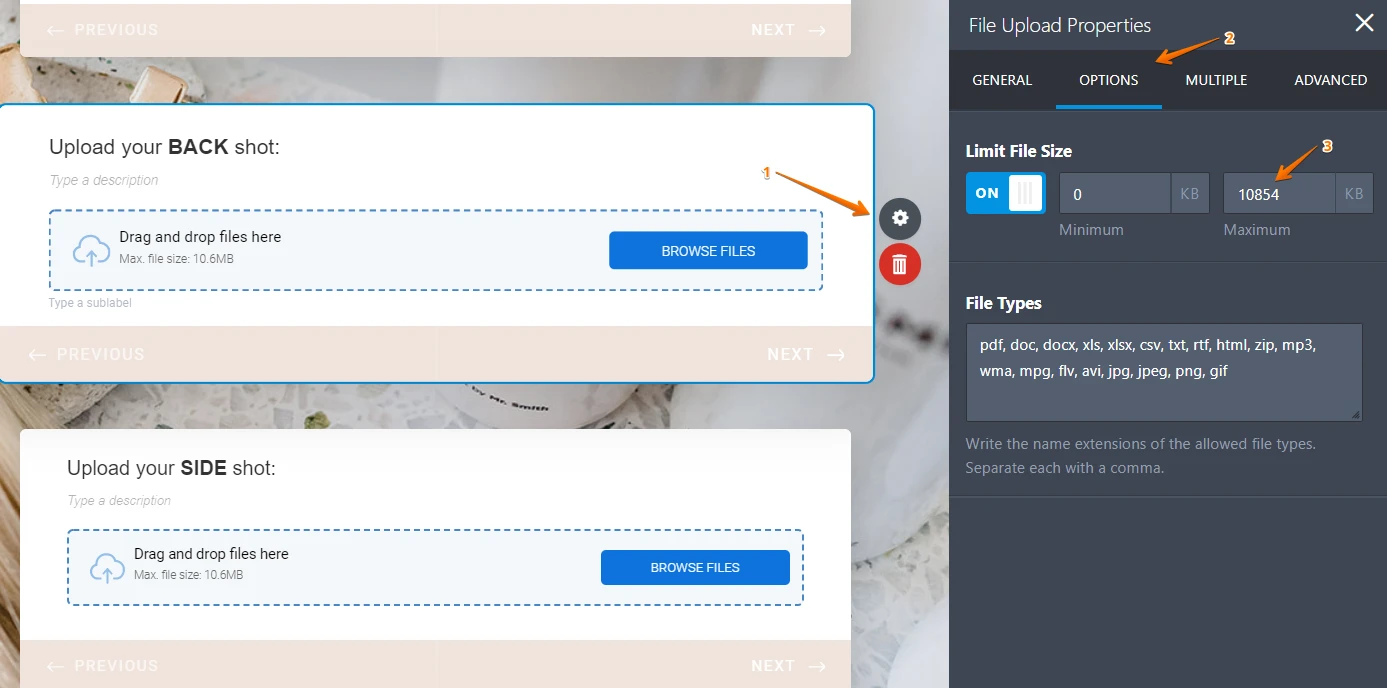
Fore more information about File Upload Size Limit, please check this page: https://www.jotform.com/help/33-changing-the-file-upload-size-limit
-
angelemariestylingReplied on July 19, 2021 at 8:44 PMOk they are up loading images of there hair.
So what should it be on? File
Size ?
My website is angelemariestyling.com
Click new client
Then new client form at the bottom of the page .
Thanks
Angele Perez
... -
Nikola JotForm SupportReplied on July 20, 2021 at 5:35 AM
I checked your webpage, but I was unable to find your form. Please provide the exact webpage where the form is embedded.
Also, please tell us if your users are getting some errors when they try to upload pictures and share a screenshot of the error.
Related Guide: How to Post Screenshots to Our Support Forum
If the issue is related to the file size you can increase it.
Related Guide: Changing the File Upload Size Limit
-
angelemariestylingReplied on July 20, 2021 at 11:22 AMThis is the err they got .
Angele Perez
... -
VincentJayReplied on July 20, 2021 at 3:09 PM
Hello,
We cannot see the image or screenshot you're trying to share. To post an image here properly, please follow this guide: https://www.jotform.com/help/438-how-to-post-screenshots-to-our-support-forum
We'll wait for your response. Thank you!
- Mobile Forms
- My Forms
- Templates
- Integrations
- INTEGRATIONS
- See 100+ integrations
- FEATURED INTEGRATIONS
PayPal
Slack
Google Sheets
Mailchimp
Zoom
Dropbox
Google Calendar
Hubspot
Salesforce
- See more Integrations
- Products
- PRODUCTS
Form Builder
Jotform Enterprise
Jotform Apps
Store Builder
Jotform Tables
Jotform Inbox
Jotform Mobile App
Jotform Approvals
Report Builder
Smart PDF Forms
PDF Editor
Jotform Sign
Jotform for Salesforce Discover Now
- Support
- GET HELP
- Contact Support
- Help Center
- FAQ
- Dedicated Support
Get a dedicated support team with Jotform Enterprise.
Contact SalesDedicated Enterprise supportApply to Jotform Enterprise for a dedicated support team.
Apply Now - Professional ServicesExplore
- Enterprise
- Pricing




























































