-
lucy.marmeAsked on July 20, 2021 at 5:41 AM
I want to wright an automation where when triggered the latest version of the Answer-CSV file from my survey is downloaded. In order to do so, I need the url of the "download as CSV" -button. But I can´t find it- not in the source-code from the website nor else where. Also in the API for python nothing suitable seems to be there.
Thank you in advance!
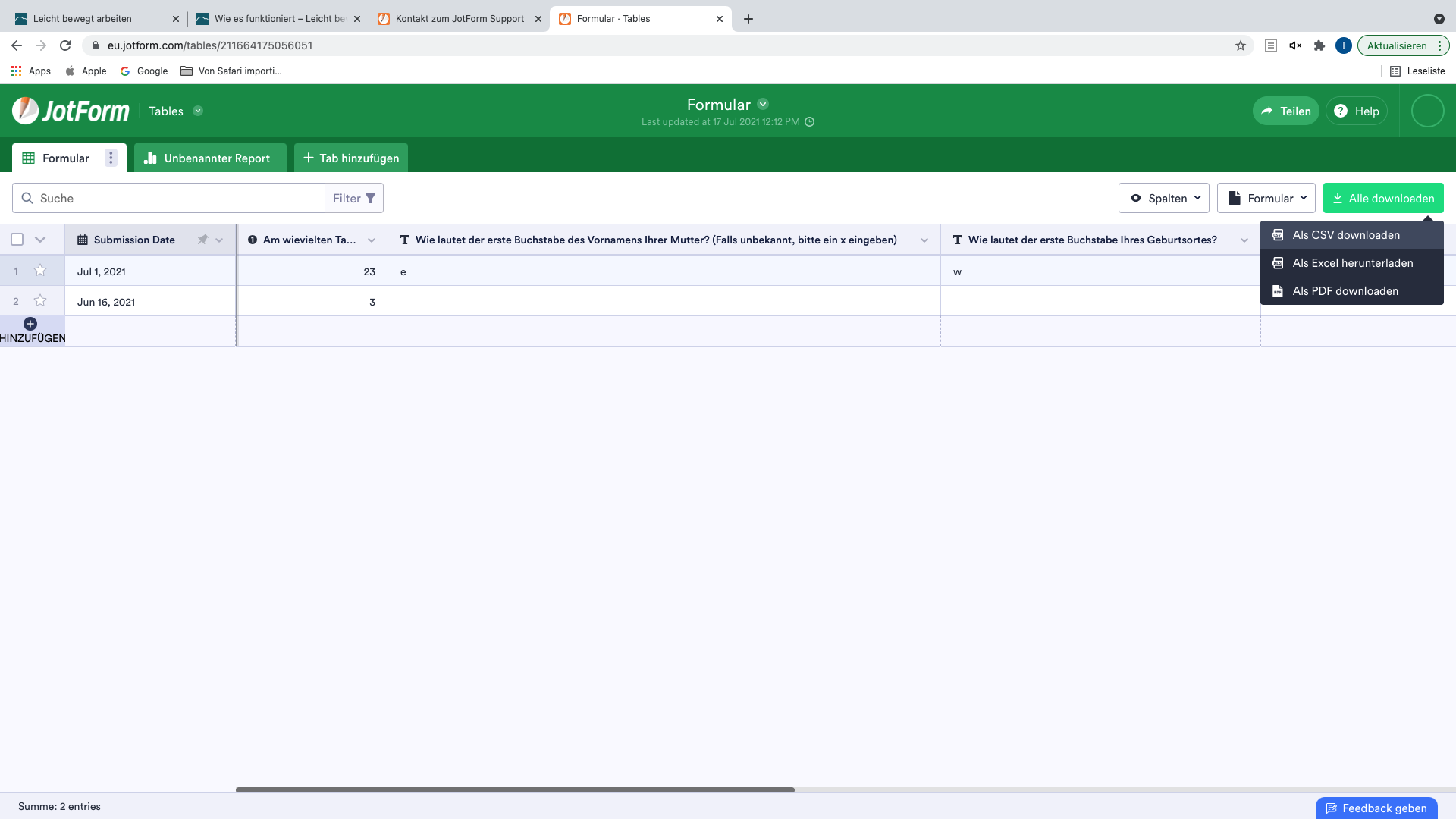
-
Marco JotForm SupportReplied on July 20, 2021 at 10:01 AM
Hello there,
Thanks for reaching out to us.
To better assist you, I'd suggest you to reach out to our API team at api@jotform.com
Regards
-
lucy.marmeReplied on July 27, 2021 at 3:32 PM
Hello,
I already sent two E-Mails to api@jotform.com and I got no response. Is there any other way to contact somebody from the team?
Thank you,
Best Regards
-
Patrick_RReplied on July 28, 2021 at 2:55 AM
Hello,
Our CSV report should serve your purpose. It lets you access the latest submissions in the CSV format that you can use with your custom scripts.
Here are the instructions using which you can create these CSV reports: how-to-create-a-csv-report
Please give it a try. Let us know if you come across any questions.
Thank you!
-
lucy.marmeReplied on July 28, 2021 at 3:49 AM
Hello,
thank you! As from what I can see the only possibility to get the CSV report and the according link is to do it manually by following all the steps.
Is there any way do that automatically?
Bests
-
Michal_S Jotform SupportReplied on July 28, 2021 at 9:25 AM
Hello!
Unfortunately, there is no way to do this automatically, but once you generate this report the link will stay the same and it will be automatically updated with the latest submissions, so you only have to do the manual steps once - I think that due to this fact, it will suit your purposes.
Please let us know if you require any further assistance.
Thank you!
-
lucy.marmeReplied on July 29, 2021 at 4:29 AM
Thank you! The problem that still remains is that even if I am passing in the url to the CSV report I only get a document with html script instead of downloading the actual CSV file. That looks like that:
<!DOCTYPE html>
<html lang="en">
<head>
<meta charset="UTF-8">
<meta name="viewport" content="width=device-width, initial-scale=1.0">
<meta name="robots" content="noindex, nofollow"/>
<meta http-equiv="X-UA-Compatible" content="ie=edge">
<title>Leicht Bewegt_ZI_Team1_2021_IST Analyse</title>
<style>
html, body { margin: 0; }
</style>
</head>
<body>
<div id="react-root">
</div>
<script>
window.JotFormAPIEndpoint = 'https://eu-api.jotform.com';
window.JOTFORM_ENV = 'PRODUCTION';
window.GOOGLE_SIGNON = '172124630376-qk1qmdfmur2ojaf39e070iqhpt2foaip.apps.googleusercontent.com';
window.FACEBOOK_SIGNON_APP_ID = '1140740696088074';
</script>
<script src="https://cdn.jotfor.ms//common/LoginFlowScripts.js"></script>
<script>
window.loginFlowHelper.init({
resourceID: "211664175056051",
productType: "form",
resourceTitle: "Leicht Bewegt_ZI_Team1_2021_IST Analyse",
welcomeText: "",
greetingMessage: "",
greetingDescription: "",
verificationHash: "212081879229058",
forceLogin: "false",
formUser: false,
isHIPAA: false,
forceUser: false,
ignoreFormUser: false,
wrapperClassName: "",
initialScreen: undefined
});
</script>
</body>
</html>
From the last part I get that the problem could be that my credentials are not passed correctly (but I checked and that should be working). If you could help me figure out what the problem here is that would be great. Thank you a lot!
-
Sam_GReplied on July 29, 2021 at 9:00 AM
Hello Lucy.marme,
Kindly check this:
https://api.jotform.com/docs/#report-id
This would allow you to download CSV.
Let us know if you need further assistance.
-
lucy.marmeReplied on September 2, 2021 at 6:01 AM
Hello,
thank you! I was checking out the API before and regardless of what method I am using I always get this error message:


Thank you in advance!
-
Patrick_RReplied on September 2, 2021 at 8:02 AM
Hello,
As far as I can check, the data is under the key "content", so you need to run your loop over forms['content'] to retrieve the forms data (screenshot below for your reference).
Please give it a try. Let us know if this doesn't solve your purpose.
Thank you!
- Mobile Forms
- My Forms
- Templates
- Integrations
- INTEGRATIONS
- See 100+ integrations
- FEATURED INTEGRATIONS
PayPal
Slack
Google Sheets
Mailchimp
Zoom
Dropbox
Google Calendar
Hubspot
Salesforce
- See more Integrations
- Products
- PRODUCTS
Form Builder
Jotform Enterprise
Jotform Apps
Store Builder
Jotform Tables
Jotform Inbox
Jotform Mobile App
Jotform Approvals
Report Builder
Smart PDF Forms
PDF Editor
Jotform Sign
Jotform for Salesforce Discover Now
- Support
- GET HELP
- Contact Support
- Help Center
- FAQ
- Dedicated Support
Get a dedicated support team with Jotform Enterprise.
Contact SalesDedicated Enterprise supportApply to Jotform Enterprise for a dedicated support team.
Apply Now - Professional ServicesExplore
- Enterprise
- Pricing






























































