-
digitalempathyAsked on July 20, 2021 at 9:45 PM
Hello,
The form submission emails are not sending out for most of our forms. We have receive a few complaints from clients today that they are not receiving their form submission emails. This is a very big concern as our clients rely on those forms to admit and take care of their patients.
Can you please look into this right away and let me know an ETA for a resolution ASAP?
Thank You!
Here are some examples of forms that are not sending out the submission notifications, even though the settings are all setup correctly:
https://form.jotform.com/202601103048135
https://form.jotform.me/91460818121452
-
Elton Support Team LeadReplied on July 21, 2021 at 3:07 AM
We apologize for the inconvenience caused. The problem is now fixed. You should now receive emails. The problem was affected by the PDF attachment/PDF Download issue which is also now resolved.
Thanks
-
digitalempathyReplied on July 21, 2021 at 1:25 PM
Thank you for the follow up EltonCris!
-
digitalempathyReplied on July 23, 2021 at 5:13 PM
Hello,
We received reports that several form submission notifications came through this morning with out the PDF attachment again.
Here are the forms that did not include the PDF attachments today:
Subject: Re: Caring Hands Vet - Appointment Questions - Bristow - 5028566108324798624
Subject: Re: Caring Hands Vet - Appointment Questions - Bristow - 5028524541398224034
Subject: Re: Caring Hands Vet - Appointment Questions - Bristow - 5028521041394016144
Subject: Re: Caring Hands Vet - Appointment Questions - Bristow - 5028493255918064217
Subject: Re: Caring Hands Vet - Appointment Questions - Bristow - 5028484696611479854
Subject: Re: Caring Hands Vet - Appointment Questions - Bristow - 5028511093265483553
-
Girish JotForm SupportReplied on July 24, 2021 at 4:07 AM
We apologize for the trouble.
I cloned your form into my account and tested it. I was able to receive the email with the PDF attachment.
Could you please check and let us know if the issue persists?
If yes, could you allow us to make a test submission on your form?
Please also let us know if this form is embedded on any website? If yes, please share the web page link.
-
digitalempathyReplied on July 26, 2021 at 7:23 PM
Hello Gerard,
The problem is still happening. The issue is the same as it was earlier in the year, where the PDF attachment does not come over randomly. We will get the PDF attachment on most form submission notifications, but randomly we receive a form submissions notification that does not have the PDF attachment.
We have confirmed that all form settings are correct to ensure PDF's should come through and we cannot figure out why we are getting random submissions that do not have the PDF attachment.
Here is another example of one that came over today with out the PDF attachment, even though all of the other submissions for this same form did have the attachments today.
- Re: Caring Hands Vet - Appointment Questions - Bristow - 5031250910214798893
-
Elton Support Team LeadReplied on July 26, 2021 at 9:54 PM
We sincerely apologize for the inconvenience caused. We had few PDF issues last week and we have a new occurrence earlier but they are all now resolved. You should now receive emails with PDF attachments again.
Here's what I can recommend so you can still download the PDFs on email when you receive an email without an attachment. Please add the PDF Link tag in your email so when the email comes without an attachment, you can still click the PDF link in the email you received to download the PDF.
Here's how:
1. In the form builder, click Settings > Emails > edit Notification/Autoresponder
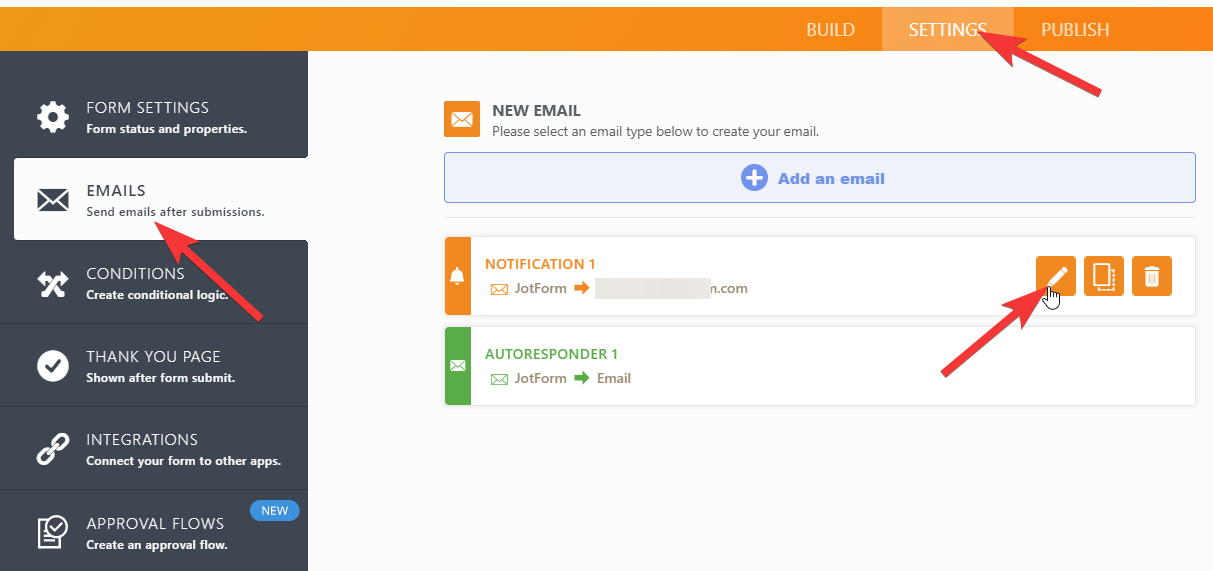
2. In the email template, click Form Fields and select PDF Link to add its tag in the email.
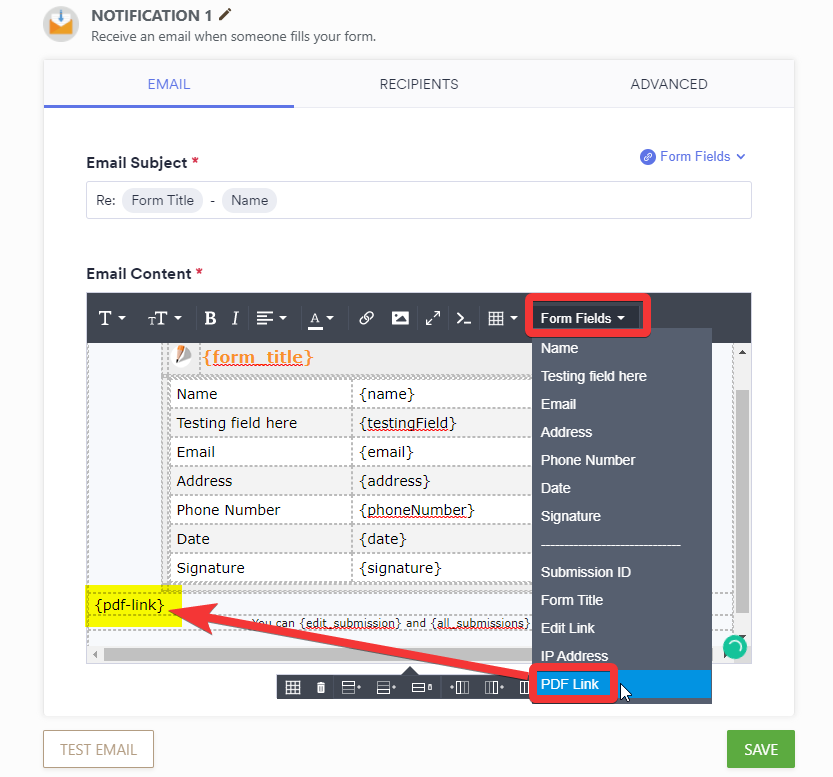
That's it. For the emails that don't come with attachments, we suggest downloading the PDFs manually in your Tables for now.
-
digitalempathyReplied on July 27, 2021 at 1:13 PM
Hello Elton,
Yes, we have already added the PDF download links into the submission notification email bodies. However, we need a confirmation on when the PDF attachment issue will be fully resolved. Or will this continue to be an intermittent issue where random PDF attachments might not come over, so on the emails where the attachment does not come over, our clients will need to us the download link instead?
-
digitalempathyReplied on July 27, 2021 at 5:43 PM
Hello,
Here is another example form that the PDF attachment did not come over. This was submitted on 7/26/2021
Subject: Re: 360 Pet Medical - New Client Information Sheet - 5031255651351861013
-
Elton Support Team LeadReplied on July 27, 2021 at 8:04 PM
I understand that. The issue with the PDF attachment has been resolved as per our developer. We had troubles with Google cloud, one of the servers we used, and it was fixed. Our team has also been continuously patching our system to avoid similar occurrences in the future. If you ever come across this issue again, make sure to let us know so we can give you updates.
Thanks and apologies for any inconvenience caused again.
-
digitalempathyReplied on July 28, 2021 at 4:11 PM
Thank you!
- Mobile Forms
- My Forms
- Templates
- Integrations
- INTEGRATIONS
- See 100+ integrations
- FEATURED INTEGRATIONS
PayPal
Slack
Google Sheets
Mailchimp
Zoom
Dropbox
Google Calendar
Hubspot
Salesforce
- See more Integrations
- Products
- PRODUCTS
Form Builder
Jotform Enterprise
Jotform Apps
Store Builder
Jotform Tables
Jotform Inbox
Jotform Mobile App
Jotform Approvals
Report Builder
Smart PDF Forms
PDF Editor
Jotform Sign
Jotform for Salesforce Discover Now
- Support
- GET HELP
- Contact Support
- Help Center
- FAQ
- Dedicated Support
Get a dedicated support team with Jotform Enterprise.
Contact SalesDedicated Enterprise supportApply to Jotform Enterprise for a dedicated support team.
Apply Now - Professional ServicesExplore
- Enterprise
- Pricing




























































