-
maavarimAsked on July 21, 2021 at 8:07 AM
In our form, we noticed that if you do not upload a photo (using the up arrow button), you get an error about missing values - but they are 2 values that were actually filled, instead of warning about the missing photo. Can you fix the error message?
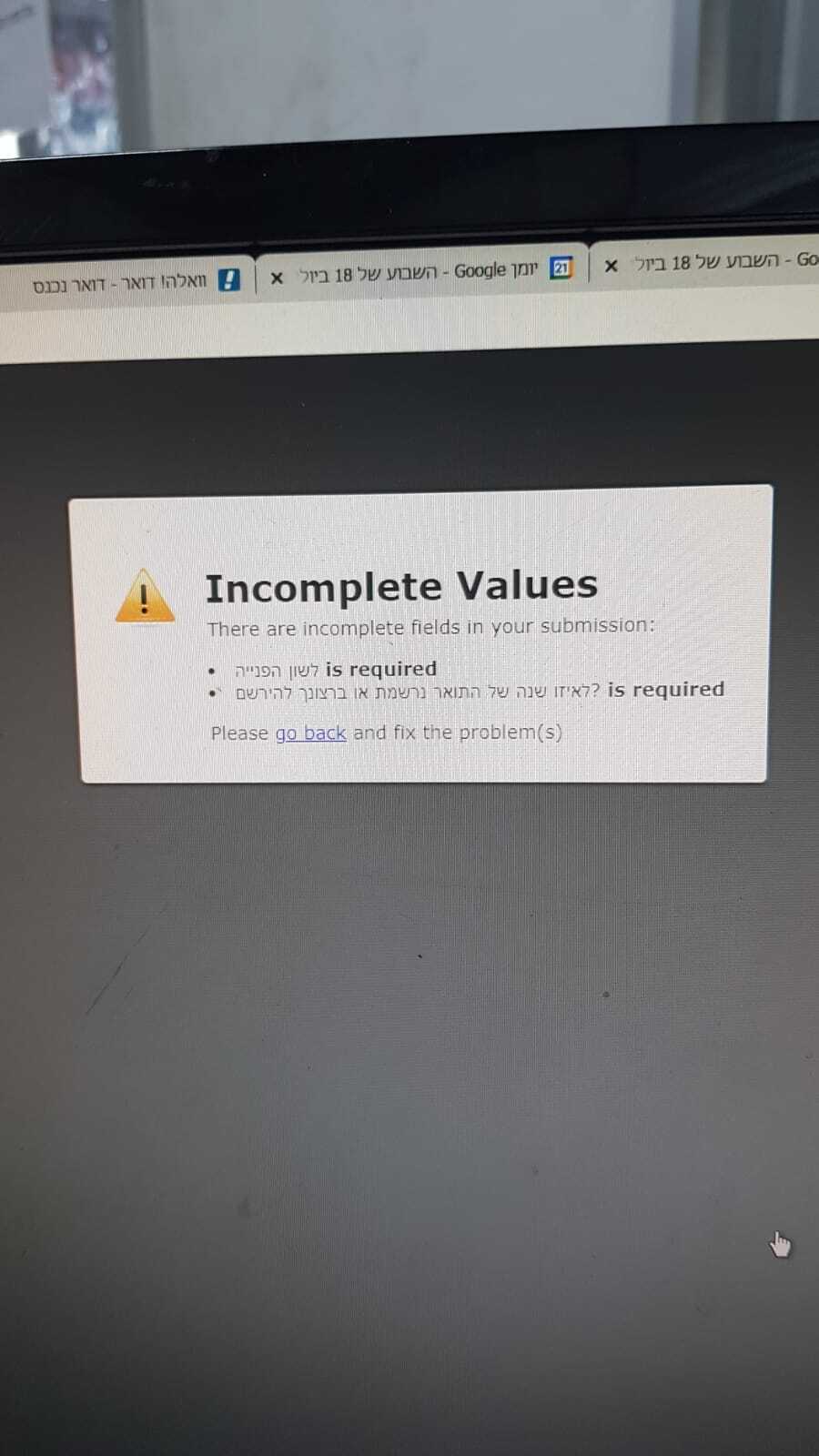 Page URL: https://form.jotform.com/211952792628465
Page URL: https://form.jotform.com/211952792628465 -
Bojan Support Team LeadReplied on July 21, 2021 at 11:21 AM
Greetings.
I have tested the cloned version of your form, however, I could not replicate the problem. Would you mind if we make a test submission directly on your form? Also, please let us know if your form is embedded into your website.
Thank you for your cooperation.
-
maavarimReplied on July 22, 2021 at 2:46 AM
Sure, thank you.
Just please write someplace that it is a test, as we are currently accepting submissions.
I tried to submit once, while adding a photo but NOT clicking the arrow button to upload (and got the error), and then submitted after adding a photo AND uploading it with the arrow button (with no error).
Just please do not touch the submitted entries in the inbox, they are very important.
Thank you again for your time and effort.
-
Bojan Support Team LeadReplied on July 22, 2021 at 5:49 AM
Greetings.
I have tested the form, however, I did not have any problems.
Can you please clarify to what arrow button are you referring to? If possible, please send a screenshot of it. You can click here to see how to share images with us.
Also, can you please let us know what device and browser you are using?
Thank you for your cooperation.
-
maavarimReplied on July 25, 2021 at 3:42 AM
if you enter an image, but do not press toe arrow to upload it - the error happens.
here is a screen shot of the arrow. try once with the arrow (ok), and once without (error)
-
igorbojczukReplied on July 25, 2021 at 8:02 AM
Hi,
We have submitted the test submission to your form (without clicking the arrow), and the submission went through just fine. Could you please test your form in a different browser/device?
We have also cleared your forms cache as a precaution.
Should the issue persist, please let us know.
Regards, -
maavarimReplied on August 2, 2021 at 11:09 AM
If you do not click the arrow and upload the picture, it's not supposed to go through fine... there should be an error about the missing picture. the problem is the error is about other fields.
this has happened in multiple browsers for a number of different people.
i can show you how this happens in a zoom meeting if it helps. -
Bojan Support Team LeadReplied on August 2, 2021 at 12:21 PM
Greetings.
Unfortunately, we only have email support.
If the upload button (the arrow) is not clicked, the upload should start after clicking the submit button. Can you please let us know on what browser you have tested it so we could try to replicate the problem?
Thank you for your cooperation.
-
maavarimReplied on August 8, 2021 at 4:31 AM
chrome Version 92.0.4515.131 (Official Build) (64-bit)
-
Girish JotForm SupportReplied on August 8, 2021 at 11:29 AM
I've tested a cloned version of your form using the same browser version, but could not replicate it.
The arrow on the upload field should be clicked - only then the photo will be uploaded. Even if you do not click that and upload, the error would not show as the upload field is not a required field.
Sorry for asking but since it is not possible to copy the question text from the screenshot and since I do not know Hebrew, it would be helpful, you can let us know which are the two fields that are shown in the error message.
I have additionally cleared the form cache on your account. Please check and let us know.
- Mobile Forms
- My Forms
- Templates
- Integrations
- INTEGRATIONS
- See 100+ integrations
- FEATURED INTEGRATIONS
PayPal
Slack
Google Sheets
Mailchimp
Zoom
Dropbox
Google Calendar
Hubspot
Salesforce
- See more Integrations
- Products
- PRODUCTS
Form Builder
Jotform Enterprise
Jotform Apps
Store Builder
Jotform Tables
Jotform Inbox
Jotform Mobile App
Jotform Approvals
Report Builder
Smart PDF Forms
PDF Editor
Jotform Sign
Jotform for Salesforce Discover Now
- Support
- GET HELP
- Contact Support
- Help Center
- FAQ
- Dedicated Support
Get a dedicated support team with Jotform Enterprise.
Contact SalesDedicated Enterprise supportApply to Jotform Enterprise for a dedicated support team.
Apply Now - Professional ServicesExplore
- Enterprise
- Pricing






























































