-
wub0Asked on July 21, 2021 at 10:55 AM
-
Carlos_CReplied on July 21, 2021 at 6:19 PM
Hello There
Thanks for contacting support
Could you please provide us more details about the issue, we also need the form URL so we can do some tests.
Regards
-
wub0Replied on July 22, 2021 at 5:56 AM
Went from having the option to enter extra email addresses Blue BOX
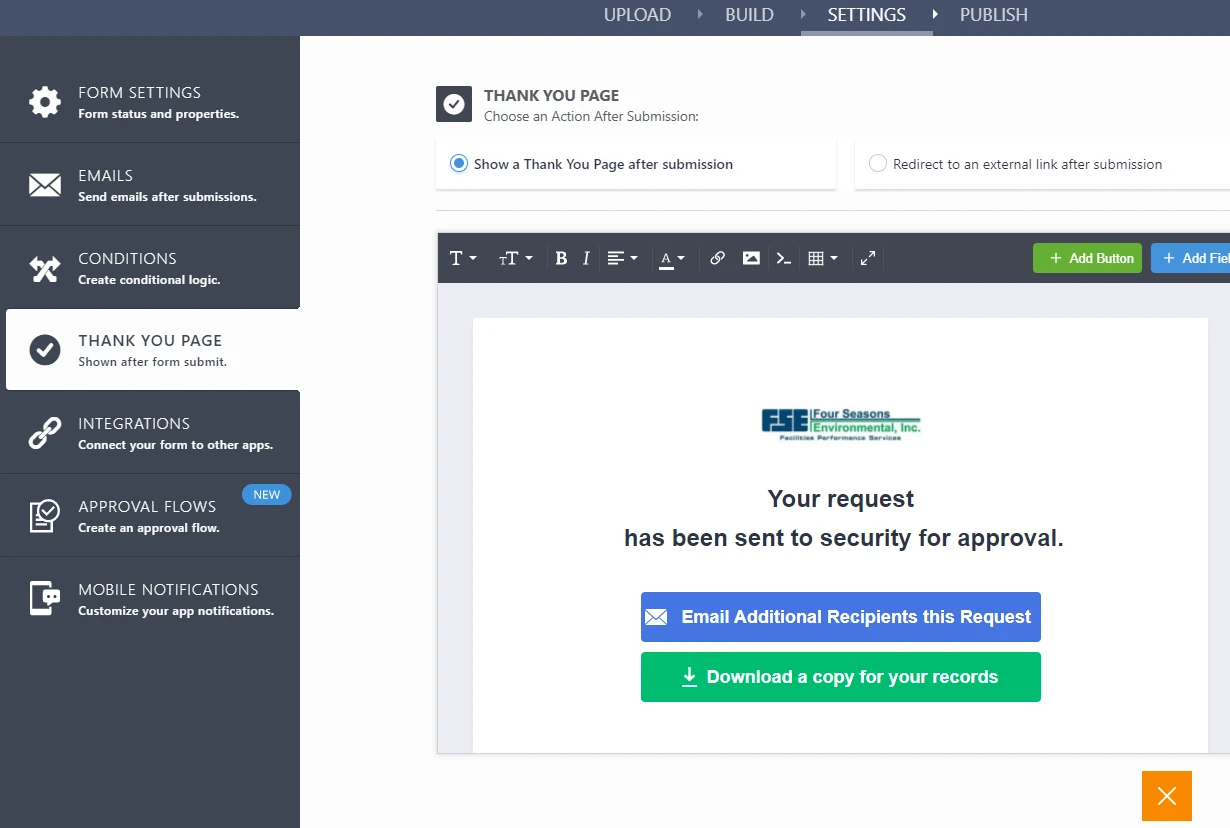
To now we have this when making a new form on the thank you page. I need that blue email button back where I can add additional email addresses to send the form to. That email additional recipients box is now missing.
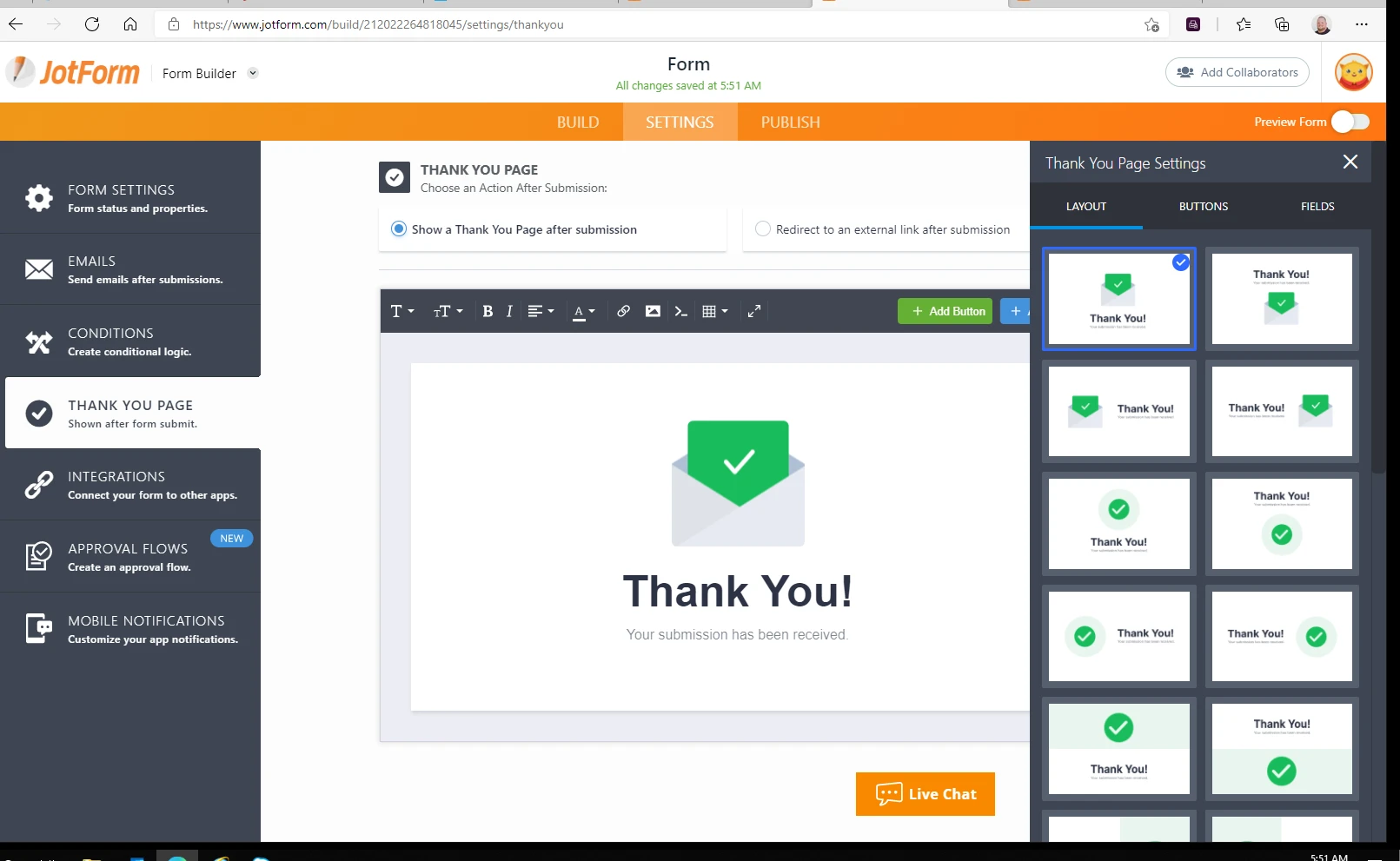
-
Yau_CReplied on July 22, 2021 at 9:58 AM
'Email additional recipients this request' is no longer available.
You could however add the download button:
I can escalate this as a new feature request for our backend team to consider, and hopefully they are willing to implement the 'Blue button: Email additional recipients this request' in our future release.
To avoid confusion, I have moved your other question to a separate thread:
-
wub0Replied on July 22, 2021 at 10:02 AM
I needs this feature ASAP. This is the whole reason we got your product. It is horrible that your company took away a feature without notifying anyone. I need a work around as it states ( check here for thank you and email )
-
Marco JotForm SupportReplied on July 22, 2021 at 4:45 PM
Hello there,
Thanks for reaching out to us.
If I've well understood what you need, a possible workaround could be:
1. Adding several email fields on your form, each one hidden by a Section Collapse element, which will make the following email field appear if the previous email field has been filled. Something like this:
2. Implementing the conditional logic to make the email fields appear according to our needs:
3. Implementing the conditional logic to send out the Autoresponder email (or the Notification email if you prefer) to all the recipients specifed by the user. In my example I considered that the user can specify up to 4 additional recipients:
Your form will work in this way:

Here's my form link, if you'd like to clone it and test it:
https://form.jotform.com/212024721197045
Let us know if this solution may work for your needs.
Regards
- Mobile Forms
- My Forms
- Templates
- Integrations
- INTEGRATIONS
- See 100+ integrations
- FEATURED INTEGRATIONS
PayPal
Slack
Google Sheets
Mailchimp
Zoom
Dropbox
Google Calendar
Hubspot
Salesforce
- See more Integrations
- Products
- PRODUCTS
Form Builder
Jotform Enterprise
Jotform Apps
Store Builder
Jotform Tables
Jotform Inbox
Jotform Mobile App
Jotform Approvals
Report Builder
Smart PDF Forms
PDF Editor
Jotform Sign
Jotform for Salesforce Discover Now
- Support
- GET HELP
- Contact Support
- Help Center
- FAQ
- Dedicated Support
Get a dedicated support team with Jotform Enterprise.
Contact SalesDedicated Enterprise supportApply to Jotform Enterprise for a dedicated support team.
Apply Now - Professional ServicesExplore
- Enterprise
- Pricing





























































