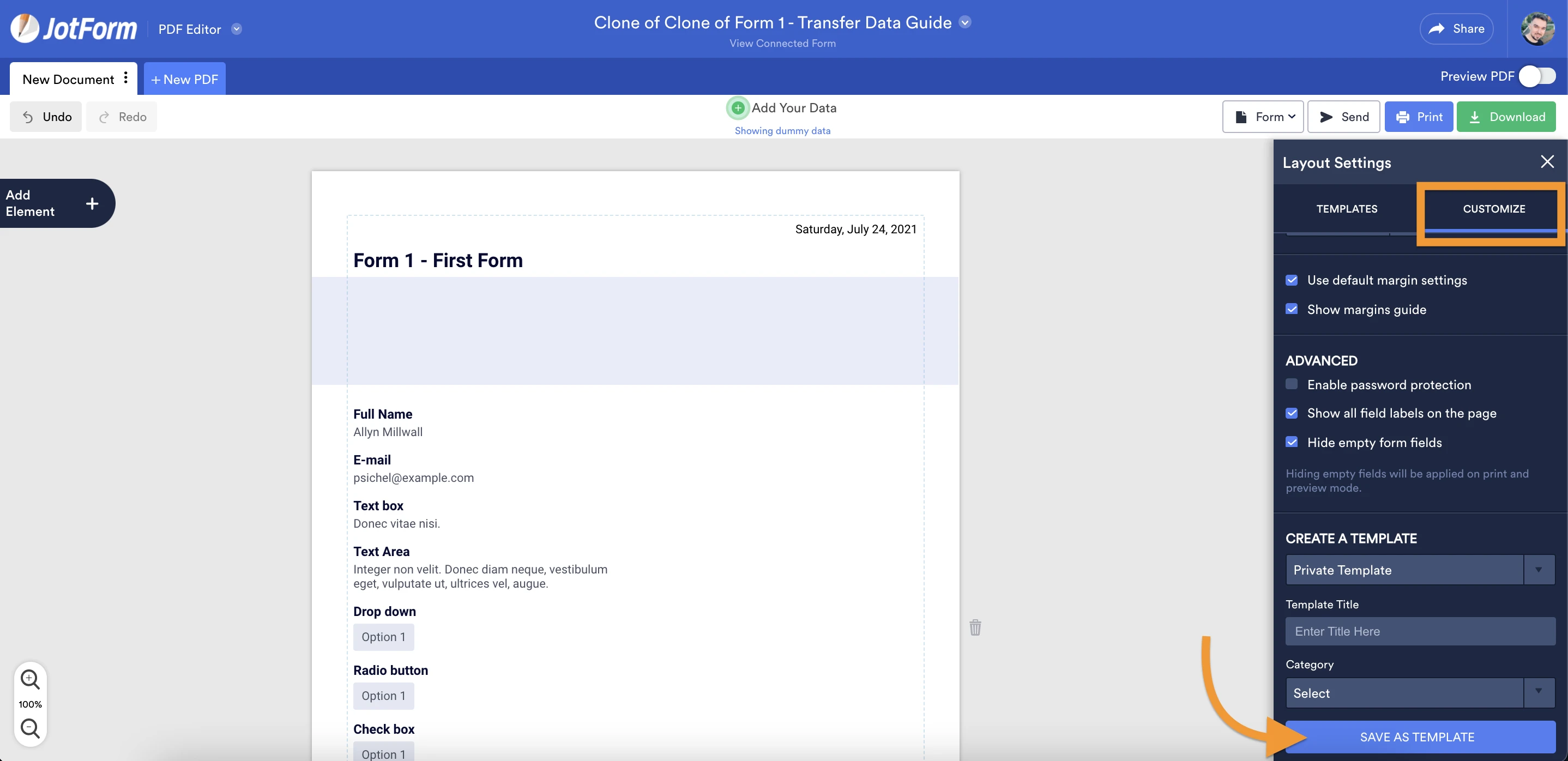-
Proptymca2020Asked on July 23, 2021 at 11:24 AM
Hello Jotforms,
I have a form called New Patient Intake, and I have edited the downloadable PDF version of submissions multiple times.
After a few times, the form seems to revert back taking out certain answers.
Is there a way I can have a LOCKED PDF where it will never change?
BTW I do have conditional formatting on the form.
Page URL: https://form.jotform.com/201565873594163 -
Hanne_ABLReplied on July 23, 2021 at 12:10 PM
Hi!
As far as I know, having conditional formatting should not affect the PDF file, but, once you make changes to the form the PDF editor will prompt you the next time you open it to ask if you would like the same changes to apply to the PDF. It will look like this:
Could it be that you have accepted the prompt without meaning to? This is the only thing I can see affecting your PDF in the way you describe it.
Further, while I haven't found a way to disable editing on any given PDF, you can download the PDF you want as a template, and easily access it again in the PDF editor. To do so, start by selecting the Layout Settings.
Then make sure you are in the "Customize" tab, and select "Save as Template" at the bottom.
Once you have selected where you want to save it, the name and category, you can find it again in the "Templates" tab, under "My Templates". This way, if there are changes made to the form that also unintentionally was accepted to apply to the PDF, you can easily bring back the PDF format you wanted.
I hope this was helpful!
-
Alexander_GReplied on July 23, 2021 at 6:31 PM
Hello, Proptymca2020 👋
Thanks for reaching out JotForm Support!
I can agree with Hanneabl, Conditions don't affect the PDF design, it can affect the filled information that should be filled.
You can design the PDF via our Design tool's customize tab. Then, you can create a template for you if you want to create another PDF with the same design:
If you need any further questions - feel free to contact us again.
Cheers,
Alex
- Mobile Forms
- My Forms
- Templates
- Integrations
- INTEGRATIONS
- See 100+ integrations
- FEATURED INTEGRATIONS
PayPal
Slack
Google Sheets
Mailchimp
Zoom
Dropbox
Google Calendar
Hubspot
Salesforce
- See more Integrations
- Products
- PRODUCTS
Form Builder
Jotform Enterprise
Jotform Apps
Store Builder
Jotform Tables
Jotform Inbox
Jotform Mobile App
Jotform Approvals
Report Builder
Smart PDF Forms
PDF Editor
Jotform Sign
Jotform for Salesforce Discover Now
- Support
- GET HELP
- Contact Support
- Help Center
- FAQ
- Dedicated Support
Get a dedicated support team with Jotform Enterprise.
Contact SalesDedicated Enterprise supportApply to Jotform Enterprise for a dedicated support team.
Apply Now - Professional ServicesExplore
- Enterprise
- Pricing