-
vendor.servicesAsked on July 24, 2021 at 2:04 PM
I need to ask if the ending HTML code on my https://form.jotform.com/211833795433056 needs to be moved from the bottom of page 9 to the end of page 10 so that the downloaded version of this document will include all 10 pages?
Page URL: https://form.jotform.com/211833795433056 -
VincentJayReplied on July 24, 2021 at 7:27 PM
Hello,
I checked the form and it is only one page.
Are you referring to the online form or the PDF document or when you print the form? Please provide more information so we can assist you better.
We'll wait for your response. Thank you!
-
vendor.servicesReplied on July 25, 2021 at 4:33 PMWhen I view the JotForm in Edit Submission mode I can see all ten pages.
When I download the document the last page that I can see in Edit
Submission mode does not appear on the Download version. A colleague
mentioned it may have to do with the fact that I added the content on the
final page a few days after I "published" the first nine pages. This
colleague surmised the "end of the document" HTML code is at the end of the
ninth page rather than the tenth page. And, this may be the reason when I
download the entire document, it consistently leaves off the tenth page.
If this is the case, can the HTML code be adjusted so the entire document
can be downloaded and emailed to the vendor?
... -
Vanessa_TReplied on July 26, 2021 at 12:31 AM
I tried to view one of your submissions in edit mode, however, this is what I get:

On the other hand, it seems to me you are referring to the PDF Document, since in there, it has 9 pages.
If you are simply referring that your PDF Document is missing some parts, simply delete it and create a new one. By default, the new one will contain everything that is currently in your online form.

-
vendor.servicesReplied on July 26, 2021 at 12:22 PMThe entire document is viewable in Edit Submission mode. I have not
created a PDF; however a PDF is created when I download the form but it is
missing the tenth page which is the last page. There is no PDF to
delete.
My hope was to send the downloaded copy to the vendor for their records,
but I cannot send an incomplete contract.
... -
Elton Support Team LeadReplied on July 26, 2021 at 7:44 PM
To reiterate what my colleague has mentioned, your PDF Document on edit mode as seen here https://www.jotform.com/pdf-editor/211833795433056 contains 9 pages only. There's no 10th page.
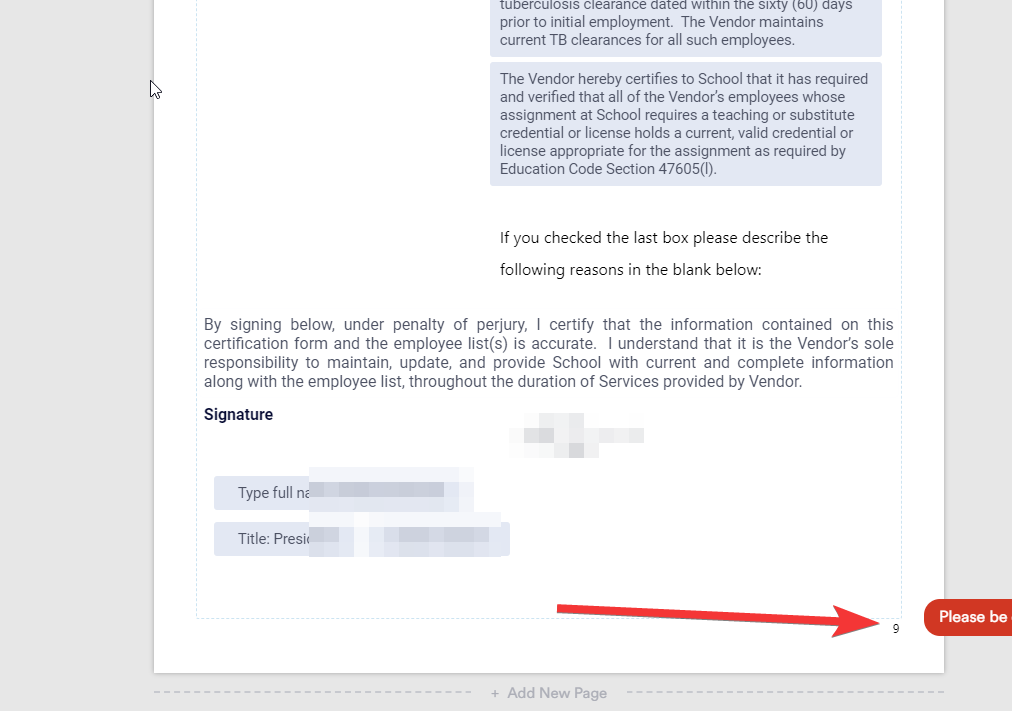
I also downloaded one of the submissions into PDF and it has 9 pages and contains the same information as viewed in the PDF Editor.
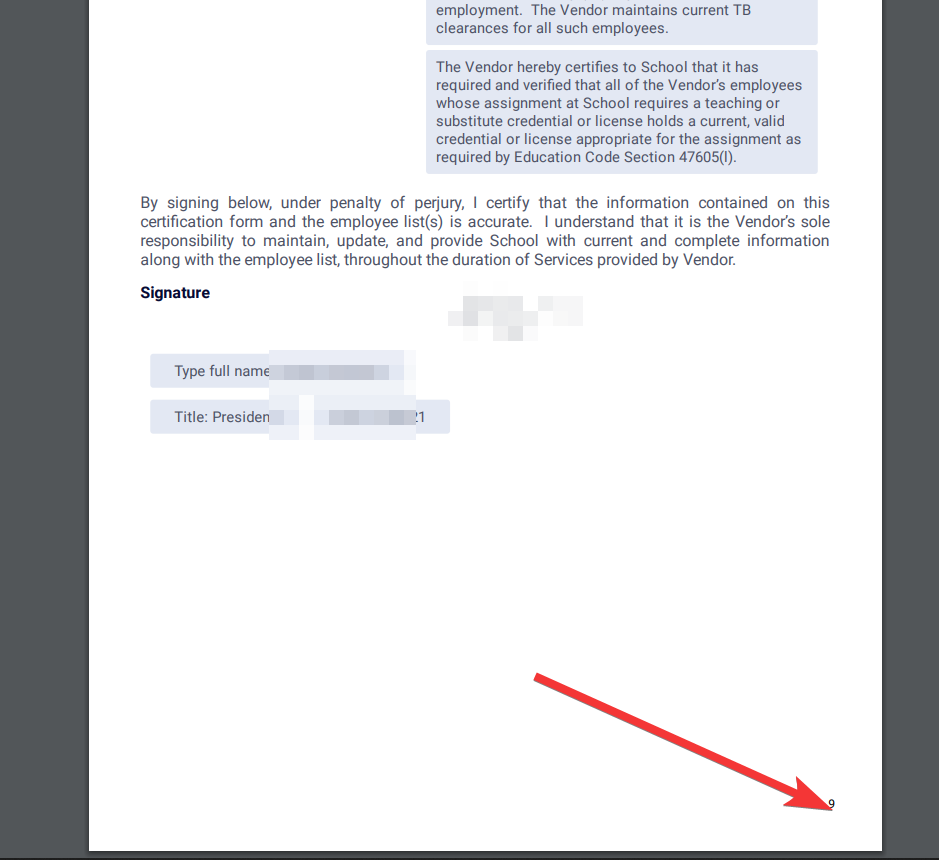
We suggest checking your PDF again in the PDF Editor and recreate it if it's missing a page or customize it if it's missing only some piece of information.
If in case you want to recreate your PDF, here's how to do that.
1. In the PDF Editor, click the 3 vertical dots in the active PDF tab then click Delete.
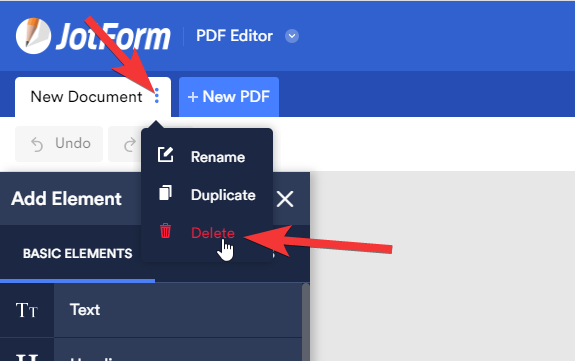
2. Click the NEW PDF button then select New PDF Document to create a new PDF.
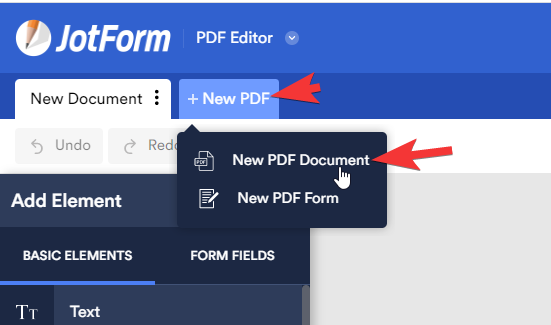
- Mobile Forms
- My Forms
- Templates
- Integrations
- INTEGRATIONS
- See 100+ integrations
- FEATURED INTEGRATIONS
PayPal
Slack
Google Sheets
Mailchimp
Zoom
Dropbox
Google Calendar
Hubspot
Salesforce
- See more Integrations
- Products
- PRODUCTS
Form Builder
Jotform Enterprise
Jotform Apps
Store Builder
Jotform Tables
Jotform Inbox
Jotform Mobile App
Jotform Approvals
Report Builder
Smart PDF Forms
PDF Editor
Jotform Sign
Jotform for Salesforce Discover Now
- Support
- GET HELP
- Contact Support
- Help Center
- FAQ
- Dedicated Support
Get a dedicated support team with Jotform Enterprise.
Contact SalesDedicated Enterprise supportApply to Jotform Enterprise for a dedicated support team.
Apply Now - Professional ServicesExplore
- Enterprise
- Pricing





























































