-
vitalifestyleAsked on July 26, 2021 at 8:17 PM
I'm looking to create a banner announcement for my website. Do you all have a template for this?

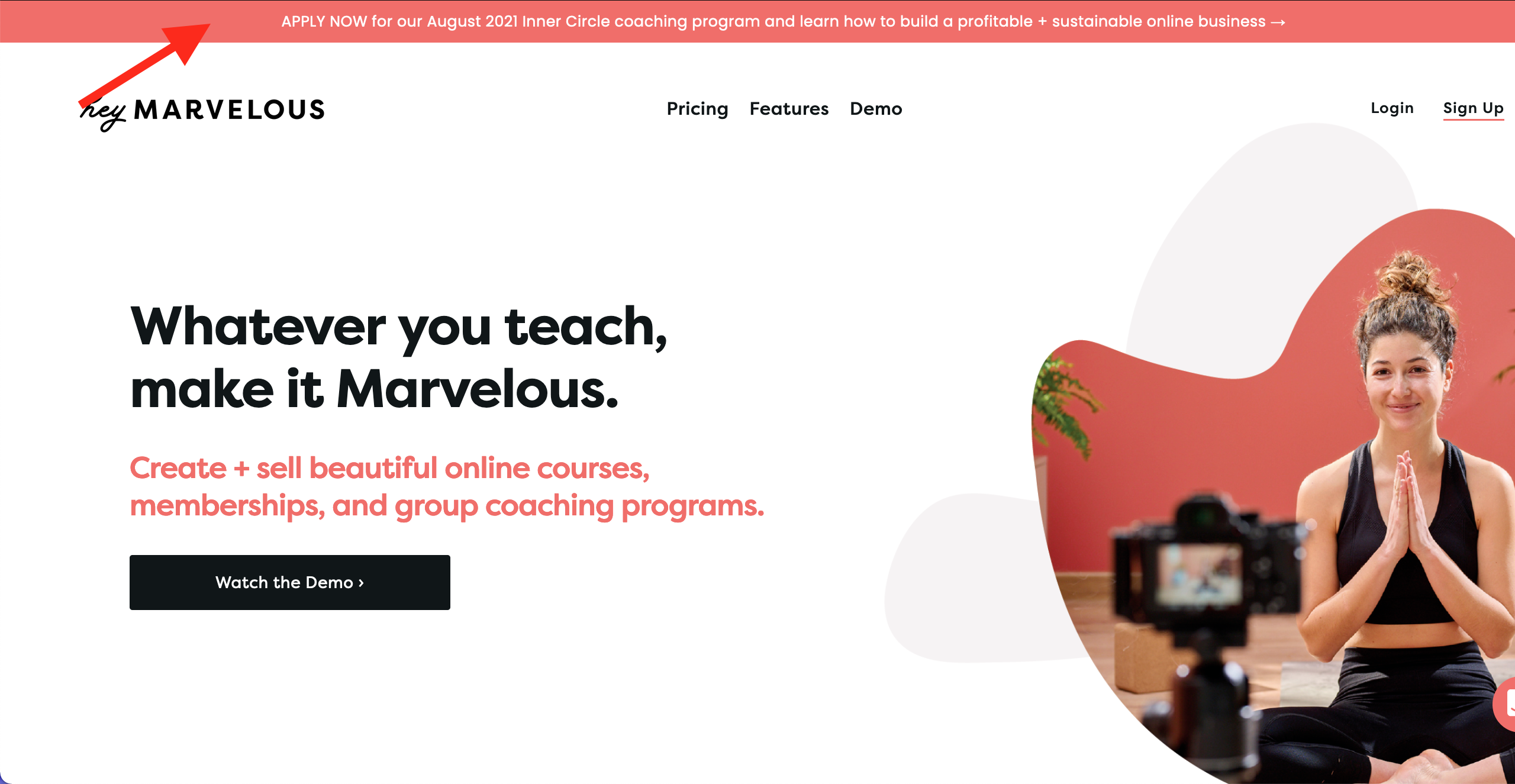
-
Bojan Support Team LeadReplied on July 27, 2021 at 7:02 AM
Greetings.
To achieve this, please first add a Paragraph field to your form and modify it how you wish for the banner to look:
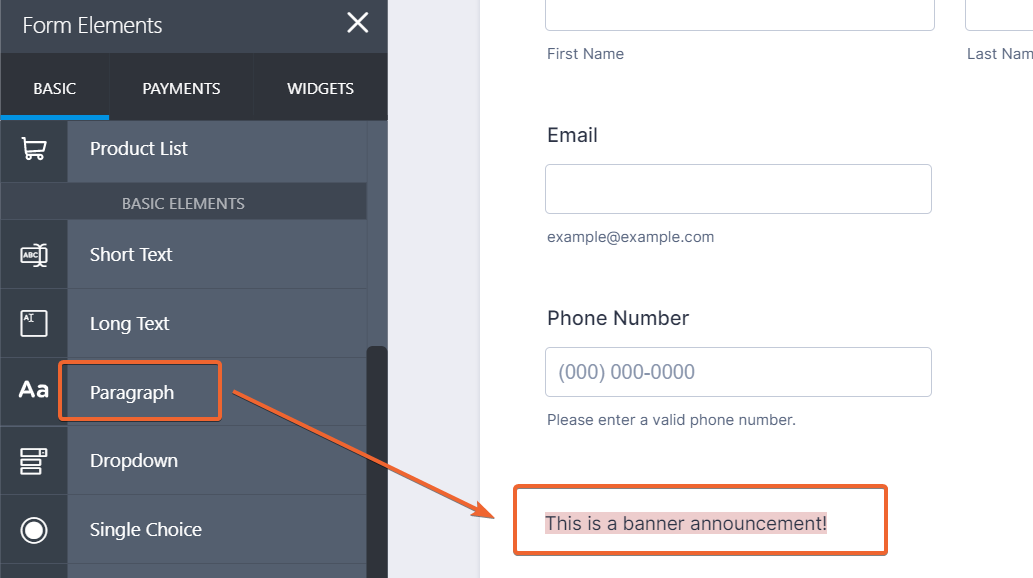
After this, please share the form URL with us, and we will provide you with custom CSS you can add to your form to attach the paragraph to the top.
You can see my example form here:
https://form.jotform.com/212072530899055Thank you for your cooperation.
-
vitalifestyleReplied on July 27, 2021 at 11:33 AMThanks. Here’s the URL: https://form.jotform.com/212074793876164
Regards,
Autumn Elias, Owner
Vita Wellness Massage
... -
Bojan Support Team LeadReplied on July 27, 2021 at 12:39 PM
Greetings.
Unfortunately, it is not possible to add custom CSS to the card form. You will need to convert the form to classical form to add the banner.
Let us know if you have any additional questions.
-
vitalifestyleReplied on July 27, 2021 at 9:33 PMokay here you go:
https://form.jotform.com/212074793876164
Regards,
Autumn Elias, Owner
Vita Wellness Massage
... -
Bojan Support Team LeadReplied on July 28, 2021 at 5:44 AM
Please try to add the following CSS to your form:
#id_28 {
position: fixed;
top: 0;
left: 0;
padding: 0;
margin: 0;
z-index: 99;
}
#id_28 p {
margin: 0;
}
#id_28 p span {
background-color: #f4ffdf;
display: inline-block;
width: 100%;
text-align: center;
padding: 15px;
}
You can click here to see how to inject CSS into your form.
Let us know if you have any additional questions.
-
vitalifestyleReplied on July 28, 2021 at 11:33 AMthank you
if I wanted only have text in the jot form as a hyperlink to another landing page, how might I set that up?
Regards,
Autumn Elias, Owner
Vita Wellness Massage
... -
Bojan Support Team LeadReplied on July 28, 2021 at 12:40 PM
Greetings.
You will need to remove the CSS I have shared with you. This will place text in the original place in the form so you can use the text editor to modify the content and add links to it:
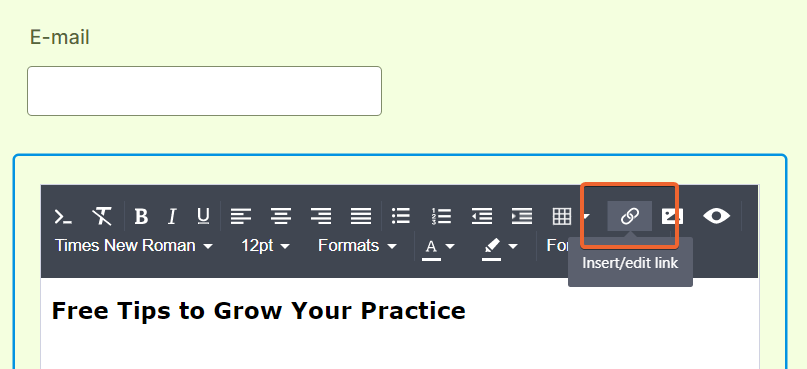
After you are done, you will need to add the CSS again.
Let us know if you have any additional questions.
-
vitalifestyleReplied on July 29, 2021 at 6:11 PMhmm okay. thank you.
What is the them I need to use if I’m just creating a hyperlink? In other words, I don’t need the email subscribe box.
I just need the hyperlink text in the banner.
Also, the image I initially showed you was a VERY thin/skinny banner. I can’t seem to adjust the template to be this thin. Please advise.
Regards,
Autumn Elias, Owner
Vita Wellness Massage
... -
Vanessa_TReplied on July 30, 2021 at 2:20 AM
Apologies, however, your form only has one field, and that is the email field.
Note that JotForm is for data collection.
If your only intention is to add a banner in your website, I suggest doing so within your website.
You may contact a web developer to do this.
- Mobile Forms
- My Forms
- Templates
- Integrations
- INTEGRATIONS
- See 100+ integrations
- FEATURED INTEGRATIONS
PayPal
Slack
Google Sheets
Mailchimp
Zoom
Dropbox
Google Calendar
Hubspot
Salesforce
- See more Integrations
- Products
- PRODUCTS
Form Builder
Jotform Enterprise
Jotform Apps
Store Builder
Jotform Tables
Jotform Inbox
Jotform Mobile App
Jotform Approvals
Report Builder
Smart PDF Forms
PDF Editor
Jotform Sign
Jotform for Salesforce Discover Now
- Support
- GET HELP
- Contact Support
- Help Center
- FAQ
- Dedicated Support
Get a dedicated support team with Jotform Enterprise.
Contact SalesDedicated Enterprise supportApply to Jotform Enterprise for a dedicated support team.
Apply Now - Professional ServicesExplore
- Enterprise
- Pricing




























































