-
BlackFruitAsked on July 27, 2021 at 3:40 PM
Hello!
I am unable to view the data submission from the person who completed my Form "Health and Safety information" on 7/22/2021. All I am able to see is random letters and numbers for their responses to my questions. I have attached a screenshot photo of what it looks like on my end.
Please help!
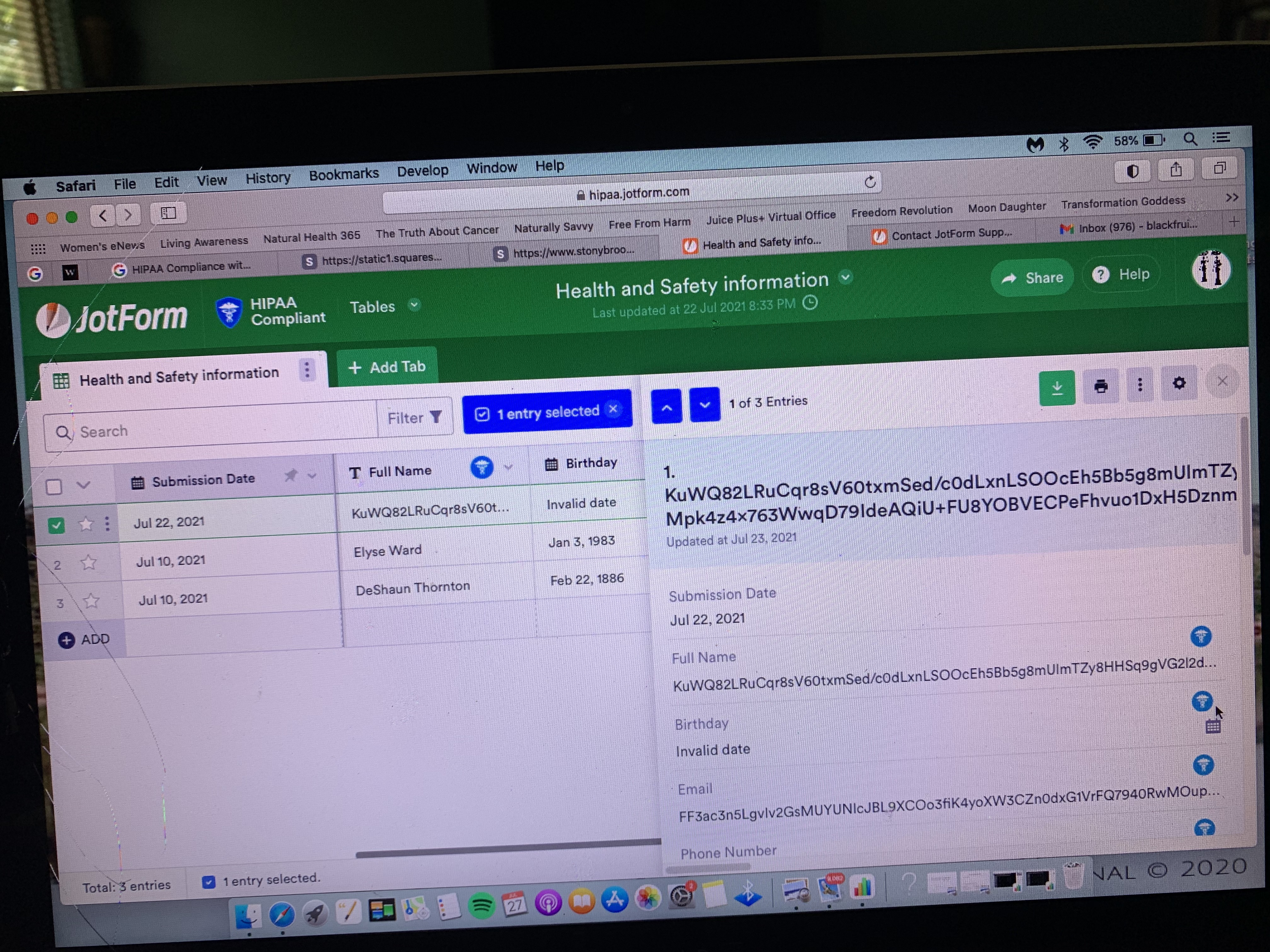
-
Zahra_SReplied on July 28, 2021 at 3:13 AM
Hi there,
Did you encrypt your form during this time? It might be possible that you encrypted your form and now the submission is encrypted. If not, then this could only mean that this is a spam submission.
Please let us know so we could assist you accordingly.
-
BlackFruitReplied on July 28, 2021 at 4:13 PM
Yes, I previously encrypted the form, as I was looking into the different privacy settings. However, I do not know what "encryption" actually means.
-
Jessica JotForm SupportReplied on July 28, 2021 at 10:57 PM
Hi BlackFruit,
Encrypted Form offers another layer of security on top of the already secured forms and submissions we offer. When the settings are enabled, your submission will not be viewable other than you and you will be required to enter your Private Key. However, when you disable your Encryption settings, your submissions will appear as how it is shown in your screenshots.
-
BlackFruitReplied on July 29, 2021 at 1:32 AM
I am new to using JotForm, and I am not sure if my encryption settings are currently enabled. I need to access and view the information that is on my Form "Health and Safety information" that is shown in the screenshot. Please walk me through the steps for how to view this information.
-
Zahra_SReplied on July 29, 2021 at 2:59 AM
Please refer to this guide for all of the information related to encrypted forms: Encrypted Forms and How to Use Them
Feel free to contact us if you need further assistance.
-
BlackFruitReplied on July 29, 2021 at 3:40 AM
I reviewed the information and went through the steps. Right now, it does not give me the option to enable or disable encryption, and it does not give me the option to enter in a Private Key. I am still not able to view the information that was submitted on my Form. I would like to schedule a time for a phone call for further assistance.
-
Sam_GReplied on July 29, 2021 at 7:30 AM
Hello BlackFruit,
Jotform currently has no support over the phone. The best way to reach us is through the support ticket. You can also contact us at support@jotform.com, but we do recommend posting your questions on the ticket instead.
Can you please send us a screenshot of your form settings? It should be between Unique Question and Page title option.

Please attach the screenshot with your reply https://www.jotform.com/help/438-How-to-Post-Screenshots-to-Our-Support-Forum.
To access your form submissions, please clear your browser data, then when you view your submission page, you should be prompted to upload your private key.
-
BlackFruitReplied on July 29, 2021 at 2:49 PM

-
Lorenz JotForm SupportReplied on July 29, 2021 at 9:43 PM
Hi there,
Form encryption option is not available on HIPAA accounts.
I assume you enabled the form encryption before HIPAA was activated on your account, right? Do you still have your private key that was generated when you set up the form encryption? I would only suggest disabling HIPAA on your account, once HIPAA is fully disabled from your account, enable form encryption and, and choose "user existing private key" in the setup wizard.

https://www.jotform.com/help/344-encrypted-forms-and-how-to-use-them
Then go to your submission page, and upload the key.
Please give it a try and let us know how it goes.
-
BlackFruitReplied on July 30, 2021 at 7:59 PM
Ok. I will try that. I have a few questions:
- How do I disable HIPPA?
- Can I disable HIPPA on one specific Form, or will it apply to all Forms?
- How do I enable HIPPA back on my account without having to pay again?
-
Lorenz JotForm SupportReplied on July 30, 2021 at 9:40 PM
Hi there,
How do I disable HIPPA?
You can disable HIPAA from your account data page, there should be an option there to disable HIPAA
Can I disable HIPPA on one specific Form, or will it apply to all Forms?
Unfortunately, that is not possible. All forms will be non-HIPAA if disabled.
How do I enable HIPPA back on my account without having to pay again?
Since you are under a SILVER plan, you are always eligible to activate HIPAA.
Let us know if you need any further assistance.
- Mobile Forms
- My Forms
- Templates
- Integrations
- INTEGRATIONS
- See 100+ integrations
- FEATURED INTEGRATIONS
PayPal
Slack
Google Sheets
Mailchimp
Zoom
Dropbox
Google Calendar
Hubspot
Salesforce
- See more Integrations
- Products
- PRODUCTS
Form Builder
Jotform Enterprise
Jotform Apps
Store Builder
Jotform Tables
Jotform Inbox
Jotform Mobile App
Jotform Approvals
Report Builder
Smart PDF Forms
PDF Editor
Jotform Sign
Jotform for Salesforce Discover Now
- Support
- GET HELP
- Contact Support
- Help Center
- FAQ
- Dedicated Support
Get a dedicated support team with Jotform Enterprise.
Contact SalesDedicated Enterprise supportApply to Jotform Enterprise for a dedicated support team.
Apply Now - Professional ServicesExplore
- Enterprise
- Pricing






























































