-
Paras_SoodAsked on July 29, 2021 at 12:24 AM
Hi,
I am getting complaints that upload photo feature does not work on iOS properly. The device on which the form was being used was iPhone XR.
At times, the upload photo feature does not display the popup which prompts the user to choose whether they want to take photo or upload from photo gallery.
The user has to open a new form for the feature to work again. Even after refreshing the page, feature does not work.
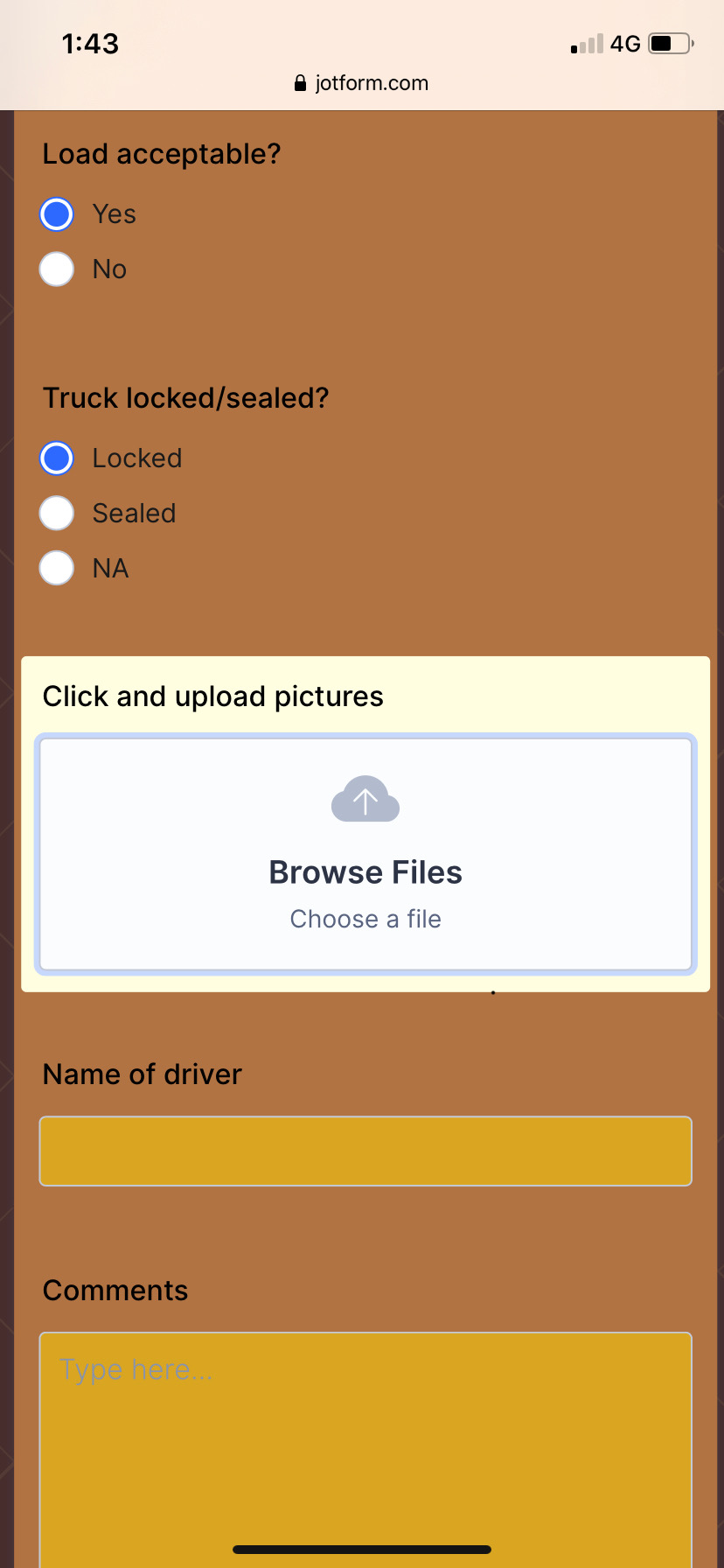
-
Billy JotForm SupportReplied on July 29, 2021 at 6:46 AM
Hi!
I hope you're doing well and thanks for reaching out.We apologize for any inconvenience this has caused you. I've tried to reproduce the issue on an iPhone XR(remotely) on Chrome and Safari but was unable to reproduce the issue.
Kindly supply the information asked below so we can further investigate:
- Are the complaints coming from one person only?
- What browser were they using?
- Does this happen every single time they try to upload or happens randomly?
In the meantime, have them check if their browser is allowed to use the phone's camera. It could be a permission issue. From the Settings app, tap Privacy to see all the permissions available on your phone: access to photos, motion and fitness data, your phone's location, and so on. Tap on any Camera to see the apps granted those permissions and ensure that the user's browser is there or at least have the permission.
We'll be waiting for your response.
-
Paras_SoodReplied on July 29, 2021 at 7:30 PM
Hi.
- Yes it is only from one person but this has happened to them multiple times.
- they were using safari, do you reckon they should try using chrome?
- It happens randomly.
The camera feature works sometimes, but the problem I mentioned happens randomly.
-
Billy JotForm SupportReplied on July 29, 2021 at 8:36 PM
Thank you. Please use Chrome instead. Additionally, have them check the browser's permission Settings.
We'll be waiting for your response.
- Mobile Forms
- My Forms
- Templates
- Integrations
- INTEGRATIONS
- See 100+ integrations
- FEATURED INTEGRATIONS
PayPal
Slack
Google Sheets
Mailchimp
Zoom
Dropbox
Google Calendar
Hubspot
Salesforce
- See more Integrations
- Products
- PRODUCTS
Form Builder
Jotform Enterprise
Jotform Apps
Store Builder
Jotform Tables
Jotform Inbox
Jotform Mobile App
Jotform Approvals
Report Builder
Smart PDF Forms
PDF Editor
Jotform Sign
Jotform for Salesforce Discover Now
- Support
- GET HELP
- Contact Support
- Help Center
- FAQ
- Dedicated Support
Get a dedicated support team with Jotform Enterprise.
Contact SalesDedicated Enterprise supportApply to Jotform Enterprise for a dedicated support team.
Apply Now - Professional ServicesExplore
- Enterprise
- Pricing



























































