-
ellienora00Asked on July 29, 2021 at 12:58 AM
I am new to built form using jotform for my site. I wanted to encrypt my jotform for security. Help me regarding this.
-
sevki JotForm DeveloperReplied on July 29, 2021 at 3:19 AM
Hi ellienora00,
There are two ways to do this. Submitted data and form entries can be encrypted.
For form data encryption;
1) Create a new Form.
2) Enter Settings> Form Settings page
3) Press the "SHOW MORE OPTION" button.
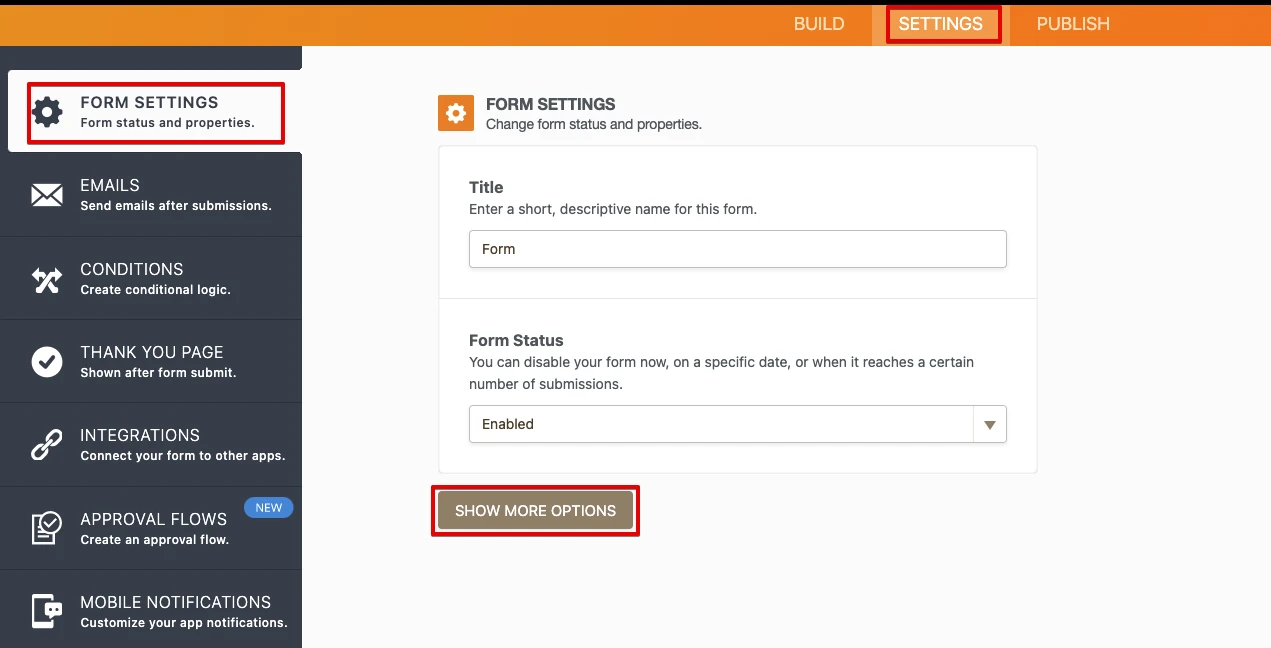
4) Mark Encrypt Form Data as "Yes".
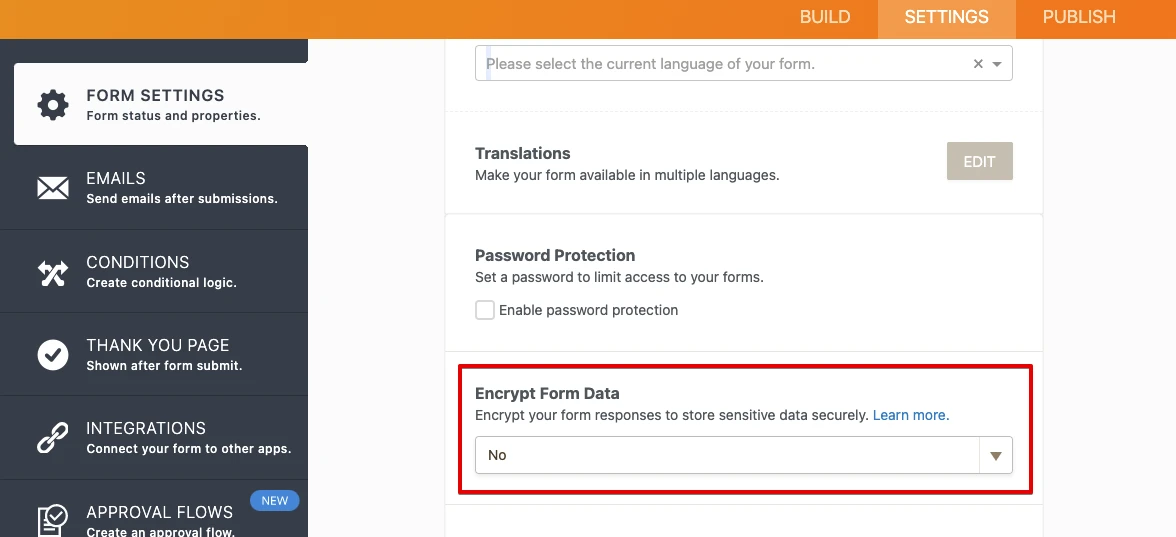
5) As soon as you change it to "Yes" you will see a modal popup (shown below) asking you to add your own public key or generate one for you.
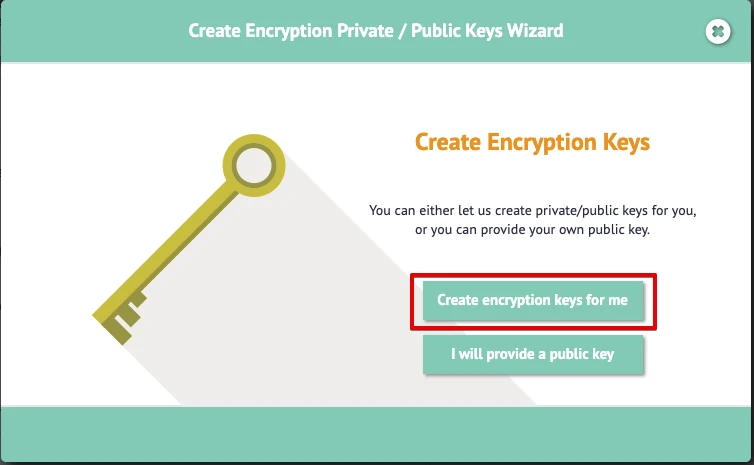
6) You have to download the file you created and then press the close button.
In this way, you protect the data in your form.
To encrypt form access;
1) Create a new Form.
2) Enter Settings > Form Settings page
3) Press the "SHOW MORE OPTION" button.
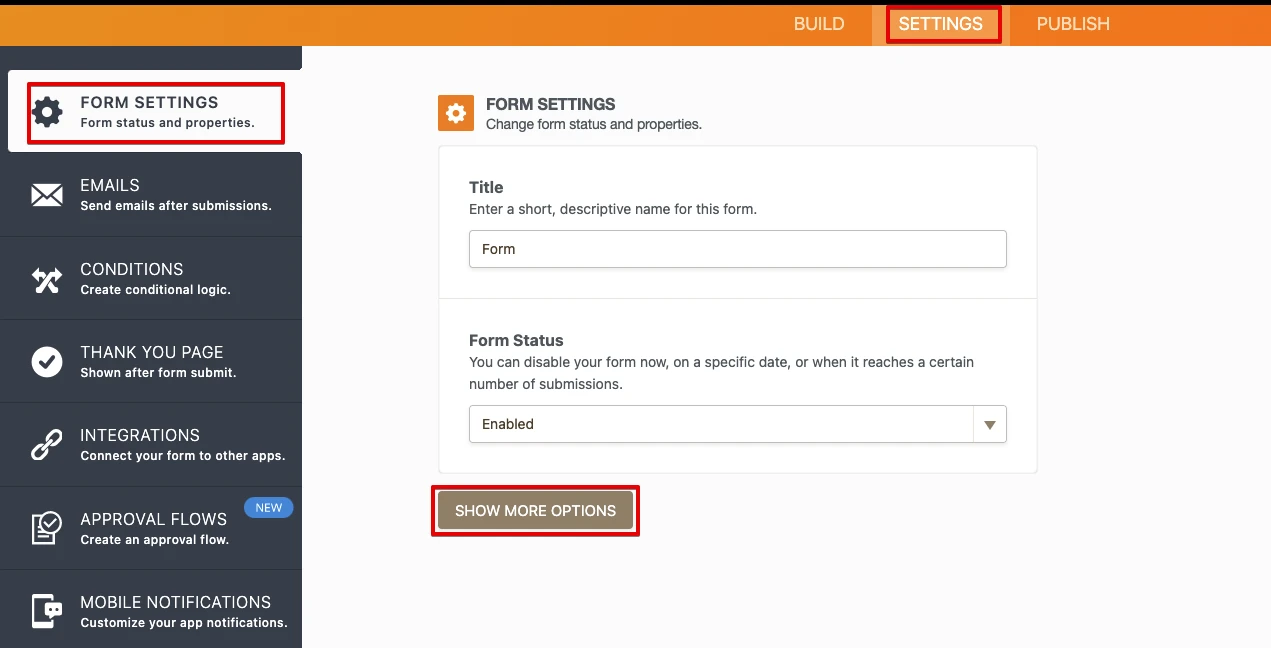
4) You can set your password by ticking "Enable password protection" in the Password Protection field.
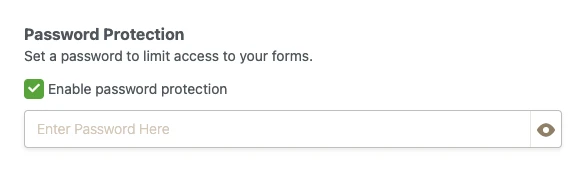
When you do this, you can enable people who will access the form to log in with the password you set.
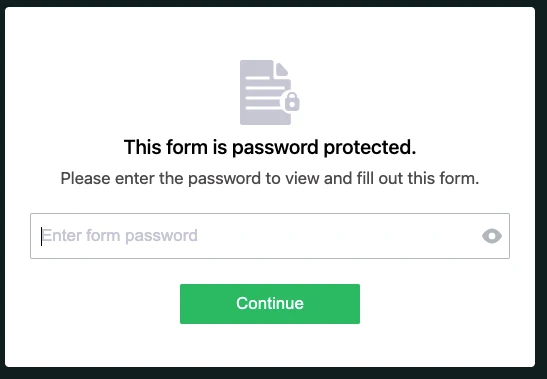
Please do not hesitate to contact us if you require any further assistance.
-
ellienora00Replied on July 29, 2021 at 6:02 AM
Thank you admin for your useful answer and guidelines. All screenshots help me to easily encrypt my form.
- Mobile Forms
- My Forms
- Templates
- Integrations
- INTEGRATIONS
- See 100+ integrations
- FEATURED INTEGRATIONS
PayPal
Slack
Google Sheets
Mailchimp
Zoom
Dropbox
Google Calendar
Hubspot
Salesforce
- See more Integrations
- Products
- PRODUCTS
Form Builder
Jotform Enterprise
Jotform Apps
Store Builder
Jotform Tables
Jotform Inbox
Jotform Mobile App
Jotform Approvals
Report Builder
Smart PDF Forms
PDF Editor
Jotform Sign
Jotform for Salesforce Discover Now
- Support
- GET HELP
- Contact Support
- Help Center
- FAQ
- Dedicated Support
Get a dedicated support team with Jotform Enterprise.
Contact SalesDedicated Enterprise supportApply to Jotform Enterprise for a dedicated support team.
Apply Now - Professional ServicesExplore
- Enterprise
- Pricing



























































