-
yoursmileclinicAsked on July 29, 2021 at 6:20 AM
Hi please can someone help me with this?
The field for full name seems to be one data field when exported e.g. joe bloggs:
I would like to separate the data into first name: joe and last name:; bloggs. Currently the field seems to be linked as joe bloggs so when I try to sync it with other apps you can only match the field as joe bloggs. However one of the other apps I use can only read the name as separate data fields. I tried to add first name, and last name separately then copy these values into the full name field but it does not seem to copy when testing.
-
Nikola JotForm SupportReplied on July 29, 2021 at 9:12 AM
Unfortunately, that is not possible. With conditional logic, you can only pass data from the Full Name field to another Full Name field. If you need to separate the first and last name fields, I can only suggest using two Short Text fields instead of the Full Name field.
-
yoursmileclinicReplied on July 29, 2021 at 12:25 PM
Hi @Nik_m thanks for your reply, I have done two short text fields however some other apps I used e.g. hubspot only recognise the data from the Full Name field, and not from two fields - it's most frustrating!!
-
Mike_G JotForm SupportReplied on July 29, 2021 at 11:13 PM
We would like to apologize for any inconvenience Although the First Name and Last Name fields appear as separate property on Hubspot,
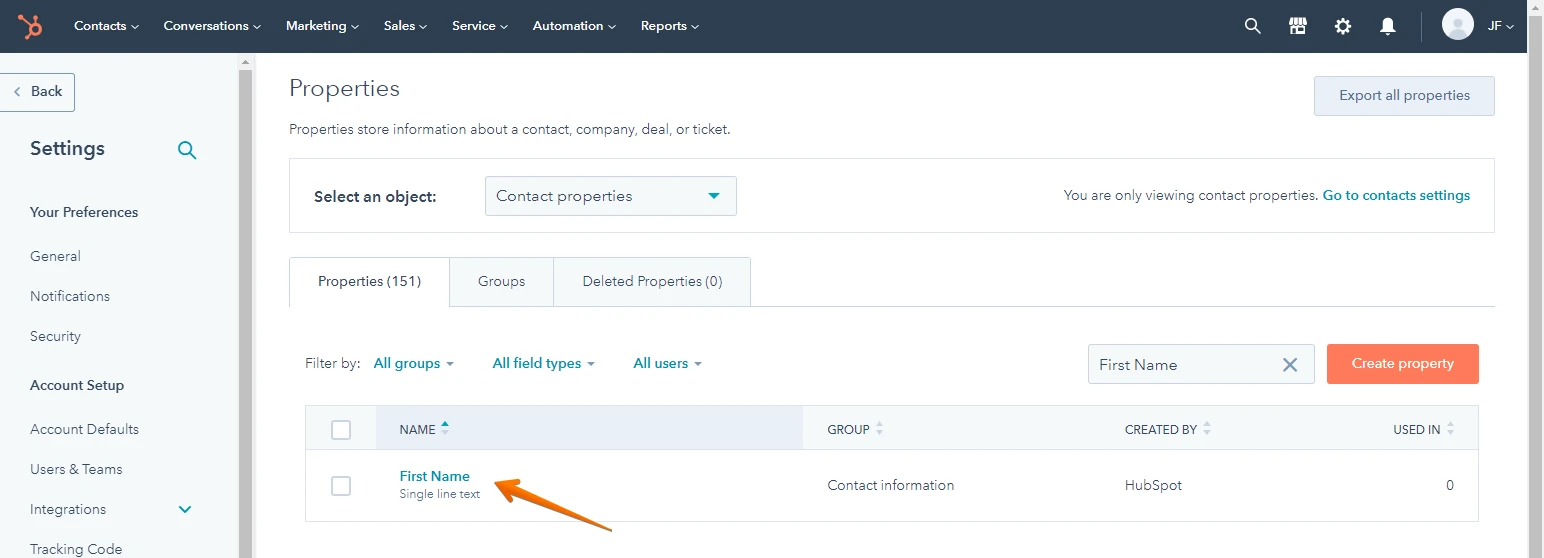
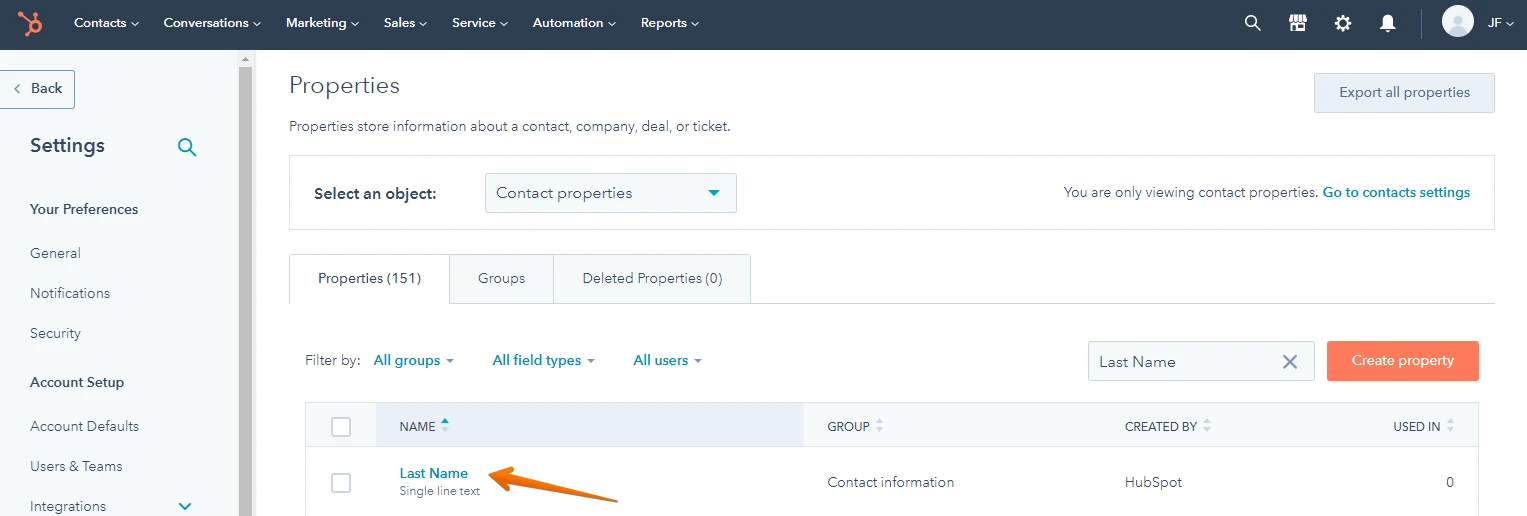
it appears as a single Full Name field in the integration settings.
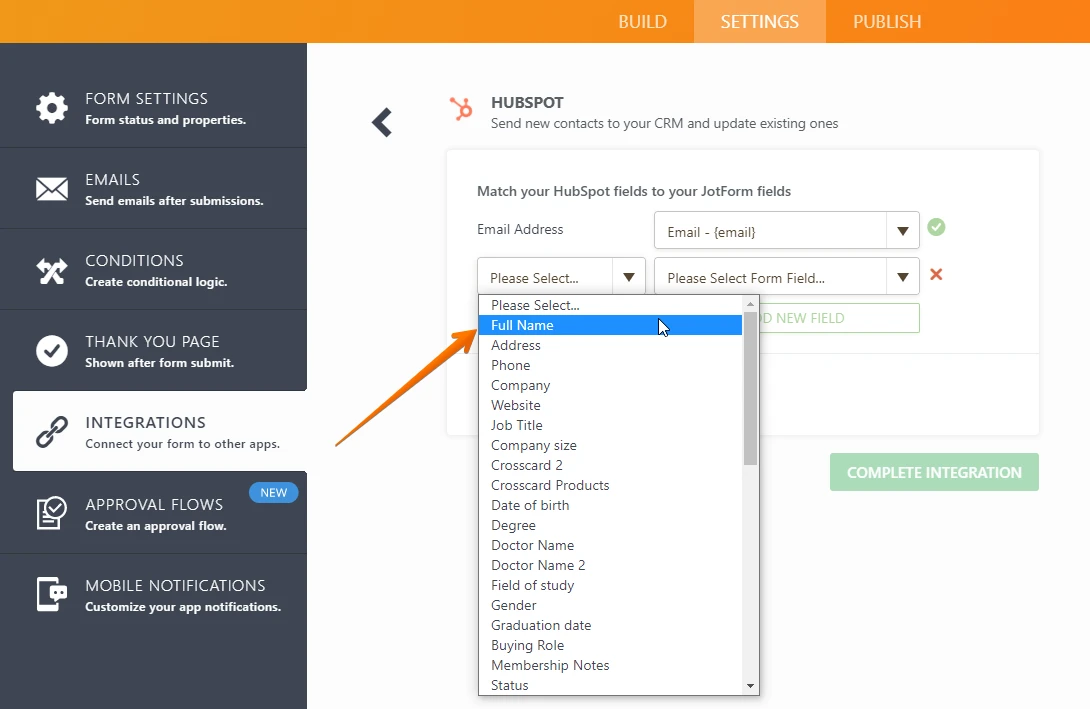
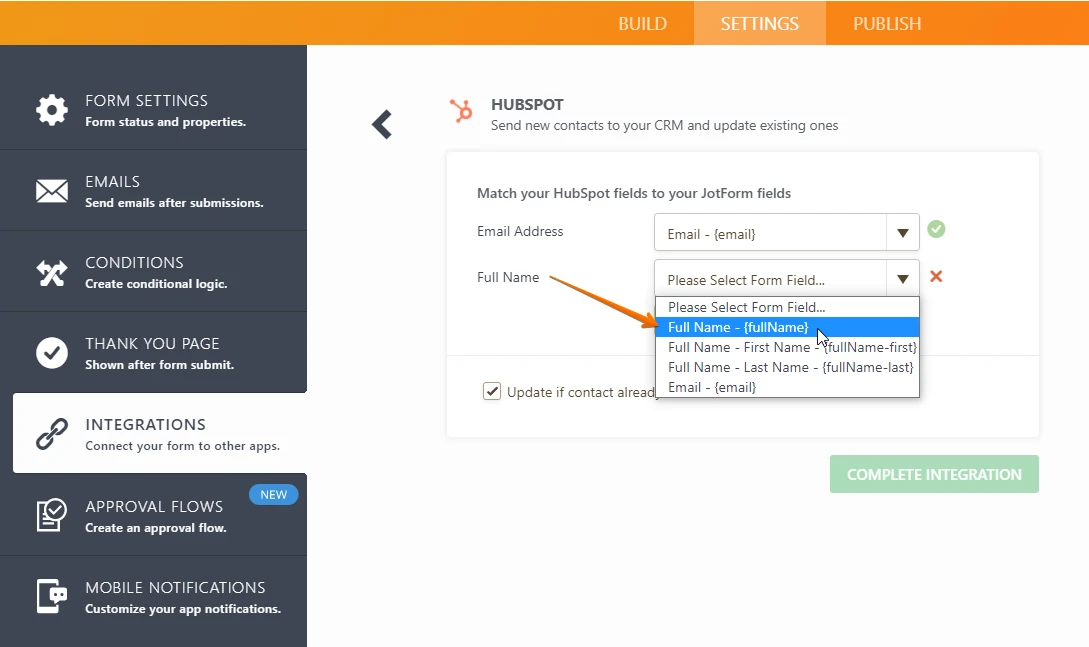
But how would you like to consider creating two custom fields in Hubspot that you can match with the Full Name field on your form separately in the integration settings?
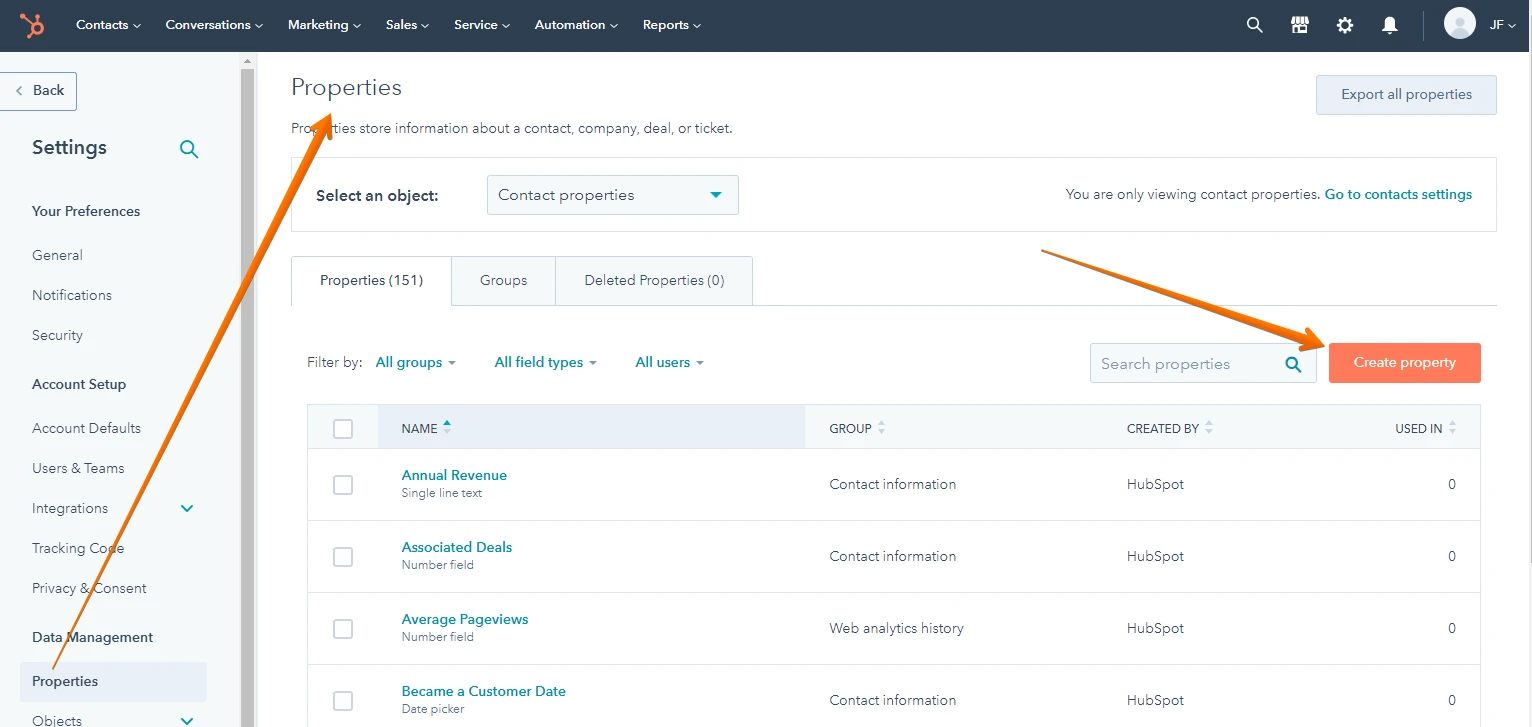
Feel free to let us know if you need any further assistance.
-
AngelaReplied on July 30, 2021 at 2:17 AM
Hi thanks for getting back to me. The problem with creating two new custom fields is that it is not recognised as the ‘name’ field so doesn’t show up as the contacts first value on the contact list. Is there a way to separate the first and last name on integration settings with the development team? Or have the ability to add more than field into the HubSpot integration for name? Eg on zapier you can choose multiple data to enter into field ie if there was a notes or description field I could pull information from name, enquiry type, contact type into one field.
-
Nikola JotForm SupportReplied on July 30, 2021 at 3:38 AM
You can get data from multiple fields in one field with the condition logic or Form Calculation widget.
Demo form: https://form.jotform.com/212101489597056
Will that help you to achieve what you need?
-
yoursmileclinicReplied on July 30, 2021 at 3:52 AM
Hello, I tried to do this just now and it doesn't seem to work? although the demo form is working
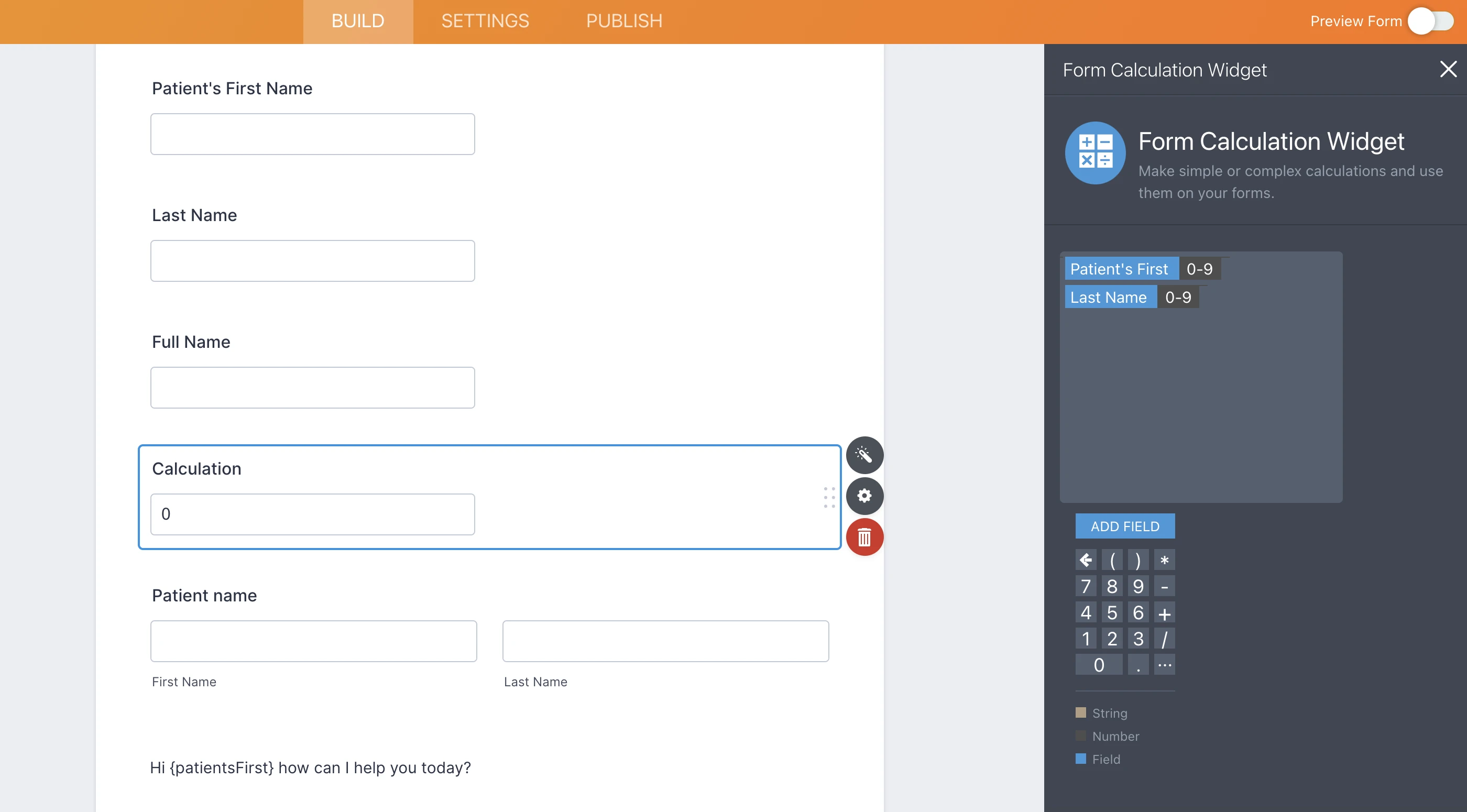
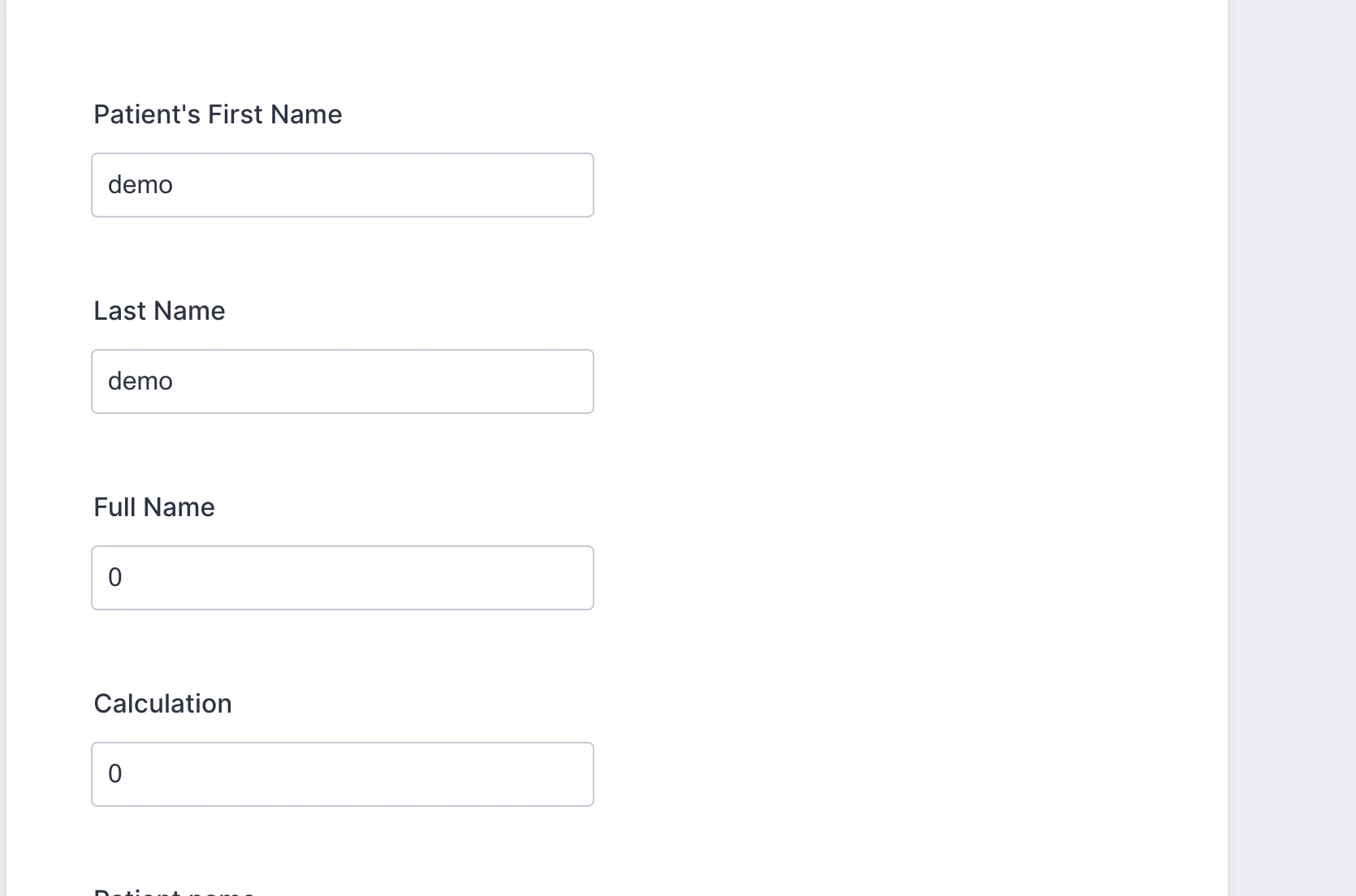
-
Nikola JotForm SupportReplied on July 30, 2021 at 5:15 AM
Please change the values of the fields to sing (A-Z) and delete the condition you set to pass the values to the Form Calculation widget.

- Mobile Forms
- My Forms
- Templates
- Integrations
- INTEGRATIONS
- See 100+ integrations
- FEATURED INTEGRATIONS
PayPal
Slack
Google Sheets
Mailchimp
Zoom
Dropbox
Google Calendar
Hubspot
Salesforce
- See more Integrations
- Products
- PRODUCTS
Form Builder
Jotform Enterprise
Jotform Apps
Store Builder
Jotform Tables
Jotform Inbox
Jotform Mobile App
Jotform Approvals
Report Builder
Smart PDF Forms
PDF Editor
Jotform Sign
Jotform for Salesforce Discover Now
- Support
- GET HELP
- Contact Support
- Help Center
- FAQ
- Dedicated Support
Get a dedicated support team with Jotform Enterprise.
Contact SalesDedicated Enterprise supportApply to Jotform Enterprise for a dedicated support team.
Apply Now - Professional ServicesExplore
- Enterprise
- Pricing





























































