-
John PenateAsked on July 30, 2021 at 11:19 PM
Hello!
I have gone through great lengths to create the form. I am quite happy with the result.
I use weebly to create my website: http://www.hopnvinetours.com/taco-tour-of-tijuana.html
I have been trying to figure out how to embed the lightbox option onto a weebly button. Right now, the button are not linked to anything.
My workaround for this has been using the feedback button. However, on the responsive mobile version, the feedback version seems to block the dropdown menu from being utilized. I repeat: it only happens on mobile viewings. Please let me know how I can fix this... if possible.
My ideal situation would be to have the form constantly follow you as you scroll up and down as you view page, like this: https://www.livitaly.com/tour/colosseum-underground-ancient-rome-tour/ .. . do you have a way to make that happen?Thank you!
-
Mianala Jotform SupportReplied on July 31, 2021 at 8:14 AM
Hello,
For the mobile version, I just tested your form and the dropdown menu seems to be working fine.
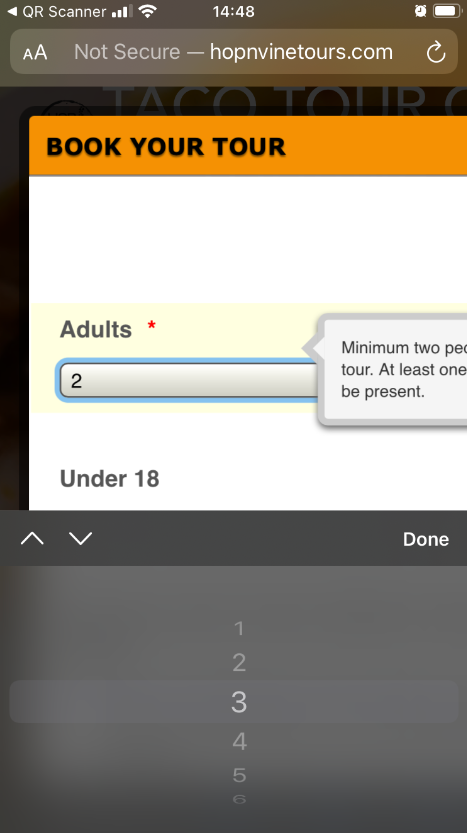
If I would like the model on https://www.livitaly.com/tour/colosseum-underground-ancient-rome-tour/ to be applied on http://www.hopnvinetours.com/taco-tour-of-tijuana.html. You should use standard embedding codes instead of lightbox, And set the Position fixed.
Let us know if you need further assistance.
-
hopnvinetoursReplied on July 31, 2021 at 8:43 AM
Not on the form.
The webpage. The form is blocking the website's menu from being utilized.
-
John PenateReplied on July 31, 2021 at 1:59 PM
And to be more clear: It only happens on the mobile version of the webpage.
-
Niko_NReplied on August 1, 2021 at 6:46 AM
Greetings,
We apologize for the inconvenience.
I've checked your website using multiple mobile devices, however, dropdown fields can be selected without any issues.
Could you please let us know the model/version of the mobile device used, where you are facing that issue, so we will try to replicate the issue on our end?
You may also take a screenshot of the issue and post it here by following this guide:
https://www.jotform.com/help/438-how-to-post-screenshots-to-our-support-forum
We are looking forward to your reply,
Thank you in advance!
- Mobile Forms
- My Forms
- Templates
- Integrations
- INTEGRATIONS
- See 100+ integrations
- FEATURED INTEGRATIONS
PayPal
Slack
Google Sheets
Mailchimp
Zoom
Dropbox
Google Calendar
Hubspot
Salesforce
- See more Integrations
- Products
- PRODUCTS
Form Builder
Jotform Enterprise
Jotform Apps
Store Builder
Jotform Tables
Jotform Inbox
Jotform Mobile App
Jotform Approvals
Report Builder
Smart PDF Forms
PDF Editor
Jotform Sign
Jotform for Salesforce Discover Now
- Support
- GET HELP
- Contact Support
- Help Center
- FAQ
- Dedicated Support
Get a dedicated support team with Jotform Enterprise.
Contact SalesDedicated Enterprise supportApply to Jotform Enterprise for a dedicated support team.
Apply Now - Professional ServicesExplore
- Enterprise
- Pricing





























































