-
Christopher_MirandaAsked on August 4, 2021 at 4:56 AM
I have a set of calculated fields that I want to include in an email to the participant and want to present them in numerical order.
At present they are presented in the order on the form and not their calculated value.
How do I achieve this please?
Thanks
Page URL: https://form.jotform.com/212003399527050 -
Basil JotForm SupportReplied on August 4, 2021 at 8:25 AM
Hi,
Unfortunately, you cannot re-order the values in your email based on their numerical order. You can try to use conditions to send different emails based on the values, but that would mean you would need to create a different email and condition for each possible order, which is not realistic.
Please let us know if you have any further questions.
-
Christopher_MirandaReplied on August 4, 2021 at 11:07 AM
I worked out the condition logic to do this. Thank You.
-
Christopher_MirandaReplied on August 4, 2021 at 11:09 AM
Actually,
Because I now have a LOT of condition logic to generate the output I need - it takes a while to process when the user hits SUBMIT. If there a way to display a message "Please Wait, We are processing your results" or something similar!
Thanks
-
Lars JotForm SupportReplied on August 4, 2021 at 4:08 PM
Hello,
First of all, nice work on the conditions!
I tested a copy of your form and experienced the same delay after clicking submit like you described.
There's no way of adding something that would show between clicking submit and the Thank you screen. But one workaround could be to add an extra "question" at the end, which is just a paragraph of text. Something similar to this below.
You could also change the text of the Submit button to better reflect this. For example if it said "Calculate results", someone filling in the form might be more ready for it to take a moment.
You can do this by just clicking on the text of the button on your last question, and then typing something else.
At the very bottom you could also edit the Thank You page to say something different, like "Your results are now calculated and sent to your email".
Not exactly what you wanted, but I hope that this workaround helps.
Best regards,
Lars
-
Christopher_MirandaReplied on August 5, 2021 at 7:06 AM
Thanks I have done that now.
It's raised another issue.
What is the order of execution in the CONDITION statements?
I have added 8 EMAIL conditions depending on the setting of a field "TOPARCHETYPE".
I know the field is being set correctly but the matching condition email is not being sent.
I thought it might be due to spaces so I tried with CONTAINS instead of Equal - but still not sent.
Thanks
-
Mianala Jotform SupportReplied on August 5, 2021 at 9:14 AM
Hello,
Please let us know if all of the CHANGE EMAIL RECIPIENT conditions do not work or one of them.
Thanks.
-
Christopher_MirandaReplied on August 5, 2021 at 10:11 AMAll of them.
They are set up to send depending on a hidden field value.
The field value is being set but no emails are being sent.
Thanks
... -
Basil JotForm SupportReplied on August 5, 2021 at 11:19 AM
Hi,
Can you please attempt to change the value for the field "Clear Hidden Field Values" to "Don't clear"?
Also, please go into the settings of each email and make sure they are set to send when the form is submitted:
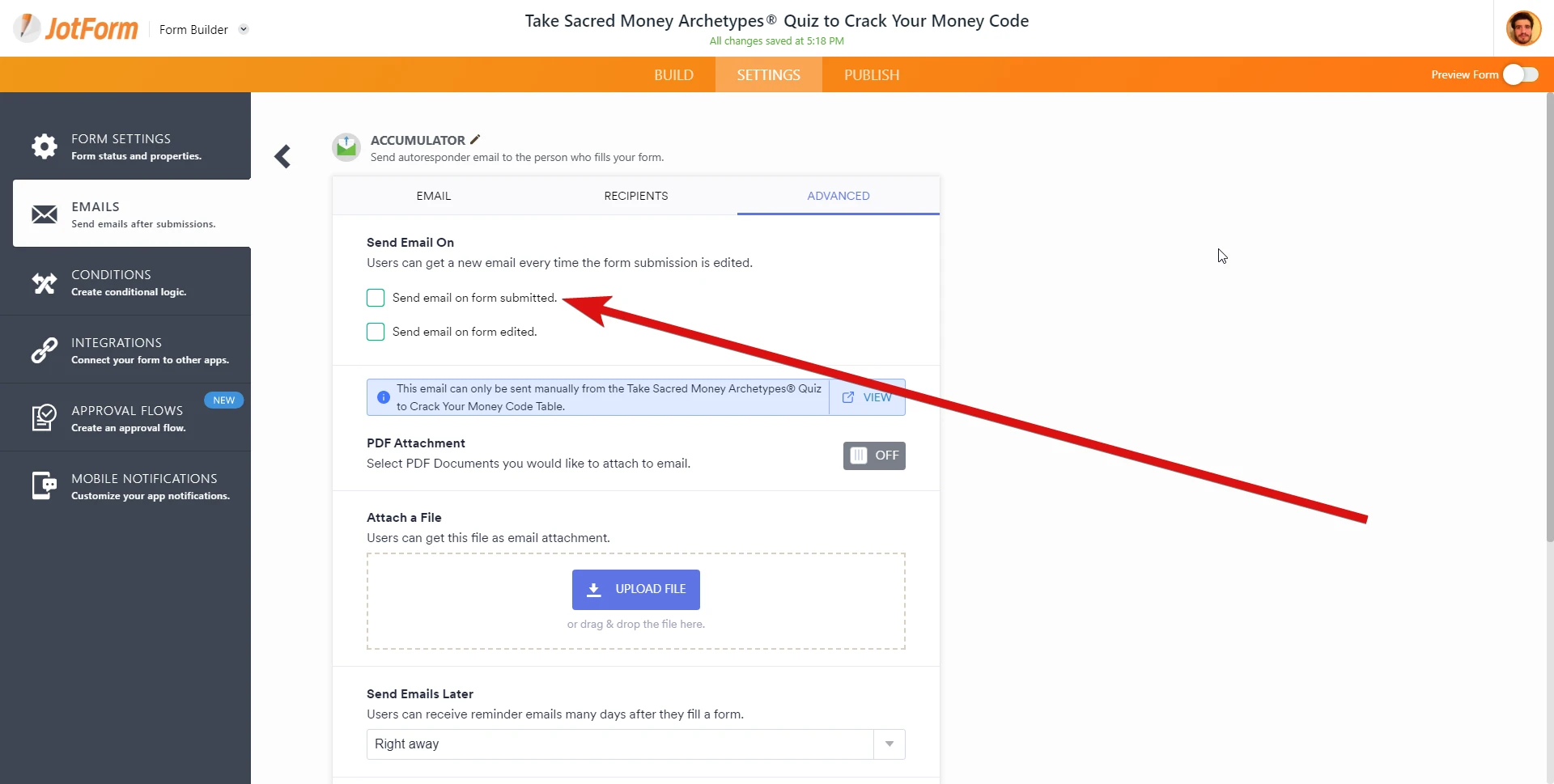
Please let us know if the issue still persists.
-
Christopher_MirandaReplied on August 5, 2021 at 4:11 PMHi
But I don’t want to send all of them - only one dependent on the. Value of
the hidden field.
So why set them all to send when submitted?
Thanks
... -
John Support Team LeadReplied on August 5, 2021 at 9:31 PM
It will only allow the email template to be sent when the form is submitted, so you should enable that setting.
The email sending will still depend on the conditions you set - so not all emails will be sent.
-
Christopher_MirandaReplied on August 6, 2021 at 3:55 AM
I have done that now. Thanks
However, on the output two of the hidden fields aren't showing:
accumulator and column14.
The accumulator one seems to be affecting the email being sent.
Here's the report link:
https://eu.jotform.com/inbox/212003399527050/5040451094704835844
-
Michal_S Jotform SupportReplied on August 6, 2021 at 5:59 AM
Hello!
The reason for that is that the fields are empty, not just hidden - when disabling the Hide Empty Fields option in the Inbox Settings, the field is shown:
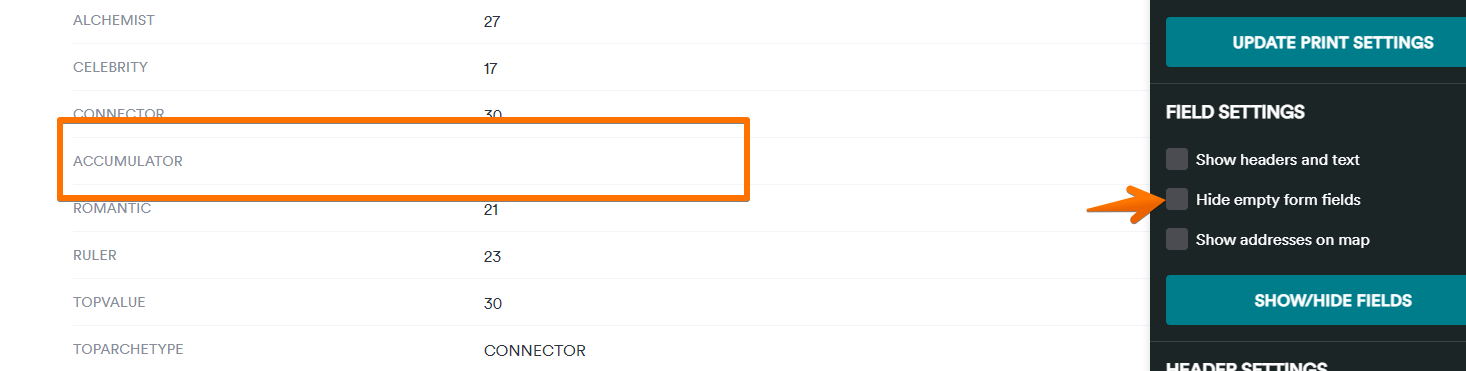
You can trace the conditions to find the culprit - when Column 14 is empty, Accumulator doesn't get input, so the issue is caused by Column 14 being empty.
Checking your conditions, there is no condition that populates Column 14:
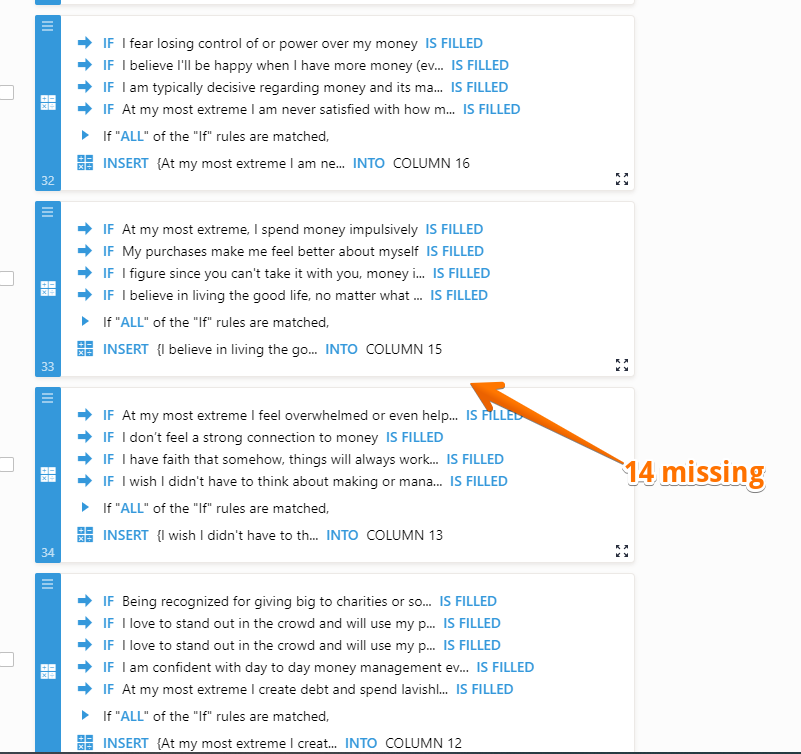
Please add this condition:
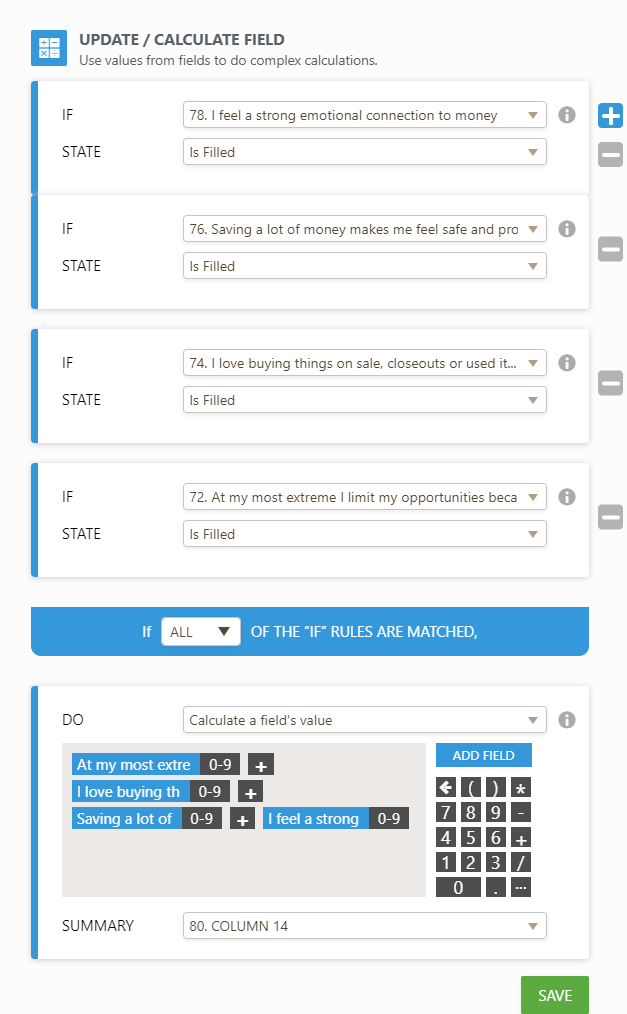
Then check if that fixes the issue.
Let us know how that goes,
Thank you!
- Mobile Forms
- My Forms
- Templates
- Integrations
- INTEGRATIONS
- See 100+ integrations
- FEATURED INTEGRATIONS
PayPal
Slack
Google Sheets
Mailchimp
Zoom
Dropbox
Google Calendar
Hubspot
Salesforce
- See more Integrations
- Products
- PRODUCTS
Form Builder
Jotform Enterprise
Jotform Apps
Store Builder
Jotform Tables
Jotform Inbox
Jotform Mobile App
Jotform Approvals
Report Builder
Smart PDF Forms
PDF Editor
Jotform Sign
Jotform for Salesforce Discover Now
- Support
- GET HELP
- Contact Support
- Help Center
- FAQ
- Dedicated Support
Get a dedicated support team with Jotform Enterprise.
Contact SalesDedicated Enterprise supportApply to Jotform Enterprise for a dedicated support team.
Apply Now - Professional ServicesExplore
- Enterprise
- Pricing































































