-
MyBalanceNowAsked on August 4, 2021 at 11:33 AM
When you select a product and that product is sold out during you preview the form, “Just Sold Out” badge is displayed. The form user should deselect that product intentionally. After deselecting the product, the badge turns to “Sold Out” and the product is disabled.
https://www.mybalancenow.today/
-
VincentJayReplied on August 4, 2021 at 4:46 PM
Hello,
Please share the form so we can check it further. To find the form URL, please follow this guide: https://www.jotform.com/help/401-where-to-find-my-form-url
If there's no stock available, the Sold Out alert will appear. Here's a screenshot:
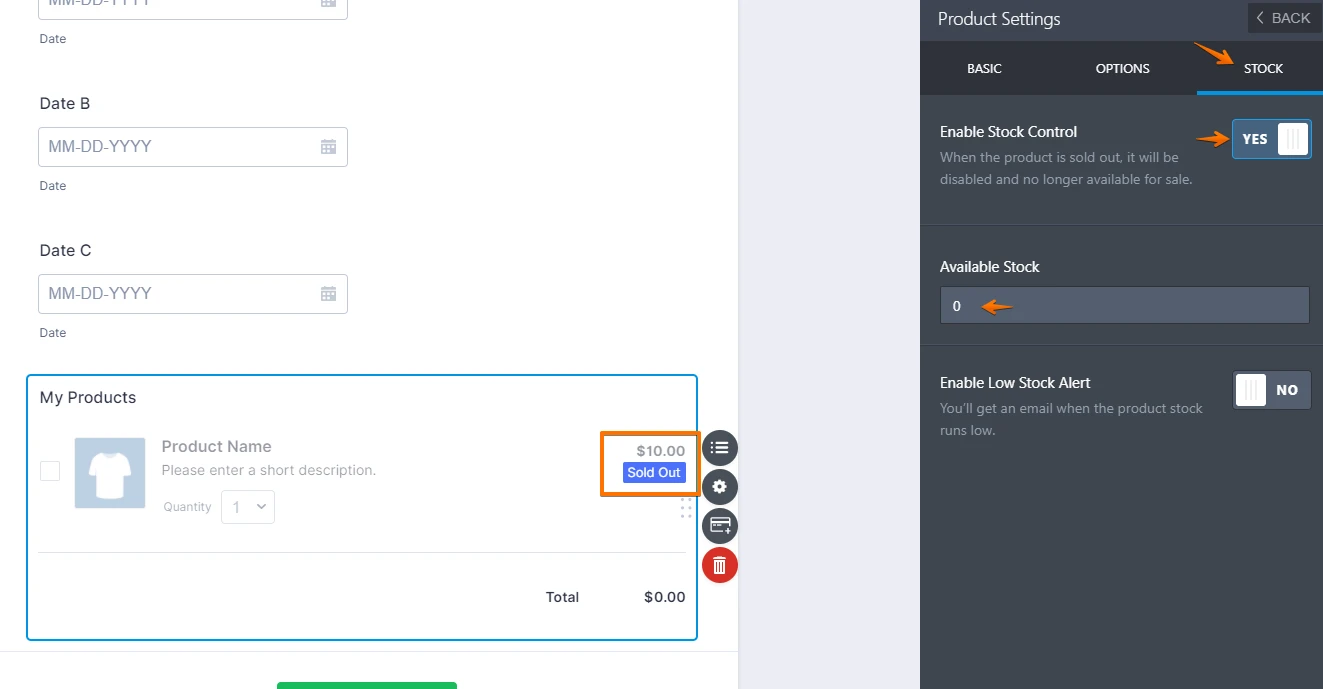
- Mobile Forms
- My Forms
- Templates
- Integrations
- INTEGRATIONS
- See 100+ integrations
- FEATURED INTEGRATIONS
PayPal
Slack
Google Sheets
Mailchimp
Zoom
Dropbox
Google Calendar
Hubspot
Salesforce
- See more Integrations
- Products
- PRODUCTS
Form Builder
Jotform Enterprise
Jotform Apps
Store Builder
Jotform Tables
Jotform Inbox
Jotform Mobile App
Jotform Approvals
Report Builder
Smart PDF Forms
PDF Editor
Jotform Sign
Jotform for Salesforce Discover Now
- Support
- GET HELP
- Contact Support
- Help Center
- FAQ
- Dedicated Support
Get a dedicated support team with Jotform Enterprise.
Contact SalesDedicated Enterprise supportApply to Jotform Enterprise for a dedicated support team.
Apply Now - Professional ServicesExplore
- Enterprise
- Pricing



























































