-
ClovdaAsked on August 11, 2021 at 7:07 PM
Hi
How can I generate a QR Code for form submission data. I know I can integrate Dynamic QR Code from Widget, but this allows only one field to be attached to the QR Code. I want entire form submission data is viewable by scanning the QR Code.
-
Michal_S Jotform SupportReplied on August 12, 2021 at 5:34 AM
Hello!
This depends on whether you'd like to show the data of a single submission or the entire Submissions Table.
You can do both without the use of any widgets by using the Google API to generate the code for you.
How this would work depends on whether you'd like to place the QR Code in the form itself (impossible for the data of a single submission) or the Thank You Page/Autoresponder/Notification Email.
For the form itself (all submission data):
- Navigate to the Submissions Table and click Share
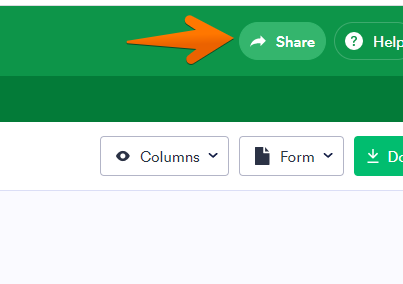
- Copy the Invitation Link
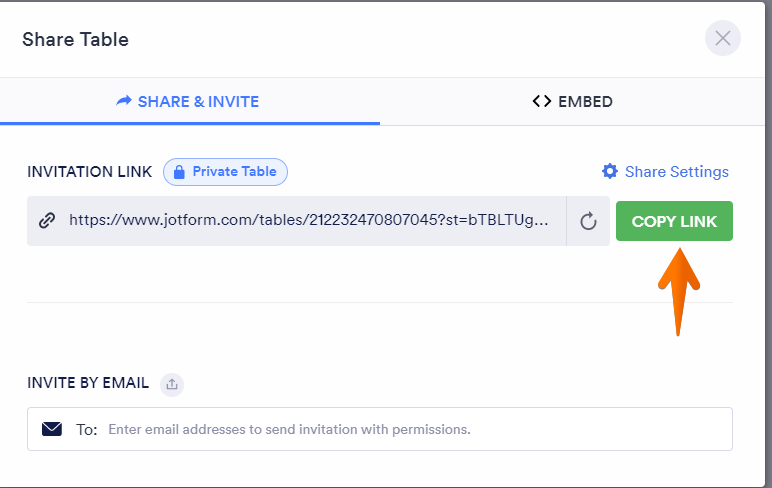
- Add an Image element
- Modify this link to include your invitation link (replace [INVITATION-LINK] with your invitation link:
https://chart.googleapis.com/chart?chs=150x150&cht=qr&chl=[INVITATION-LINK]
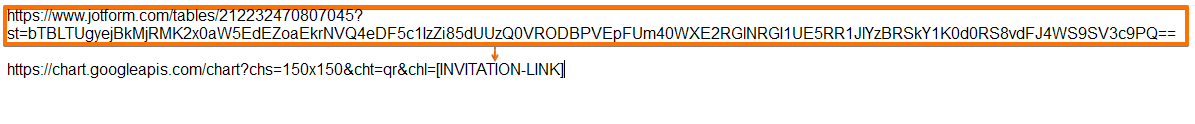
- In the image's Properties, click Choose a File, choose Enter URL and enter the modified URL
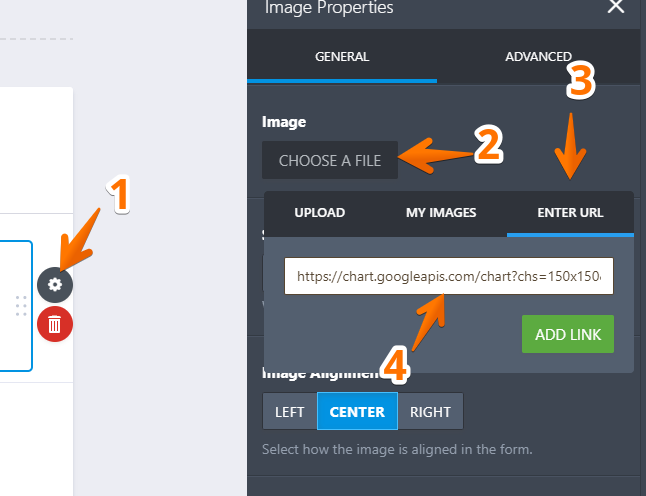
This will make your entire Submissions Table accessible by scanning the QR Code in the Form.
For the Thank You Page/Autoresponder/Notification Email:
- Navigate to the respective settings
- Click Insert Image
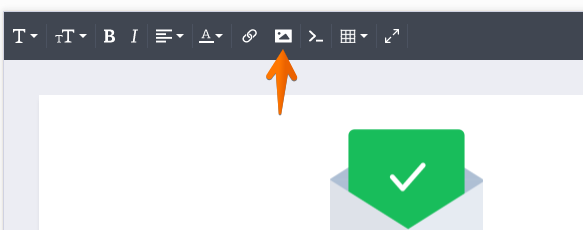
- Paste the same link as above in the Enter URL Section
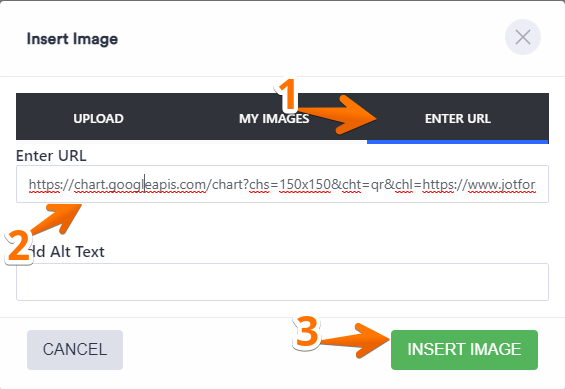
To include a link to the single user's submission in the Autoresponder/Notification or Thank You Page, do the same steps as described above, but the link will be a bit different - it should be
https://chart.googleapis.com/chart?chs=150x150&cht=qr&chl=https://www.jotform.com/submission/{id}
This one doesn't have to be modified - it is the same for every form.
Related guides:
How to Share Your JotForm Tables and Collaborate
Setting up an Autoresponder Email
Setting up Email Notifications
Please let us know if you require any further assistance.
Thank you!
- Navigate to the Submissions Table and click Share
-
ClovdaReplied on August 13, 2021 at 12:49 AM
Hi Michal,
Thanks for the update. It almost worked, except when you scan the QR code on the auto responder email, it says Unauthorized access, instead of Displaying the form data.
I followed your instruction for the single users data as follows:
"To include a link to the single user's submission in the Autoresponder/Notification or Thank You Page, do the same steps as described above, but the link will be a bit different - it should be
https://chart.googleapis.com/chart?chs=150x150&cht=qr&chl=https://www.jotform.com/submission/{id}
This one doesn't have to be modified - it is the same for every form."
Please see attached pic for the details. I want the form data submission in the auto responder email as QR code for everyone who submit the form. Also, when they receive the auto responder email, they should be able to view the form data by scanning this QR Code or anyone who scans this QR code should be able to view the data. Please assist. Thanks.
-
ClovdaReplied on August 13, 2021 at 1:11 AM
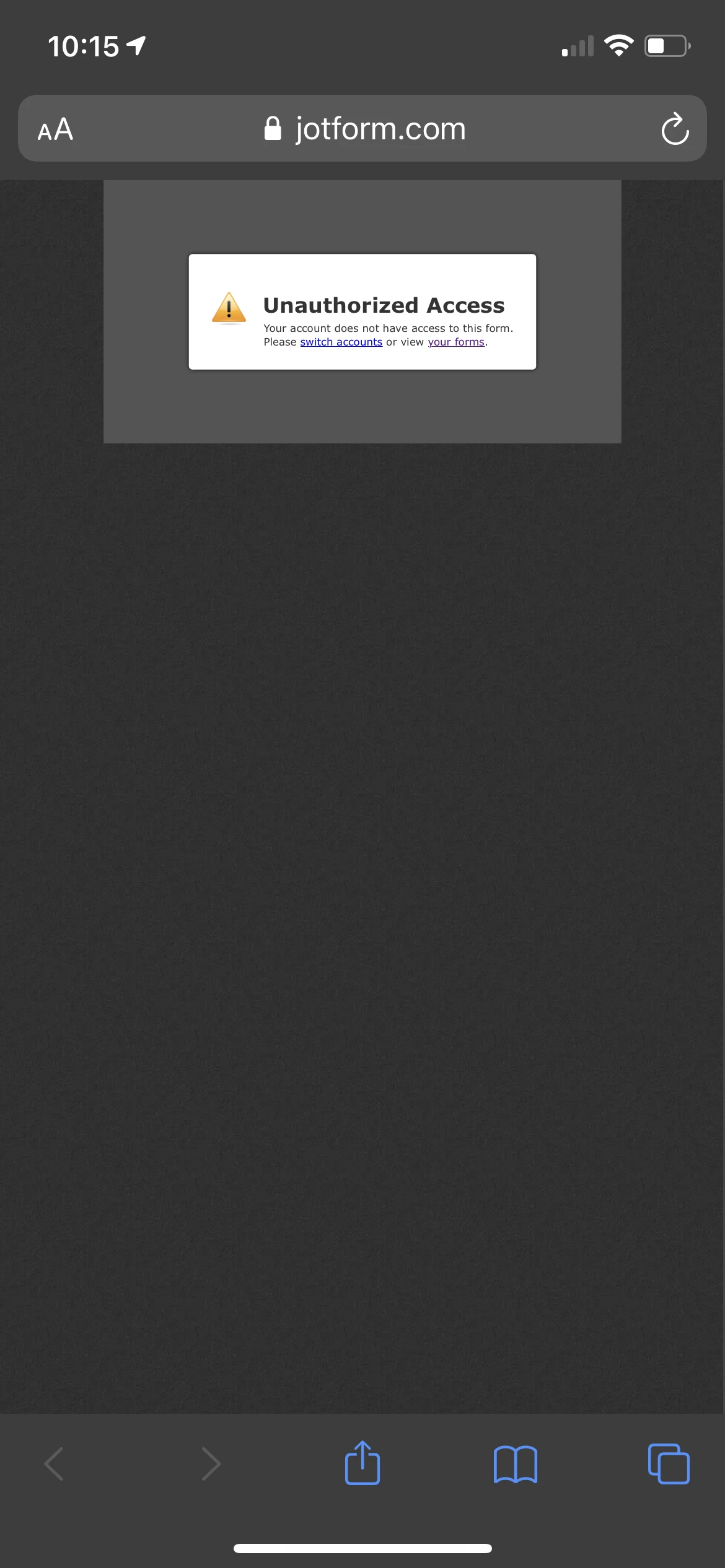
-
Michal_S Jotform SupportReplied on August 13, 2021 at 5:03 AM
Hello!
This looks like a problem with your Submission page privacy settings.
Please navigate to your Account Settings and disable the Require log-in to view submission RSS option, then check if the issue persists:
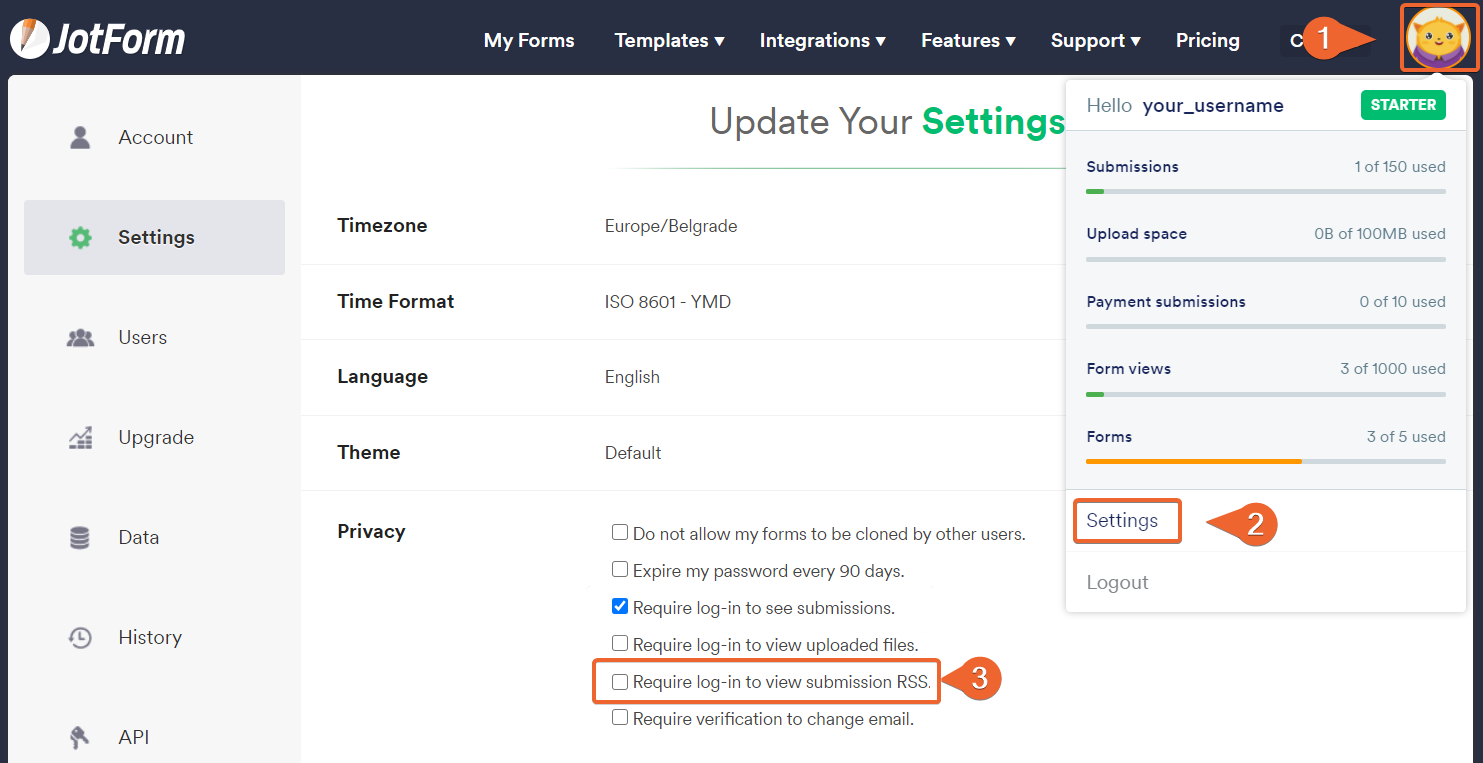
If it does, please disable the Require log-in to see submissions option too:
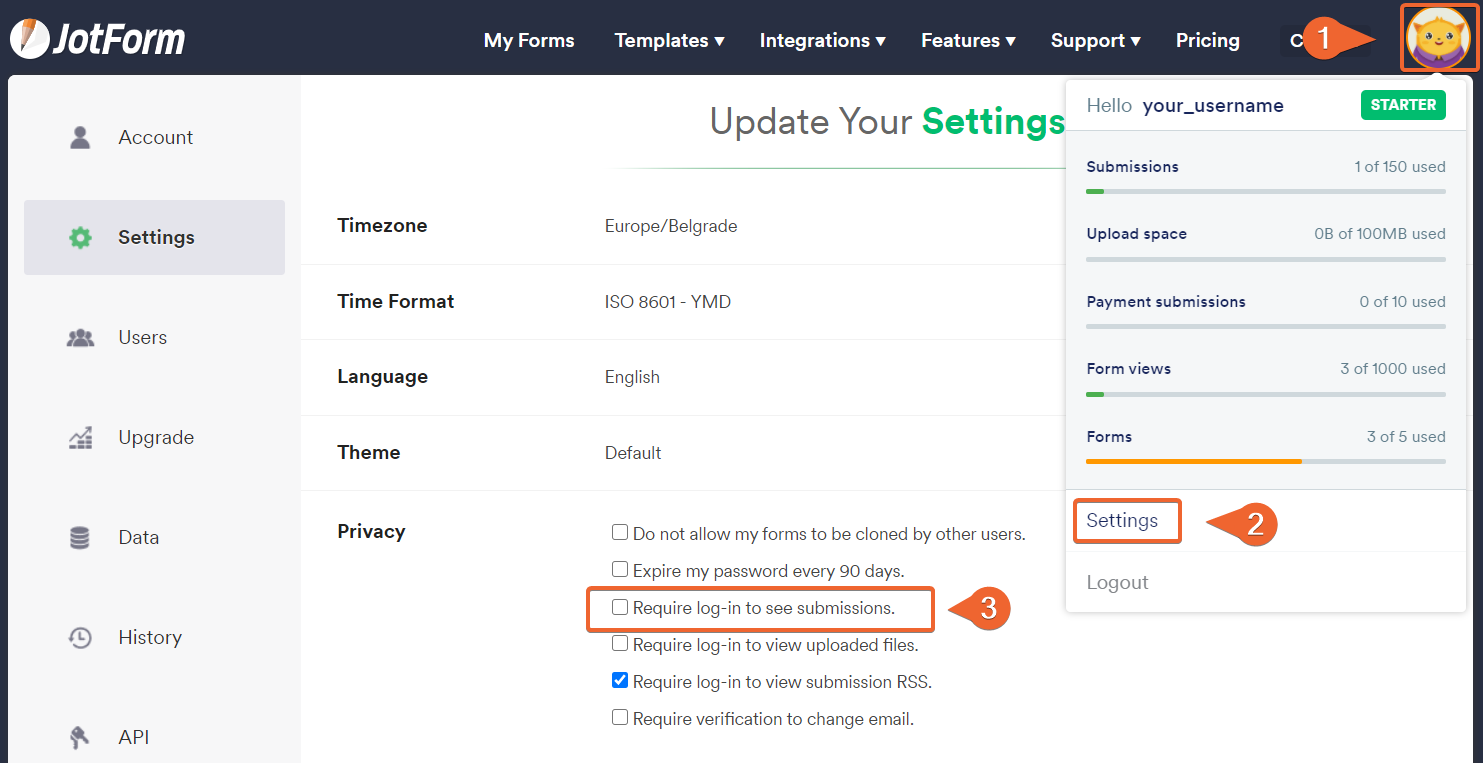
Let us know how that goes,
Thank you!
-
ClovdaReplied on August 30, 2021 at 12:11 AM
Hi Michal,
Everything worked fine after I followed the instruction provided by you. However, QR code scanned only on auto responder email body. I have the email attachment or download pdf link on the form too. The QR code on pdf attachment do not open anything except an error page saying " ERROR- We could not find your form submission on our servers"
Same form submission QR code scans fine on email but does not scans on pdf attachment or printed form? Please see the attached screen shot. Isn't that the same QR code suppose to be on the PDF attachment too? Please help/. Thanks.

-
Tommaso_FReplied on August 30, 2021 at 4:42 AM
Hello there,
May we know the Form ID with the issue?We will wait for your response.
Thank you.
-
ClovdaReplied on August 30, 2021 at 9:20 AM
Hi Form ID with the link is:
https://www.jotform.com/build/212251536626250
QR code in the PDF attachment does not work for form submission data...QR code works only on email body.PDF and Printout does not .
-
Cecile JotForm SupportReplied on August 30, 2021 at 11:03 AM
Thank you for your response.
Instead of PDF Attachment, could you please try using the PDF link so that the users can download the PDF? Then, try to scan the QR code in the downloaded PDF.

Kindly give it a try and let us know how it goes.
-
ClovdaReplied on August 30, 2021 at 11:47 AM
This exactly what I tried as a pdf link..Still when the form opened in PDF with the QR code..this QR code does not open..just opens a JotForm error page as shown in the screen shot previously,....QR code scans only from the email..
Please see attached for the Email with QR code and PDF version of the phone downloaded from the PDF Link on the email.
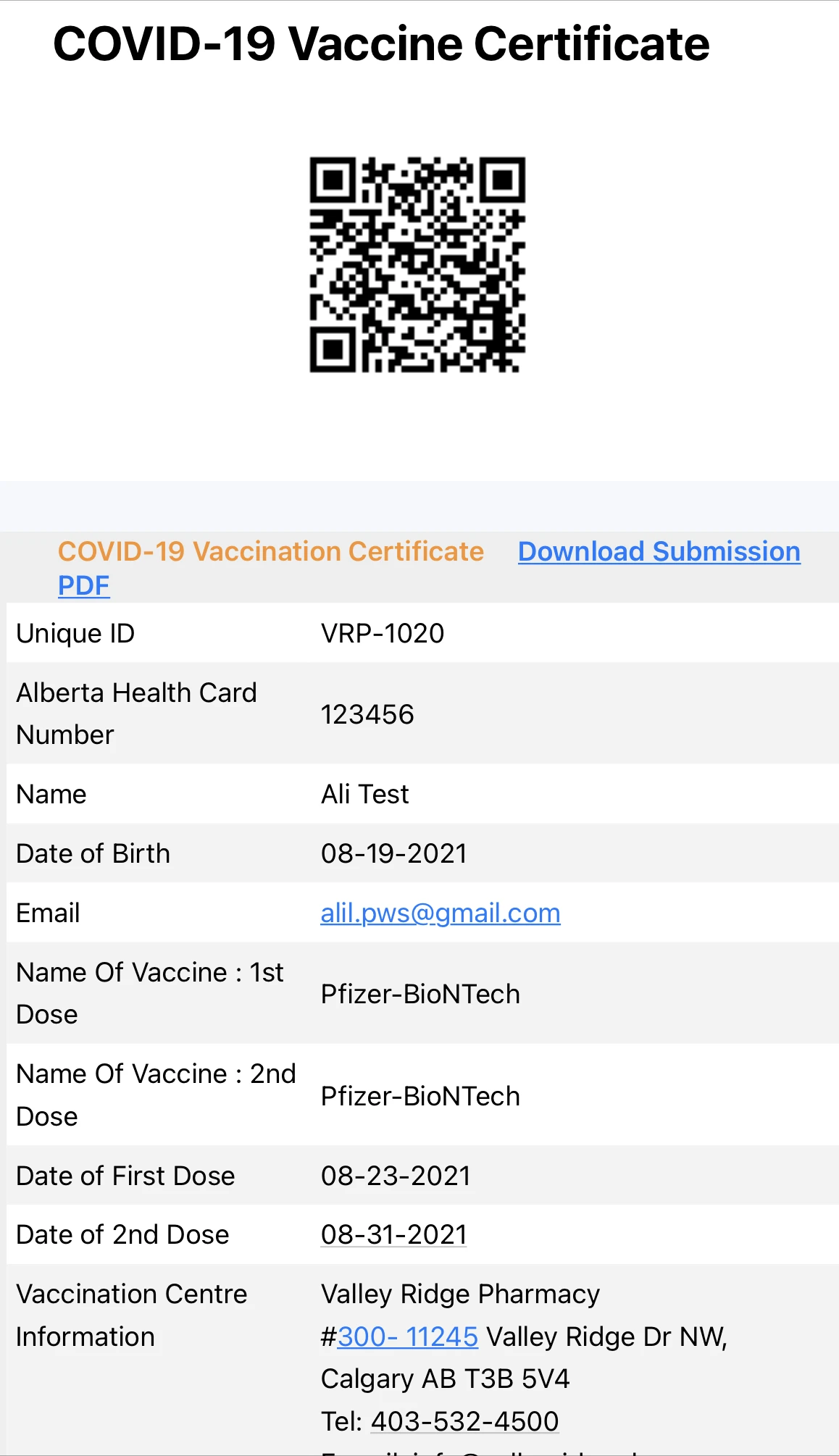
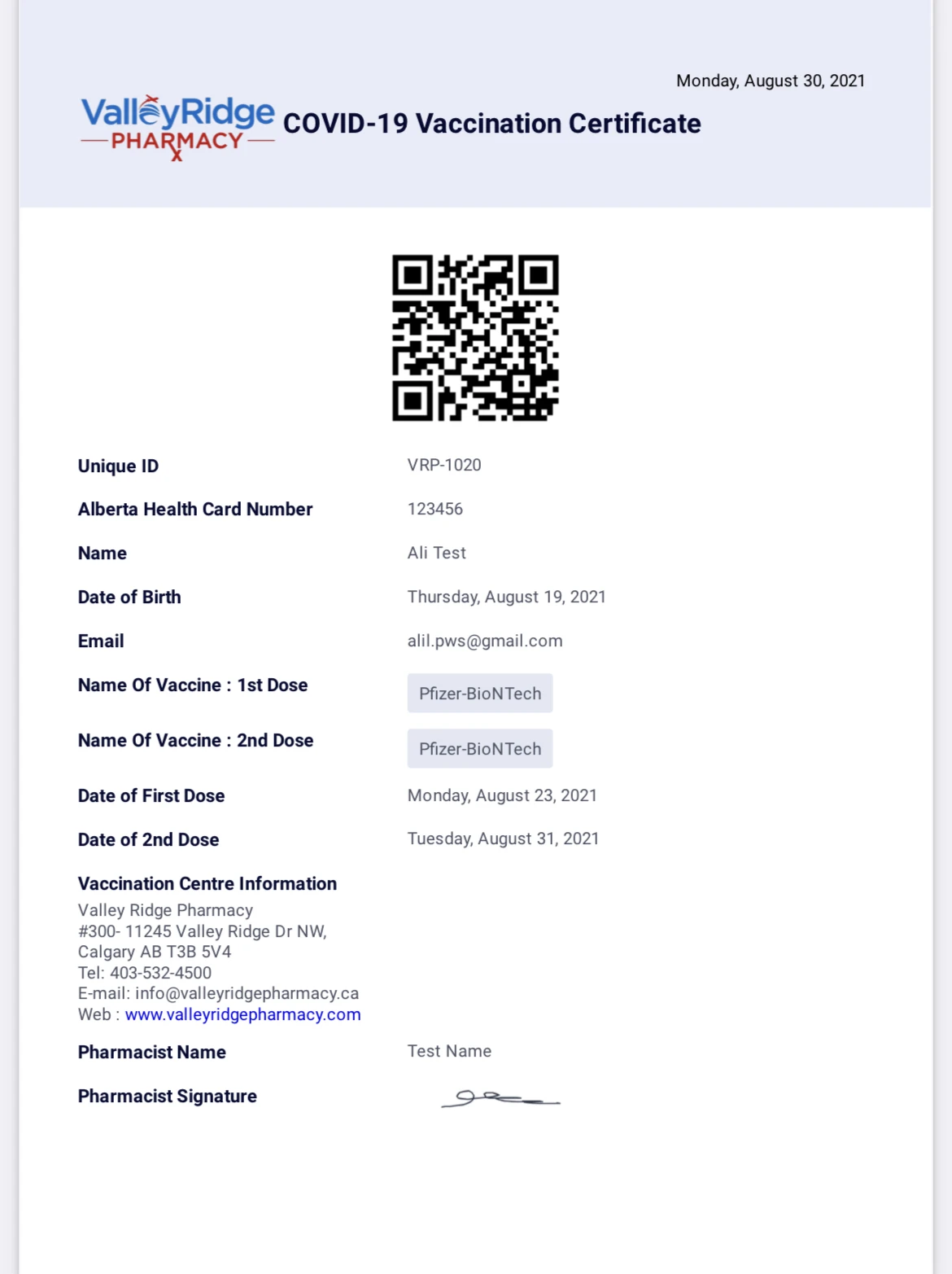
-
Marco JotForm SupportReplied on August 30, 2021 at 4:17 PM
Hello there,
Thanks for your further information.
Do you experience the same behavior for all the submissions or just some of them?
Before escalating this thread to our back-end team, could you kindly provide us with the ID of an affected submission to allow us to investigate further?
https://www.jotform.com/help/549-where-to-find-the-submission-id
Thanks for your cooperation,
Regards
-
ClovdaReplied on August 30, 2021 at 6:52 PM
Hi Its the same behaviour for all the submissions and all the forms, not just this one.
See the following submission ID examples:
Example 1: : 5061470628129816284, 5061049926412981240, 5061039576417840931
Example 2: 5061024606415794871, 5060741594612976233, 5060737464611460985
Example 3: 5059874229113357721, 5058308119116516782, 5058307979111044580
All of the submissions QR codes can only be scanned from the e-mail body of autoresponder email. Pdf attachments or pdf download by clicking the PDF link shows the QR code, but when you scan the QR code, it takes you the error page.
Thanks and looking forward to fix this.
-
Cecile JotForm SupportReplied on August 30, 2021 at 8:25 PM
I cloned your form to test and I compared both QR codes in the email and the PDF Attachment. It appears that the QR code in the PDF is not generating the submission ID. The QR code seems to generate https://www.jotform.com/submission/{id} only.
Can you please confirm if the issue is the same with you?
You may upload the QR codes on the website below to see their equivalent String value.
https://4qrcode.com/scan-qr-code.php
Looking forward to your reply.
-
ClovdaReplied on August 31, 2021 at 2:25 AM
Yes, seems like that.
When you scan the QR code in PDF URL is : www.jotform.com/submission/%7Bid%7D and this goes to the error page.
When I scan the QR code from Email for the same submission , the url is: www.jotform.com/submission/5061985276417667113 and this goes to the right form data.
So the question is why the pdf QR code is not the same? Can we fix this?
-
Tommaso_FReplied on August 31, 2021 at 3:47 AM
Hello there,
I have correctly reported this issue to our back-end team.
As soon as possible, we will be back to you.
Regards. -
ClovdaReplied on September 6, 2021 at 2:28 AM
Hi Any update on this issue? Thanks.
-
Tommaso_FReplied on September 6, 2021 at 3:45 AM
Hello there,
We do not have any updates to share yet, however, we see that the report has been marked as important.
We humbly ask you to wait patently, we will reach out as soon as possible.
Thank you. -
ClovdaReplied on October 26, 2021 at 2:24 PM
Still waiting for an update on this?
-
Michal_S Jotform SupportReplied on October 26, 2021 at 4:04 PM
Hello!
The image present in your PDF Document is a static image from the QR Code widget.
It looks like the Submission ID is not populating correctly in the link.
Please try the following:
- Navigate to the PDF Editor:

- Remove the QR Code from the PDF Document:

- Add the Text element in its place and edit it:

- Click Insert Image:

- Paste the following link into the Enter URL field, click Insert Image and Save the Text element
https://chart.googleapis.com/chart?chs=150x150&cht=qr&chl=https://www.jotform.com/submission/{id}
The QR Code should now work in the PDF Document.
It will not work if you visit it right from the PDF Editor (as the {id} tag is not populated there), but if you use the Preview or actually download the document, it should work correctly.
Let us know how that goes,
Thank you!
- Navigate to the PDF Editor:
-
ClovdaReplied on November 10, 2021 at 4:25 PM
It just showing the QR code, but still when you scan it is the same error message.. can not find in server.
-
ClovdaReplied on November 10, 2021 at 4:35 PM
Its the same thing...No luck yet. QR code scans only in the email. Thanks.
-
Cecile JotForm SupportReplied on November 10, 2021 at 7:54 PM
Hello,
I did a test and the same issue persists. The QR code in the PDF does not contain the submission ID. My colleague has escalated the issue and I have sent our backend team a heads up to ask for an update too. If you download the PDF via Jotform tables, is the QR code still not working?
Guide: How-to-download-form-submissions-as-excel-csv-pdf
We appreciate your cooperation with us.
- Mobile Forms
- My Forms
- Templates
- Integrations
- INTEGRATIONS
- See 100+ integrations
- FEATURED INTEGRATIONS
PayPal
Slack
Google Sheets
Mailchimp
Zoom
Dropbox
Google Calendar
Hubspot
Salesforce
- See more Integrations
- Products
- PRODUCTS
Form Builder
Jotform Enterprise
Jotform Apps
Store Builder
Jotform Tables
Jotform Inbox
Jotform Mobile App
Jotform Approvals
Report Builder
Smart PDF Forms
PDF Editor
Jotform Sign
Jotform for Salesforce Discover Now
- Support
- GET HELP
- Contact Support
- Help Center
- FAQ
- Dedicated Support
Get a dedicated support team with Jotform Enterprise.
Contact SalesDedicated Enterprise supportApply to Jotform Enterprise for a dedicated support team.
Apply Now - Professional ServicesExplore
- Enterprise
- Pricing






























































