-
ThroopAsked on August 12, 2021 at 1:41 PM
Some users are experiencing issues in submitting their forms.
Here is the form: https://form.jotform.com/211994270903054
Users were trying to submit from their Chrome web browser via iOS and Windows. I have not personally been able to replicate the issue, but multiple users have reported this issue to me. You may make a test submission on our form to determine if it is working properly.
Here is a screenshot of the issue:
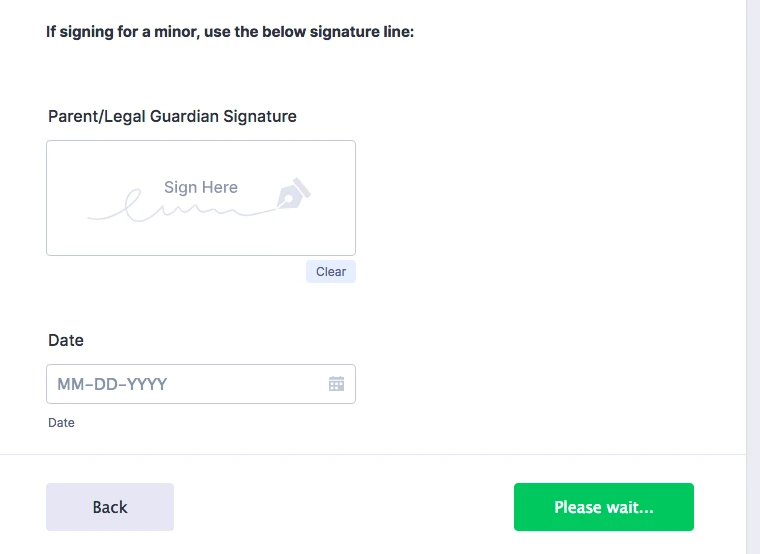
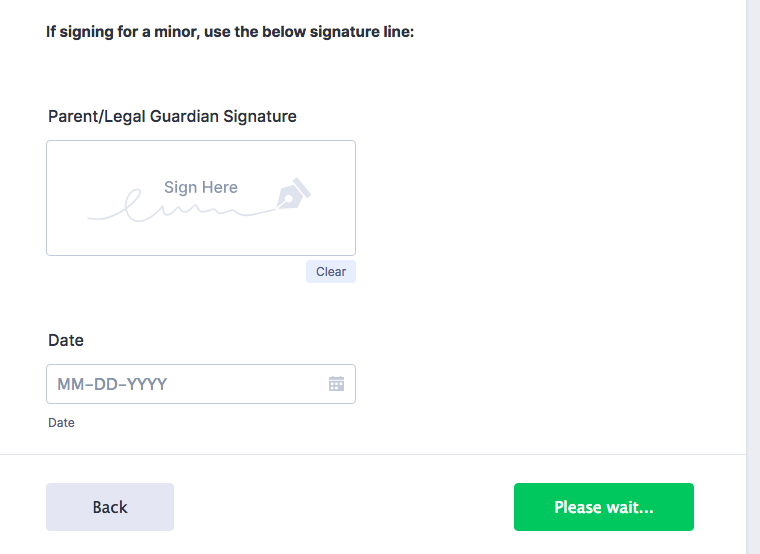 Page URL: https://form.jotform.com/211994270903054
Page URL: https://form.jotform.com/211994270903054 -
Mike_G JotForm SupportReplied on August 12, 2021 at 8:11 PM
We would like to apologize for any inconvenience. Using Google Chrome on a desktop with Windows 10 I have tested your form but I was not able to reproduce the issue you are reporting.

Is your form being submitted by your respondents from a website where it is embedded?
Would it be possible for your respondents to check if they are seeing any error messages in their web browser's console when they try to submit your form?
How-to-get-a-console-report-from-most-common-browsers
How-to-Post-Screenshots-to-Our-Support-Forum
We will wait for your response.
-
ThroopReplied on January 12, 2022 at 10:47 AM
Hi there,
So sorry for the extreme delay - it took some time until I could reproduce the error and get a console report screenshot. This issue persists and I've had several people unable to submit their form.
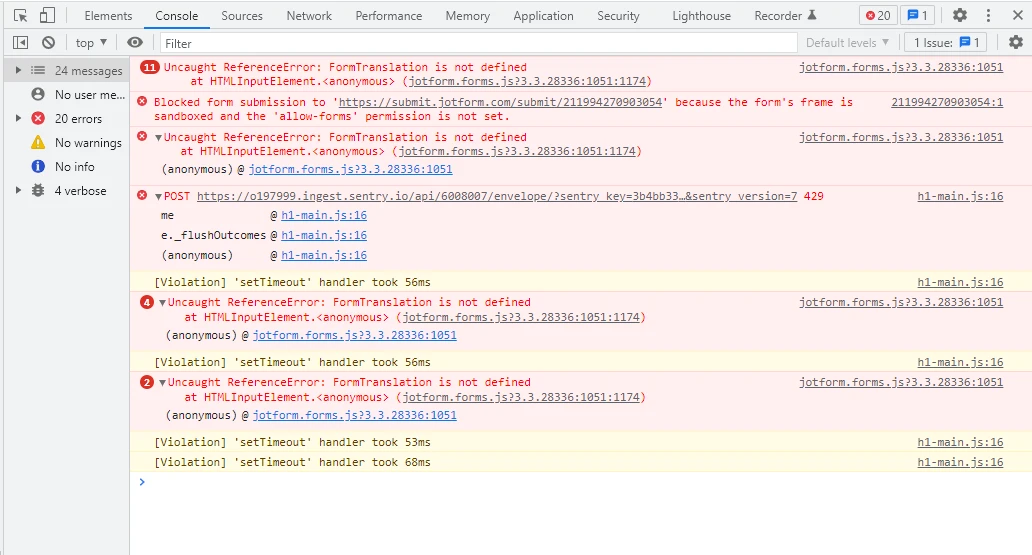
-
David JotForm Support ManagerReplied on January 12, 2022 at 12:15 PM
Good day, is this form embedded in a web page? If it is, please provide us the URL of the web page, so we can test it there.
-
ThroopReplied on January 13, 2022 at 3:05 PM
This form is not embedded within a web page. I provide this direct link to our users: https://form.jotform.com/211994270903054
-
David JotForm Support ManagerReplied on January 13, 2022 at 4:24 PM
I did a submission on your form using Chrome in Win 11, and it worked fine:
It could be network issues, is there any chance that they are submitting from the same network?
Could you try cloning the form and see if it happens on the clone version? https://www.jotform.com/help/27-how-to-clone-an-existing-form-from-your-account/
-
ThroopReplied on January 17, 2022 at 1:27 PM
They were not on the same network, but I cloned the form and it worked perfectly for the user that was experiencing the issue - thank you! It appears this may be resolved, but I will reach out if the error occurs for other users.
-
David JotForm Support ManagerReplied on January 17, 2022 at 3:37 PM
Glad to know that the clone version works. Feel free to contact us anytime.
-
ThroopReplied on February 28, 2022 at 9:59 AM
Hello,
It seems this problem is now occurring on the cloned form for some of our volunteers. I've had at least two reports from different volunteers attempting to fill out the form (from different devices/locations). I've attached one screenshot of the console report from one of our volunteers below.
-
Sheena JotForm SupportReplied on February 28, 2022 at 10:25 AM
Hi Jon,
Allow me some time to replicate your issue on my end. I'm going to update you here on this thread as soon as possible.
Thanks for understanding.
Kind regards,
-
Sheena JotForm SupportReplied on March 1, 2022 at 9:09 AM
Hi there,
Apologies for the delay and thank you for providing the screenshot of the console log.
Usually, this error only happens on embedded forms. Since we cannot replicate the issue on our end, we suggest the user's disabling browser extensions and see if that'll allow the user to submit.
Let us know if the issue still persists.
Kind regards,
-
ThroopReplied on March 2, 2022 at 9:14 AM
Hi Sheena,
The user disabled all of their browser extensions and the problem persists. They tried using a different browser (Microsoft Edge) and it didn't work. The form is not embedded on a website - we do have an embedded hyperlink on page 10 of our volunteer handbook, here: https://www.gtrlc.org/volunteer-manual-and-resources/volunteer-handbook_2021/
If we can't resolve this problem, we will not be able to use Jotforms for our needs any longer. This is a crucial piece of our volunteer program and we can't go through this troubleshooting process whenever we need volunteers to sign these documents. I'm open to any ideas you may have for improving this form so that it works smoothly.
Thank you!
-
Gilbert JotForm SupportReplied on March 2, 2022 at 9:48 AM
Hello,
I was able to do a test submission on both the actual form and on a cloned version of your form. Upon research on what might be causing the error message on the console log, it can be caused by a certain plugin in the browser. However, since you mentioned that the user already disabled all his browser plugins/extensions, we'll rule that one out for now.
I have cleared your form cache as an additional measure. Can you please try clearing your browser cache then do a test submission again?
Let us know if the issue will still occur as we might have to escalate this to our back-end team by then.
We'll wait for your next reply on how it goes.
- Mobile Forms
- My Forms
- Templates
- Integrations
- INTEGRATIONS
- See 100+ integrations
- FEATURED INTEGRATIONS
PayPal
Slack
Google Sheets
Mailchimp
Zoom
Dropbox
Google Calendar
Hubspot
Salesforce
- See more Integrations
- Products
- PRODUCTS
Form Builder
Jotform Enterprise
Jotform Apps
Store Builder
Jotform Tables
Jotform Inbox
Jotform Mobile App
Jotform Approvals
Report Builder
Smart PDF Forms
PDF Editor
Jotform Sign
Jotform for Salesforce Discover Now
- Support
- GET HELP
- Contact Support
- Help Center
- FAQ
- Dedicated Support
Get a dedicated support team with Jotform Enterprise.
Contact SalesDedicated Enterprise supportApply to Jotform Enterprise for a dedicated support team.
Apply Now - Professional ServicesExplore
- Enterprise
- Pricing






























































