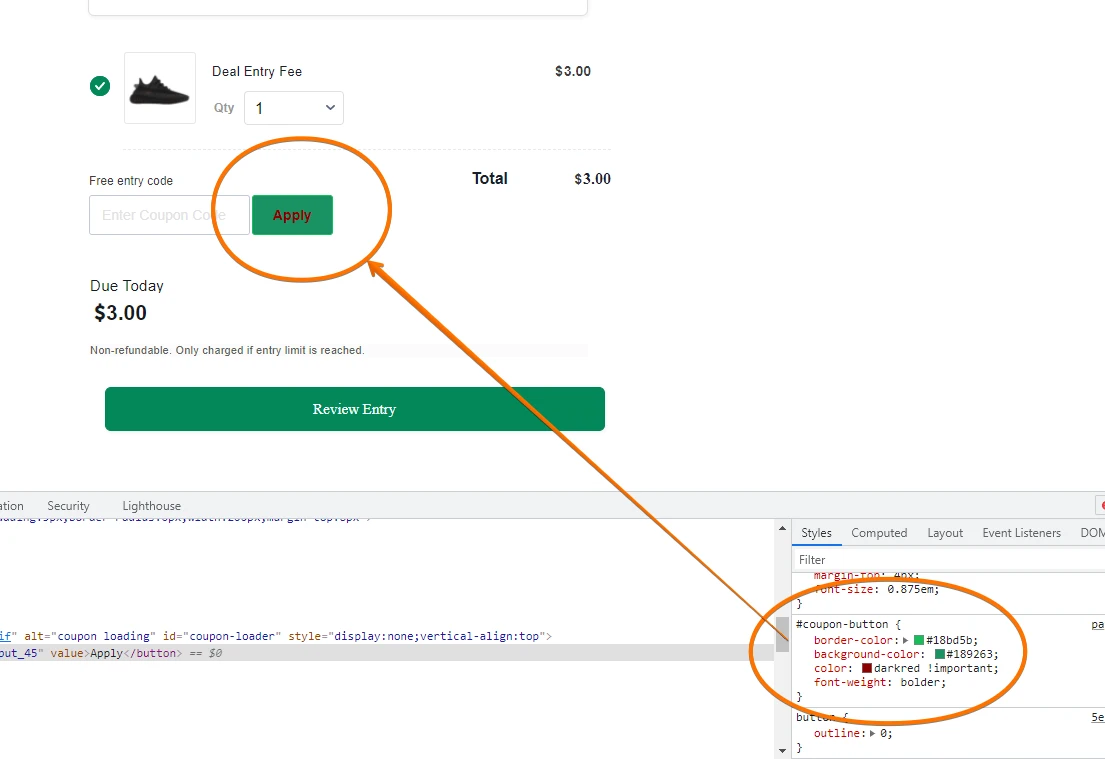-
kickstockAsked on September 6, 2021 at 4:09 PM
How do I change the look of the coupon field and its button?
Ex:
Change the color of the button and button font.
Add some margin/padding to coupon field and label, etc.
Form URL: https://form.jotform.com/212205916341144
Also, I have set a discount coupon of $3, but instead of taking the discount off of the product, I'd like the discount to be applied to the Total.
Currently, if I choose a quantity above 1 and add the discount code of "1free", it makes the total $0. This is not how it should be.
If you choose a quantity of 2, your total will be $6. If you add the coupon code, then your total should be $3, not $0.
How can I fix this?
-
jonathanReplied on September 6, 2021 at 8:38 PM
You can customize the coupon code button style by injecting custom CSS codes similar to the following.
#coupon-button {
border-color: #18bd5b;
background-color: #189263;
color: darkred !important;
font-weight: bolder;
}
Just change the #numbers to the one you need.
Example:
User guide : How to Inject Custom CSS Codes
---
Add some margin/padding to coupon field and label, etc.
It was not clear how you want to do this. Please provide more details and I will check again.
---
We will resolve the other question on a separate ticket here https://www.jotform.com/answers/3339999
-
kickstockReplied on September 7, 2021 at 3:50 PM
Add some margin/padding to coupon field and label, etc
I was referring to adding custom CSS to the discount code field - as in changing the border color, background color etc. Just as you gave me CSS to change the discount code button
How do I modify the discount code field?
-
jonathanReplied on September 7, 2021 at 6:51 PM
Thank you for the clarification. The input field to target is #coupon-input. So you can use something like these to customize the Coupon Code input box.
#coupon-input {
border-color: #f23a3c;
background-color: #18bd5b;
color: #900d0d;
font-weight: bolder;
}

Please let us know if you need further assistance.
-
kickstockReplied on September 7, 2021 at 7:14 PM
thank you
- Mobile Forms
- My Forms
- Templates
- Integrations
- INTEGRATIONS
- See 100+ integrations
- FEATURED INTEGRATIONS
PayPal
Slack
Google Sheets
Mailchimp
Zoom
Dropbox
Google Calendar
Hubspot
Salesforce
- See more Integrations
- Products
- PRODUCTS
Form Builder
Jotform Enterprise
Jotform Apps
Store Builder
Jotform Tables
Jotform Inbox
Jotform Mobile App
Jotform Approvals
Report Builder
Smart PDF Forms
PDF Editor
Jotform Sign
Jotform for Salesforce Discover Now
- Support
- GET HELP
- Contact Support
- Help Center
- FAQ
- Dedicated Support
Get a dedicated support team with Jotform Enterprise.
Contact SalesDedicated Enterprise supportApply to Jotform Enterprise for a dedicated support team.
Apply Now - Professional ServicesExplore
- Enterprise
- Pricing