-
ITSupportdeskAsked on September 15, 2021 at 6:35 PM
In the widget "Short Scrollable Terms" is it possible to add an option to move the checkbox label after (below) the content?
In the current configuration, this widget is not accessible to my blind users that use a keyboard to navigate the form. After they have scrolled through the terms the only way to return to the checkbox to check it is to tab through the entire form down to the checkbox that is just before the terms.
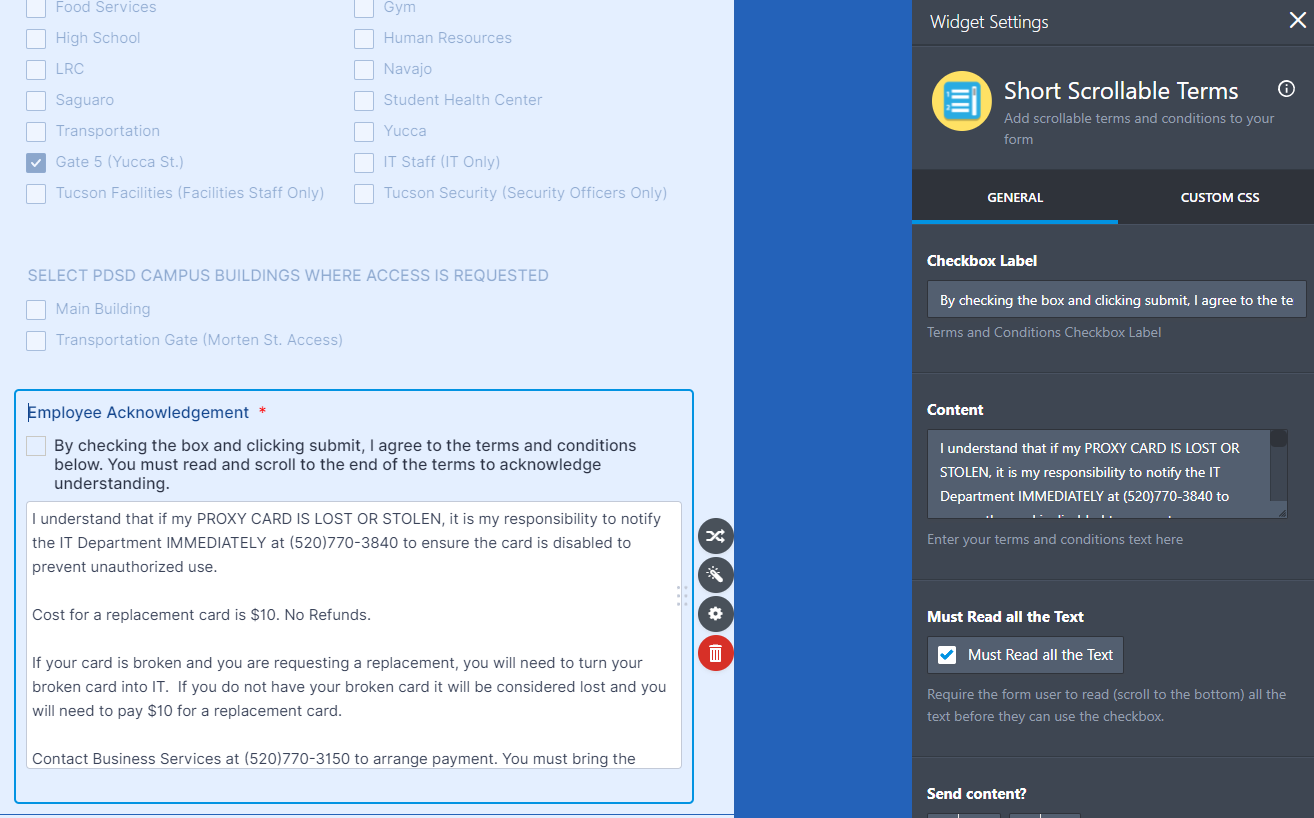
-
Patrick_RReplied on September 16, 2021 at 7:43 AM
Hi,
Please check this form: https://form.jotform.com/212583095254962
This is a cloned version of your form on which I've applied the changes. If this solves your purpose, then you can use the following CSS code to achieve this result on your form:
#main{
position: relative;
}
#action{
position: absolute;
top: calc(100% + 10px);
width: 100%;
}
#main > div.slimScrollDiv{
max-height: 350px;
}
In case of any issues, let us know.
Thank you!
-
ITSupportdeskReplied on September 16, 2021 at 9:33 AM
Thanks Patrick, I will have my blind staff test it out and see if it works.
-
ITSupportdeskReplied on September 17, 2021 at 11:08 AM
Patrick,
Unfortunately moving the checkbox to after the terms does not make it accessible to keyboard only users (blind persons.)
We determined that by checking the box "Must Read all the Text" creates this problem. This setting is required for us to be able to use this form digitally. A work around we have discovered is that with this setting enabled the keyboard user (blind person) will need to tab completely through the form back to this section and they computer will see the checkbox.

-
Jovanne JotForm SupportReplied on September 17, 2021 at 7:01 PM
Hi,
Thank you for giving us an idea of this workaround you have formulated. Has this completely solved the problem? Are you able to implement this in your form?
Please let us know if you need further assistance.
Thank you.
-
ITSupportdeskReplied on September 20, 2021 at 10:36 AM
This has not solved the problem, as it is not accessible by everyone we will need to maintain our hardcopy form.
As we need our staff to accept the terms, the only acceptable way by state auditors we can do that digitally is to either enable the setting for "Must Read all the Text" or have an additional popup asking the submitter if they have read and understand the terms. I have not found a widget that would provide the additional popup option.
We have a significant population of blind and visually impaired staff and students that we would like to use jotforms and this is a major hinderance that may make us look to other solutions.
-
Jovanne JotForm SupportReplied on September 20, 2021 at 11:49 AM
Hi,
In case you want to add a popup modal in your form, you can follow this guide below:
GUIDE: how-to-add-a-pop-up-modal-on-your-form
Please give it a try and let us know how it goes.
Thank you.
-
ITSupportdeskReplied on September 20, 2021 at 2:07 PM
Thanks Jovanne,
That looks promising. Do you know if the pop up is accessible by screen readers?
-
Jovanne JotForm SupportReplied on September 20, 2021 at 8:01 PM
Hi,
I believe that pop-up modals are accessible by screen readers. If you want to know more about form accessibility, please refer to this guide:
GUIDE: how-can-i-make-my-forms-accessible/
Please check and let us know if you have further questions.
-
ITSupportdeskReplied on September 21, 2021 at 12:08 PM
Jovanne,
I have added the CSS to my form - https://form.jotform.com/ITSupportdesk/test-proxy-card-request-test
How can I make viewing the terms mandatory or make clicking on the "employee acknowledgement" button mandatory?
-
Jovanne JotForm SupportReplied on September 21, 2021 at 4:07 PM
Hi,
Have you already made your popup modal? If so, you can call the form manually and displaying the modal upon loading the form so users can be able to read them before proceeding with the form.
You can do that by appending #open or #close to your form link or embed code. These are the IDs we set up on our anchor tags in the HTML markup.
- Close: https://www.jotform.com/70331350848958#close
- Open: https://www.jotform.com/70331350848958#open
Have you can go ahead with these steps?
Please let us know.
Thank you.
-
ITSupportdeskReplied on September 21, 2021 at 4:55 PM
Thanks Jovanne,
My popup modal is created. I have tried the #close and #open codes in my form link and embed code. These options do not make reading the popup modal mandatory. My goal/requirement is to require the submitter click on the button "Employee Acknowledgement" in my form, neither of those options does that. Here is the link to my current form - https://form.jotform.com/ITSupportdesk/test-form-test
-
Jovanne JotForm SupportReplied on September 21, 2021 at 6:04 PM
Hi,
Please allow me some time to conduct some tests and I will get back to you as soon as I have more information.
Thank you.
-
ITSupportdeskReplied on September 21, 2021 at 6:29 PM
Thanks Jovanne for your help but I think we can put this to bed; your support has been outstanding.
I have been through pages of code and I have not found any CSS or other code that can make a button attribute required.
I was able to add line of dialogue to instructing my users click on the button. I then added a simple checkbox, made it required and added acknowledgement dialogue.
-
Jovanne JotForm SupportReplied on September 21, 2021 at 7:34 PM
Hi,
We are very sorry for the inconvenience this has caused you.
I have tried other means to achieve such but could not find a valuable result. In case this feature happens to be implemented in our platform, we will be happy to assist you with that.
Thank you for your patience and understanding.
- Mobile Forms
- My Forms
- Templates
- Integrations
- INTEGRATIONS
- See 100+ integrations
- FEATURED INTEGRATIONS
PayPal
Slack
Google Sheets
Mailchimp
Zoom
Dropbox
Google Calendar
Hubspot
Salesforce
- See more Integrations
- Products
- PRODUCTS
Form Builder
Jotform Enterprise
Jotform Apps
Store Builder
Jotform Tables
Jotform Inbox
Jotform Mobile App
Jotform Approvals
Report Builder
Smart PDF Forms
PDF Editor
Jotform Sign
Jotform for Salesforce Discover Now
- Support
- GET HELP
- Contact Support
- Help Center
- FAQ
- Dedicated Support
Get a dedicated support team with Jotform Enterprise.
Contact SalesDedicated Enterprise supportApply to Jotform Enterprise for a dedicated support team.
Apply Now - Professional ServicesExplore
- Enterprise
- Pricing




























































