-
adevelynAsked on September 16, 2021 at 1:04 AM
Build 211510412272136. At the moment this form is creating 2 emails
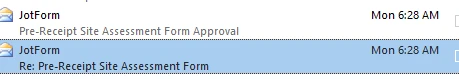
2nd Email (Approval)
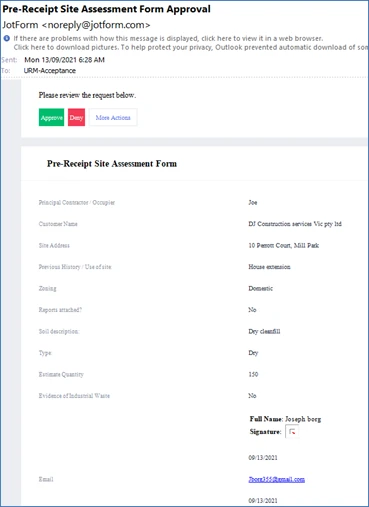
When the form arrives we edit to approve or deny, and then would like to save as a PDF. What changes are required to enable this to happen?
This what we see: 1. Preview and Edit. 2. Save As. 3. What we see.
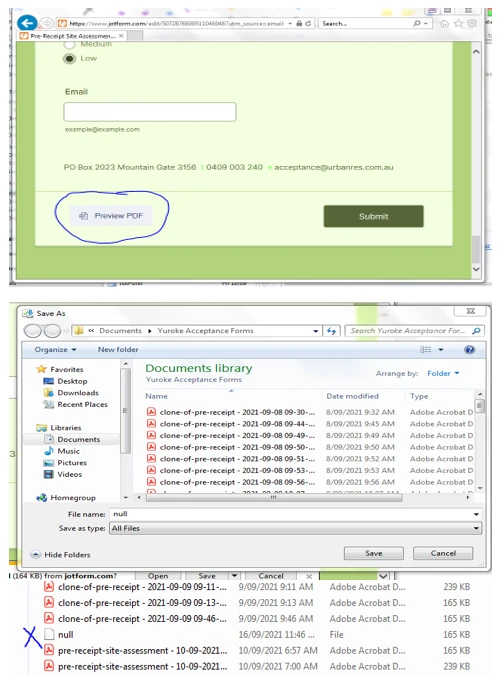
Tks Pamela
-
roneetReplied on September 16, 2021 at 9:29 AM
You may enable the PDF attachment feature in the approval emails:
or you may also enable the PDF attachment in the notification emails so this will send the original PDF along with the notification email when the form is edited.
Let us know if you have further queries.
Thanks.
-
adevelynReplied on September 20, 2021 at 7:48 PM
As you can see, I already have this set!!

-
roneetReplied on September 20, 2021 at 10:27 PM
You can enable the PDF attachment feature in the approval email that you sent. This way you will directly receive the edited PDF in the email once it is approved.
You do not have to explicitly save the PDF when you edit it.
I was also testing the feature to preview PDF and download it but was unable to replicate any issue via that.
It downloaded the PDF correctly.
Can we test your form?
Looking forward to your response.
Thanks.
-
adevelynReplied on September 20, 2021 at 10:42 PM
Please refer to the 3rd image from the first ticket, and where it is not saving properly. Were you able to save as a PDF.
The guys when the receive the submission and either approve or not, will then save them into folders for reference, as can be seen in the image for previous submissions. Not sure why they cannot now save as pdf.
-
roneetReplied on September 21, 2021 at 12:09 AM
COuld you please share the browser details of the user in which he was experiencing the issue?
Is this issue specific to a particular user or will all the users filling out the form?
I tested my cloned form and here are the results:

I was able to save the PDF as well as I received the Edited PDF in the email too.
Are you able to replicate the issue on your end? Could you test it once again?
Looking forward to your response.
Thanks.
- Mobile Forms
- My Forms
- Templates
- Integrations
- INTEGRATIONS
- See 100+ integrations
- FEATURED INTEGRATIONS
PayPal
Slack
Google Sheets
Mailchimp
Zoom
Dropbox
Google Calendar
Hubspot
Salesforce
- See more Integrations
- Products
- PRODUCTS
Form Builder
Jotform Enterprise
Jotform Apps
Store Builder
Jotform Tables
Jotform Inbox
Jotform Mobile App
Jotform Approvals
Report Builder
Smart PDF Forms
PDF Editor
Jotform Sign
Jotform for Salesforce Discover Now
- Support
- GET HELP
- Contact Support
- Help Center
- FAQ
- Dedicated Support
Get a dedicated support team with Jotform Enterprise.
Contact SalesDedicated Enterprise supportApply to Jotform Enterprise for a dedicated support team.
Apply Now - Professional ServicesExplore
- Enterprise
- Pricing



























































