-
Celina PinedoAsked on September 16, 2021 at 1:43 PM
I am having the same problem as xaviercharter in the questions below: Jotform exported all my data except the first and last name field on multiple forms I'm currently working with. Please help!
-
Laura JotForm SupportReplied on September 16, 2021 at 11:06 PM
Hi Celina,
We are happy to help you to get the Excel download working.
Could you give us links to a few of the forms where the name fields were left out, so that we can investigate this further?
Were you trying to download the Excel from the Tables as displayed in the guide? -
StJoeformsReplied on September 17, 2021 at 12:25 PM
Yes, I tried both methods of downloading explained in the guide multiple times over the last week. These are the two forms I've noticed the problem with, though I haven't tried any others: https://hipaa.jotform.com/211534981784060 https://hipaa.jotform.com/212034940664149
-
Mike_G JotForm SupportReplied on September 17, 2021 at 9:36 PM
Thank you for the additional information. I understand that you have already tried downloading your form submissions in an Excel file on the JotForm Tables and on the old Submissions page as instructed in the guide. May we ask that you check if the column for the Full Name field on your form is included in the table, please?
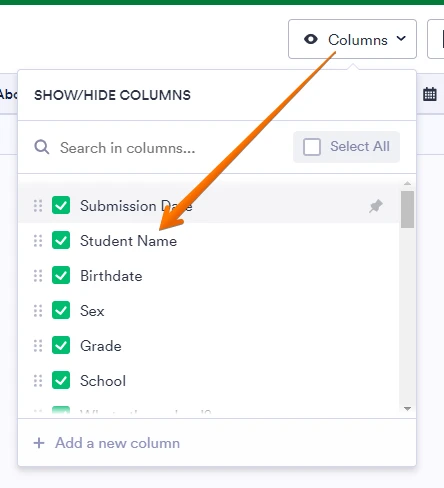
I have tested the issue you are reporting on a cloned version of your form that I created under a HIPAA compliant account and I was not able to reproduce the issue.\
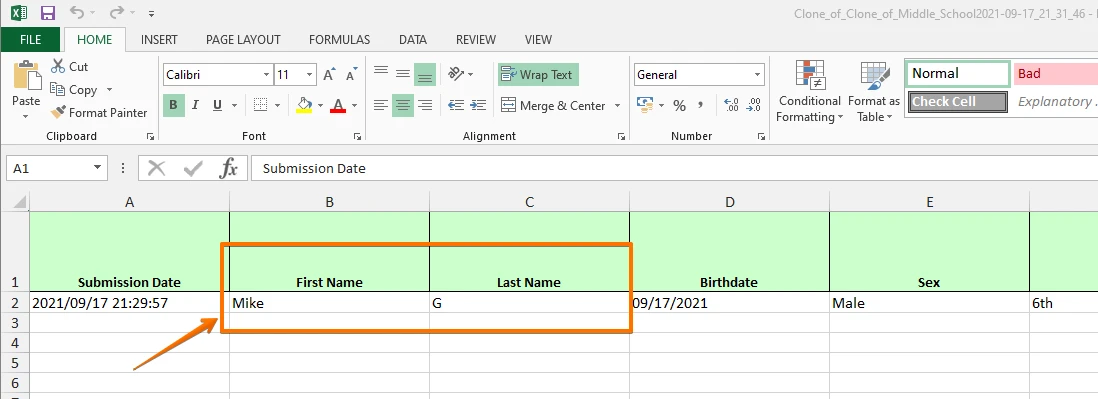
-
StJoeformsReplied on September 20, 2021 at 11:50 AM
Ah! I'm not sure how/why, but when I separated student name into First/Last, that box became unchecked to display, yet it displayed First/Last in two columns that I had pinned.
-
Mike_G JotForm SupportReplied on September 20, 2021 at 6:23 PM
We would like to apologize for any inconvenience. But may we ask that you show us in a form of a screenshot what you are referring to, please?
How-to-Post-Screenshots-to-Our-Support-Forum
Also, was the issue you are reporting on this ticket resolved after you checked the Student Name column on the JotForm Tables?
We will wait for your response.
-
StJoeformsReplied on September 22, 2021 at 2:23 PM
Sure!
On the form, it collects them under "Student Name" but when trying to organize things, I had found the "expand column" button and clicked that a few weeks back. I then had First Name/Last Name separated (as in the second frame of the below photo). When that happened, new columns seem to have been created and those weren't being downloaded. When I searched under columns after your response earlier, I found that the "Student Name" box was unchecked - so I checked that, unchecked the "First Name / Last Name" that I had pinned and downloaded it as an excel. It separated the Student Names in the excel like I needed finally.

-
Laura JotForm SupportReplied on September 22, 2021 at 4:06 PM
Hi,
Thank you for the detailed explanation.
Good to hear that you got the names separated in excel.
If you would encounter any further issues, please let us know and we are happy to help.
- Mobile Forms
- My Forms
- Templates
- Integrations
- INTEGRATIONS
- See 100+ integrations
- FEATURED INTEGRATIONS
PayPal
Slack
Google Sheets
Mailchimp
Zoom
Dropbox
Google Calendar
Hubspot
Salesforce
- See more Integrations
- Products
- PRODUCTS
Form Builder
Jotform Enterprise
Jotform Apps
Store Builder
Jotform Tables
Jotform Inbox
Jotform Mobile App
Jotform Approvals
Report Builder
Smart PDF Forms
PDF Editor
Jotform Sign
Jotform for Salesforce Discover Now
- Support
- GET HELP
- Contact Support
- Help Center
- FAQ
- Dedicated Support
Get a dedicated support team with Jotform Enterprise.
Contact SalesDedicated Enterprise supportApply to Jotform Enterprise for a dedicated support team.
Apply Now - Professional ServicesExplore
- Enterprise
- Pricing





























































