-
jasonborkoAsked on September 19, 2021 at 2:34 PM
We are using the form to order lunches for our school. We use different vendors each day to fulfill our orders. We need to be able to sort products by category instead of by user. For example, if we have 25 orders for Chik-fil-A on a certain day, we need to know what to tell Chik-fil-A to make for that day. Right now, what I see on the table is everything a particular user ordered. Then when we download to a spreadsheet, we have to manually separate out every order for every day for every user. Surely there is an easier way to do this?
Thanks!
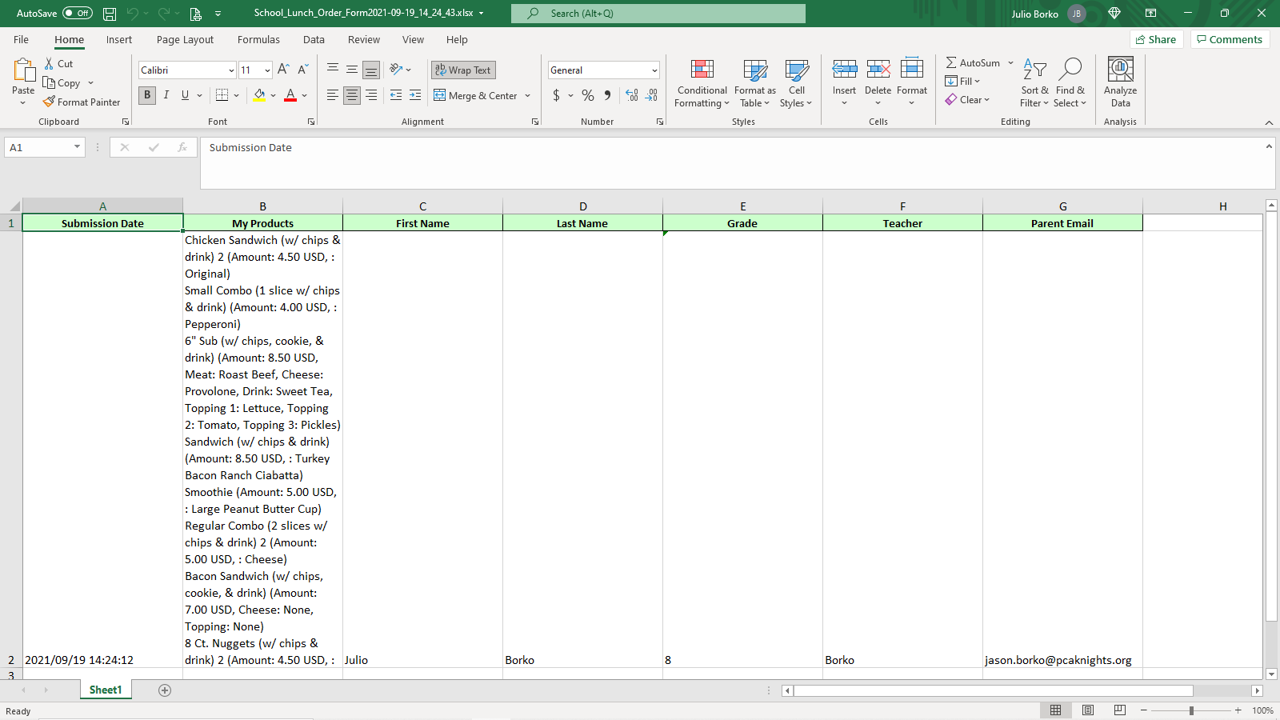
-
VincentJayReplied on September 19, 2021 at 8:38 PM
Hi,
Please try using the Visual Report Table to see the total products bought for a day or week or month.
Here's a screencast of the three tests (5+10+7) t-shirt bought:

Here's how to create a Visual Report:

Please give it a try and see if that would work for you.
Guide: https://www.jotform.com/help/187-how-to-create-a-visual-report-with-your-form-submissions/
-
jasonborkoReplied on September 20, 2021 at 7:38 AM
I'm sorry but this doesn't help me. If I do it this way, I would have to print 100+ reports (one for each student). Is there really no way to have each product ordered listed in its own row in the table? So that when I download to Excel all I have to do is sort the data? Or a report that shows how many / what options were ordered by category?
For example - for an order from Chik-fil-A on Tuesday, I need to know how many sandwiches, how many nuggets, and how many salads, without having to print every person's order summary then hand-counting how many of each we need.
-
Cecile JotForm SupportReplied on September 20, 2021 at 9:33 AM
Hello,
Unfortunately, product list fields cannot be separated into different columns because they are treated as one group.
However, you might consider the work around from the threads below:
Also, you can know how many products are ordered by following the suggestion of my colleague above. See demo below.

Should you have any other concerns, kindly let us know.
Thank you.
- Mobile Forms
- My Forms
- Templates
- Integrations
- INTEGRATIONS
- See 100+ integrations
- FEATURED INTEGRATIONS
PayPal
Slack
Google Sheets
Mailchimp
Zoom
Dropbox
Google Calendar
Hubspot
Salesforce
- See more Integrations
- Products
- PRODUCTS
Form Builder
Jotform Enterprise
Jotform Apps
Store Builder
Jotform Tables
Jotform Inbox
Jotform Mobile App
Jotform Approvals
Report Builder
Smart PDF Forms
PDF Editor
Jotform Sign
Jotform for Salesforce Discover Now
- Support
- GET HELP
- Contact Support
- Help Center
- FAQ
- Dedicated Support
Get a dedicated support team with Jotform Enterprise.
Contact SalesDedicated Enterprise supportApply to Jotform Enterprise for a dedicated support team.
Apply Now - Professional ServicesExplore
- Enterprise
- Pricing




























































