-
ShareSocAsked on September 21, 2021 at 8:24 PM
I received a change request to our current form: https://form.jotform.com/212576742530354
The change request refers mainly to questions 5 and 6. Basically, the answers to question 5 would become the options presented on question 6 (please see the screenshot of the original document for details).
So essentially, question 6 would show different options from user to user. Is that possible to do using Jotform? If so, how should I go about creating this condition?
Many thanks,
Angela
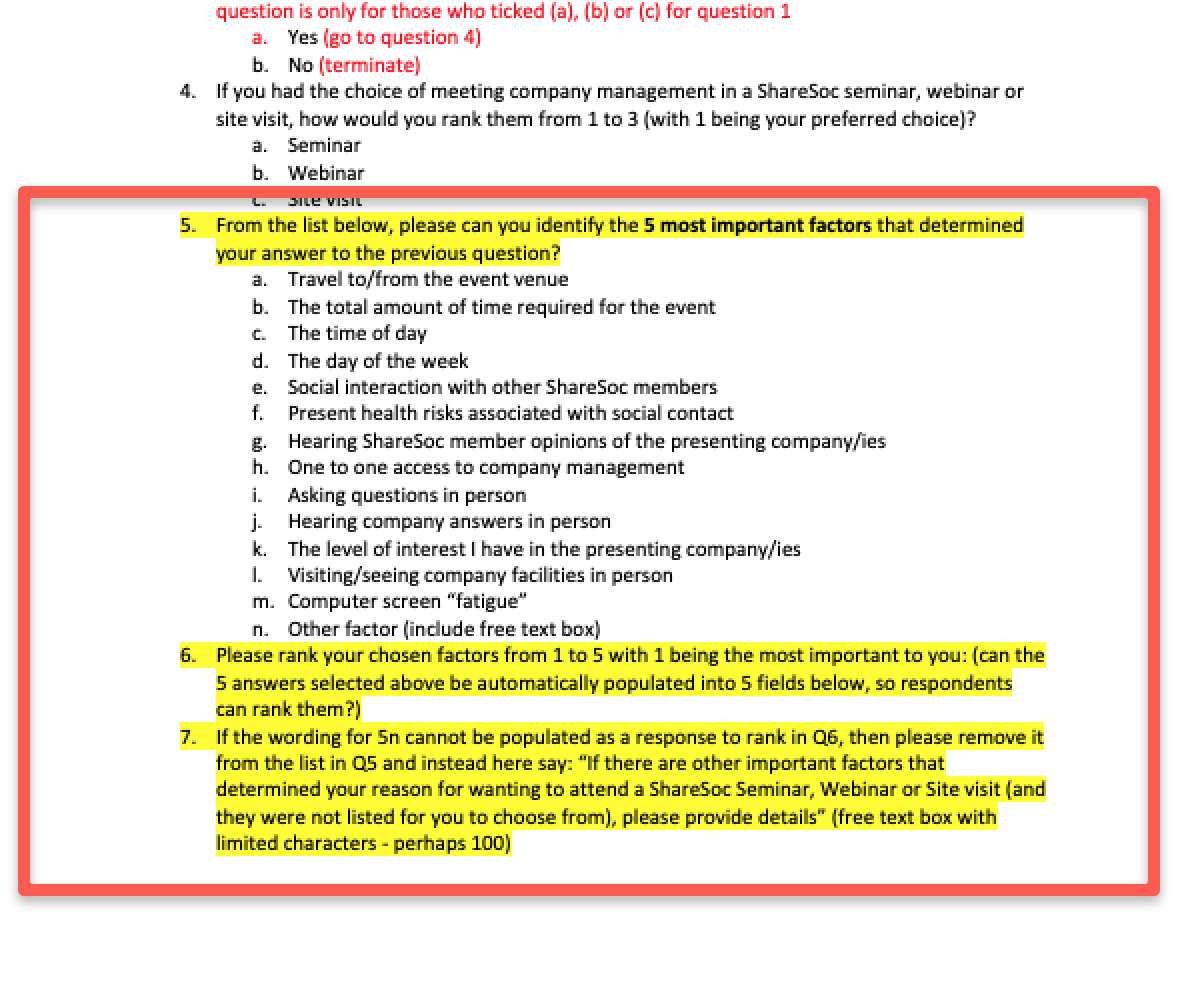 Page URL: https://form.jotform.com/212576742530354
Page URL: https://form.jotform.com/212576742530354 -
Bojan Support Team LeadReplied on September 22, 2021 at 9:28 AM
Greetings Angela.
You will have to create different variations of question 6 and then show them based on question 5.
I have created an example form for you. You can check it here:
https://form.jotform.com/212644348964060I have first created 3 different fields, one for every available option from the 5th question:
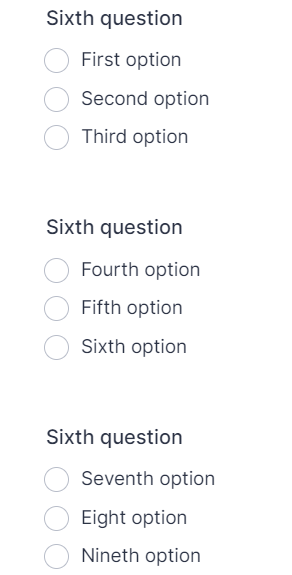
Then, I've added Show/Hide Field condition:
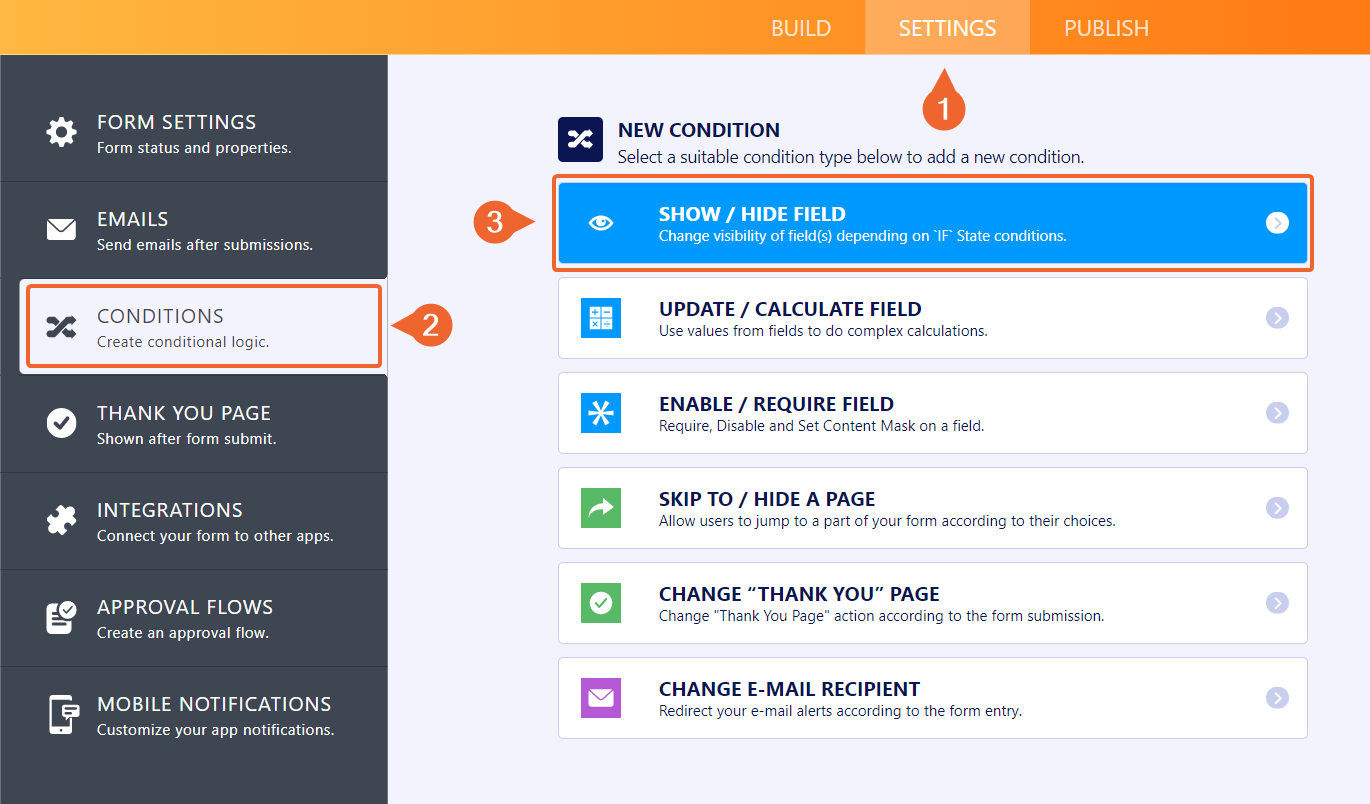
In it, I checked if the first option in the fifth question is selected, and then shown the related field:
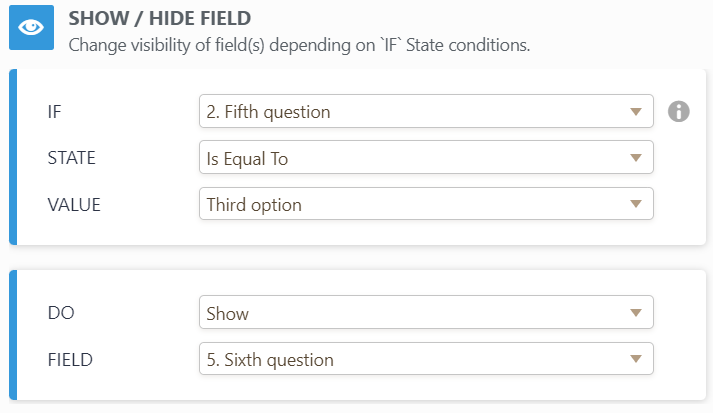
You need to do this for every option from your question:
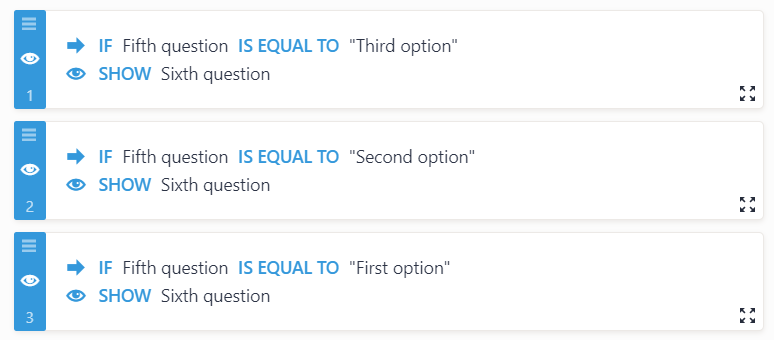
Let us know if this solution works for you.
-
ShareSocReplied on September 22, 2021 at 9:45 AM
Hi,
many thanks for your reply. Question 5 has 13 options where the user can pick any 5 of them. So how many variations of Question 6 would I have to create? I somehow don’t think that’s feasible.
-
Bojan Support Team LeadReplied on September 22, 2021 at 10:50 AM
Greetings.
Unfortunately, this is the only way to achieve this. There is no other way you can dynamically update the questions from the field.
Let us know if you have any additional questions.
-
ShareSocReplied on September 22, 2021 at 11:52 AM
Hi Bojan,
No problem. In the interest of clarity (and because my math skills are not great!), can you please clarify how many versions of Question 6 I would have to enter, considering that the user could pick any combination of 5 items out of the 13 options on Question 5?Thanks,
Angela
-
Jong_P Jotform SupportReplied on September 22, 2021 at 9:06 PM
Hi Sharedoc,
Based on the Bojan's information, it seems like you have to add 3 conditional fields for one option chosen from the fifth question. Then you will have to add 3 hidden fields for each one of the fifth question choice shown here https://form.jotform.com/212644348964060.
Therefore, if you have 5 multiple options chosen, you will still have to create 15 * 3 = 45 hidden options for question six, and have a condition set up for only 5 fields to appear per 5 options chosen in question 5. I hope this sounds understandable.
Please let us know if you have further questions on this.
Best,
-
ShareSocReplied on September 23, 2021 at 3:19 AM
Hi Jong_P
I’m just not clear why there would be 3 conditional fields. And where 15*3 came from. Question five has 13 options where the user can pick any 5. So question 6 should show ANY POSSIBLE Combinations of FIVE items (not 3) out of the 13 from question 5.
So the question would be to find out how many combinations of 5 can I put together out of a a list of 13 items. Wouldn’t the formula look a bit more like this?
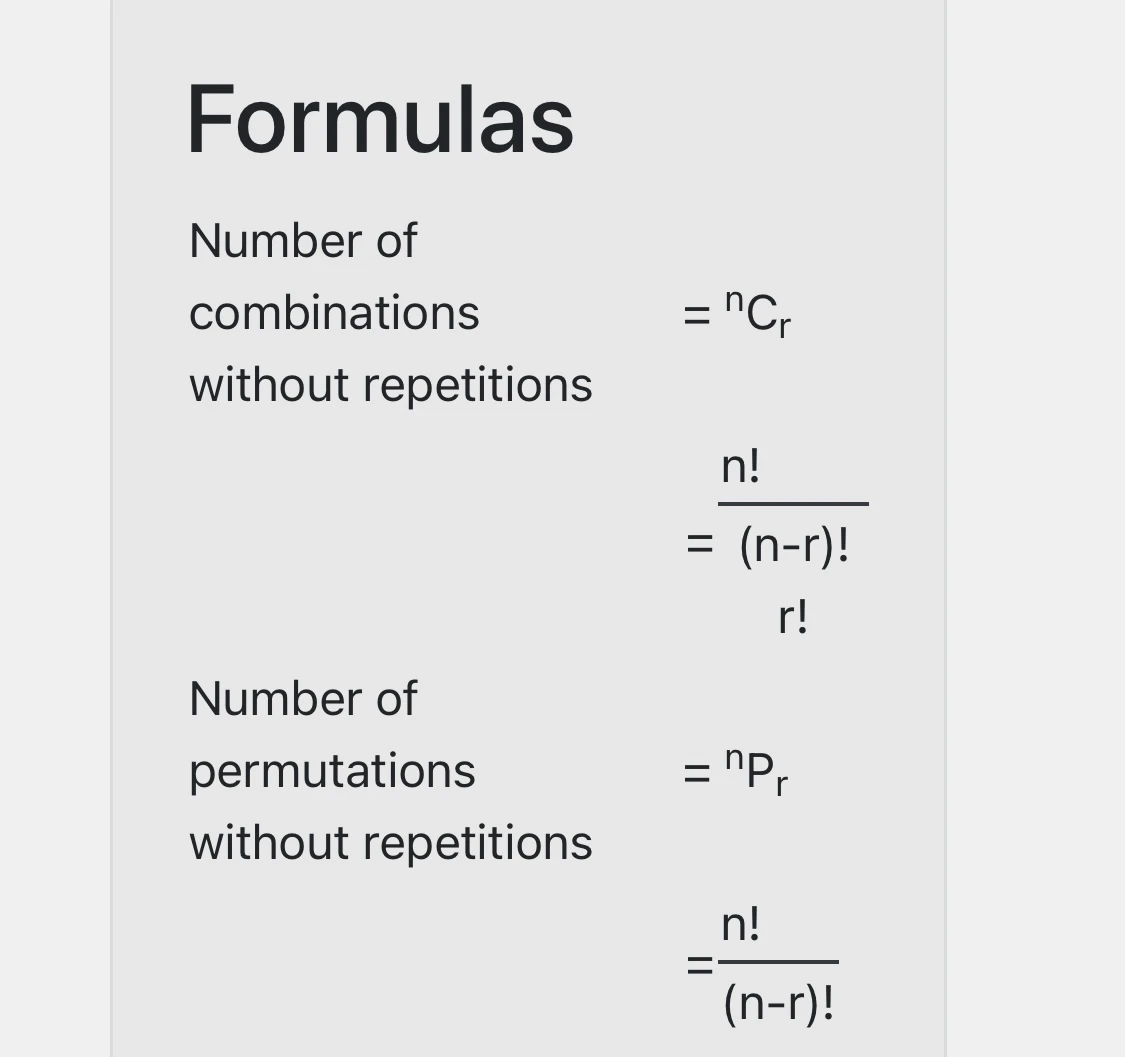
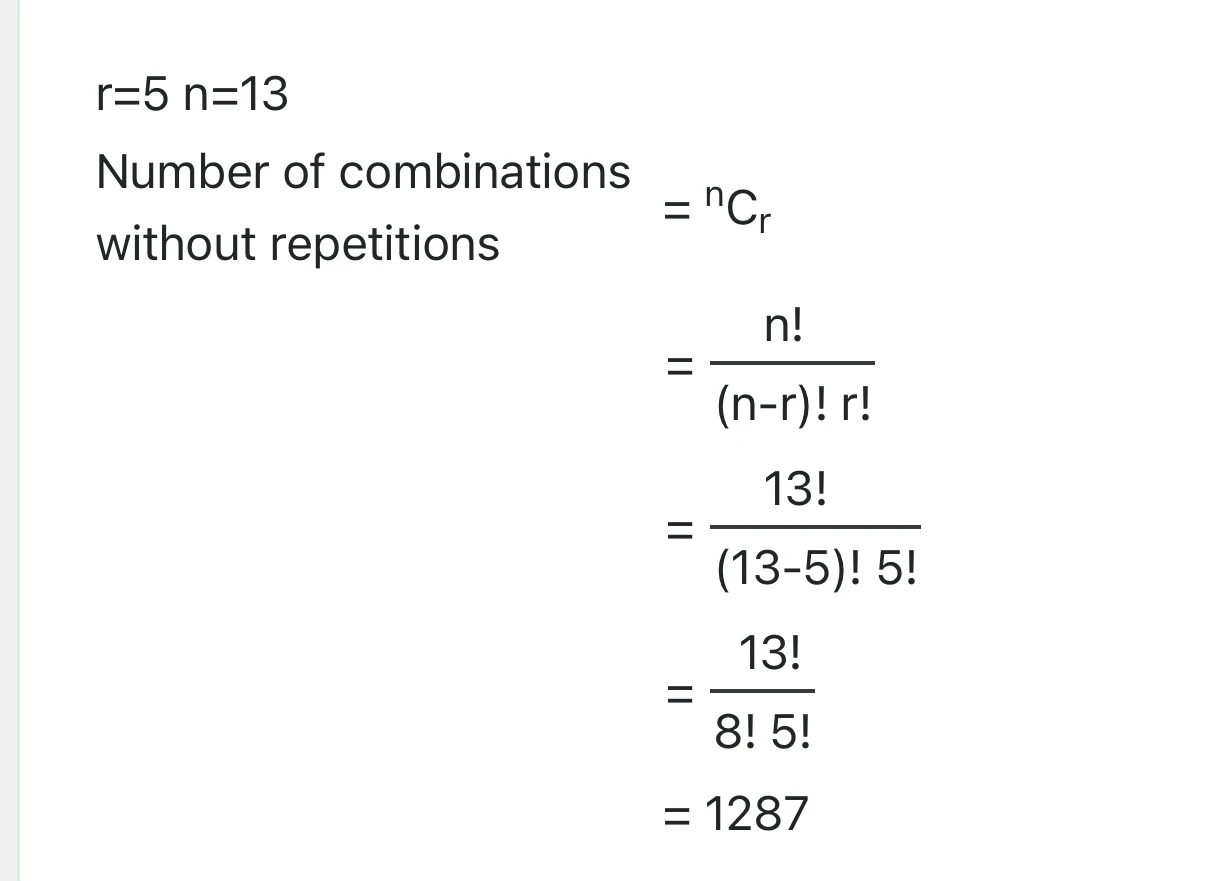
-
Bojan Support Team LeadReplied on September 23, 2021 at 7:00 AM
Greetings.
We apologize for the inconvenience. You are right, it would take more than 1000 combinations of the question. Unfortunately, there is no other way to update the questions on the form.
Let us know if you have any additional questions.
- Mobile Forms
- My Forms
- Templates
- Integrations
- INTEGRATIONS
- See 100+ integrations
- FEATURED INTEGRATIONS
PayPal
Slack
Google Sheets
Mailchimp
Zoom
Dropbox
Google Calendar
Hubspot
Salesforce
- See more Integrations
- Products
- PRODUCTS
Form Builder
Jotform Enterprise
Jotform Apps
Store Builder
Jotform Tables
Jotform Inbox
Jotform Mobile App
Jotform Approvals
Report Builder
Smart PDF Forms
PDF Editor
Jotform Sign
Jotform for Salesforce Discover Now
- Support
- GET HELP
- Contact Support
- Help Center
- FAQ
- Dedicated Support
Get a dedicated support team with Jotform Enterprise.
Contact SalesDedicated Enterprise supportApply to Jotform Enterprise for a dedicated support team.
Apply Now - Professional ServicesExplore
- Enterprise
- Pricing




























































