-
rahuls88Asked on September 23, 2021 at 7:43 AM
Hi,
The status of the request raised is not changing, even after approving the same, it is appearing as "In progress". However, in detail of that request, it is appearing as "Approved" Screenshot attached for your reference. The last Request is appearing as in progress however same has been approved, and a confirmation mail has also been received by the user
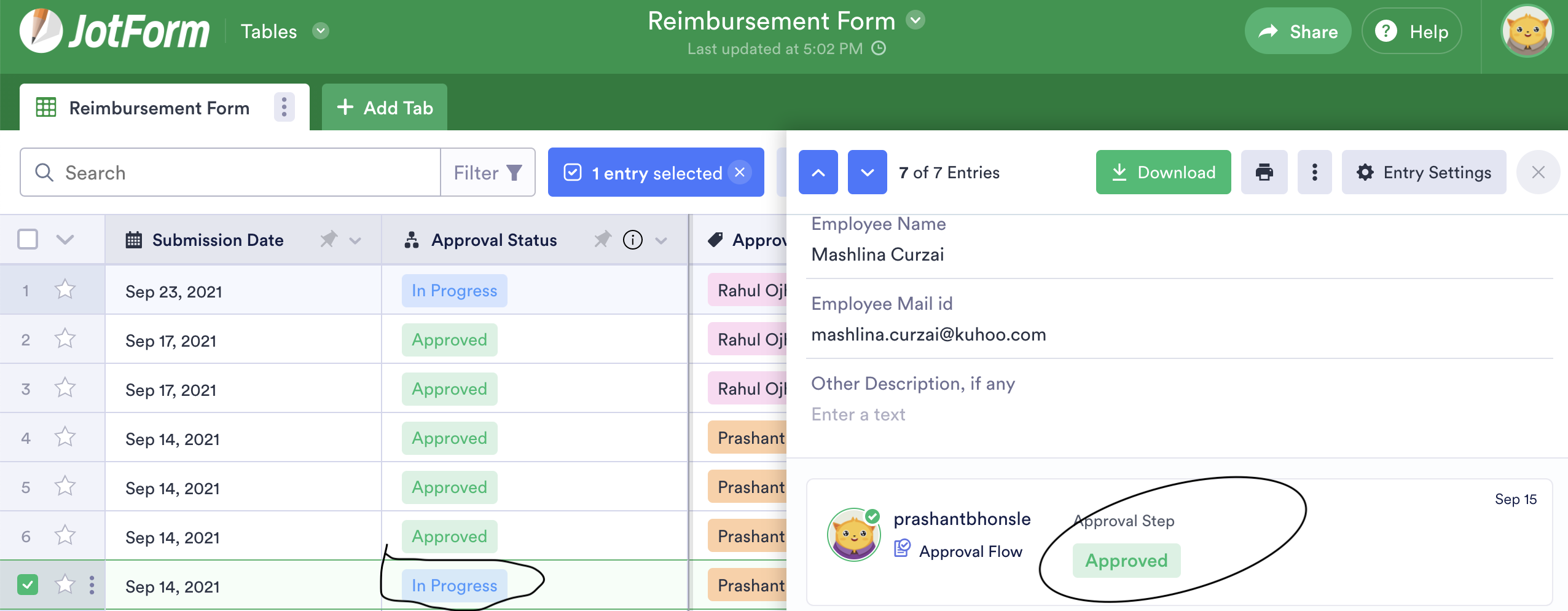
-
Collin_SReplied on September 23, 2021 at 2:31 PM
Hi,
Thank you for contacting us, I have cleared your form cache in hopes that this would fix the problem, could you please try to also clear your browser cache, please see the following tutorial:
https://support.google.com/accounts/answer/32050?hl=en&co=GENIE.Platform%3DDesktop
Please let us know if this solved the problem or if you need further assistance.
Hope to hear from you soon. -
rahuls88Replied on September 24, 2021 at 12:01 AM
Thank you for your revert. Still facing the same issue, have cleared the cache, cookies, and history, but it is still showing "in progress" on the home page and "Approved" in detail.
-
Jessica JotForm SupportReplied on September 24, 2021 at 9:14 AM
Hi rahuls88, thank you for reaching back to us.
Can you confirm if it happens only to a particular submission or to multiple submissions? If it's happening on multiple submissions, please provide us with the submission ID. You can find the submission ID by following the steps below:
1. On your My Forms page, select the form and then click the Submissions button to open JotForm Tables.
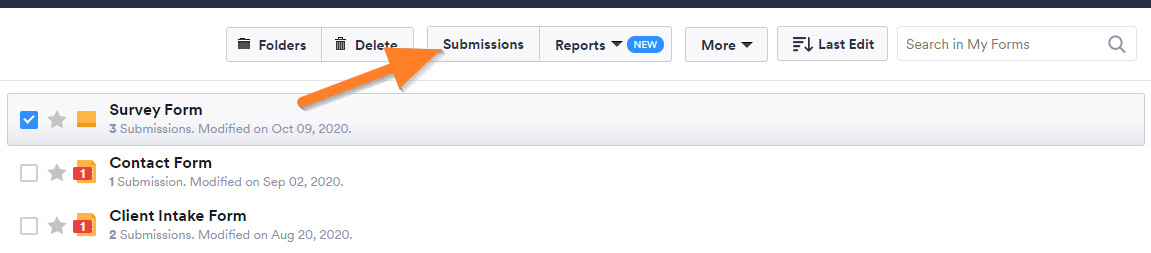
2. In JotForm Tables, click the Columns button.
3. Scroll to the bottom of the column manager menu and check Submission ID.
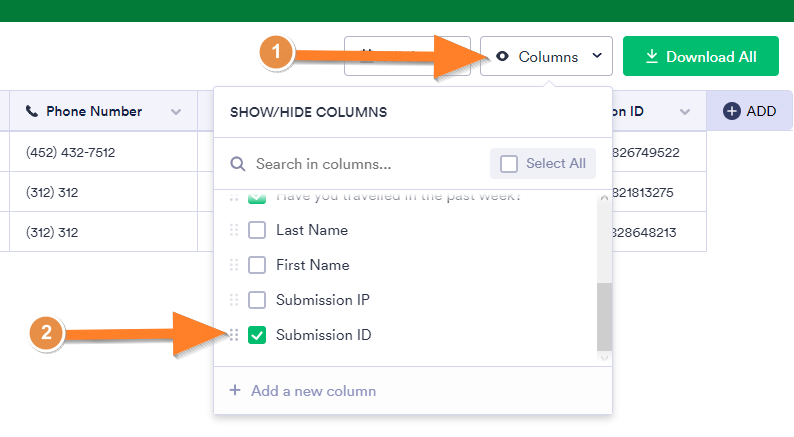
4. The Submission ID is now displayed as the last column of the table.
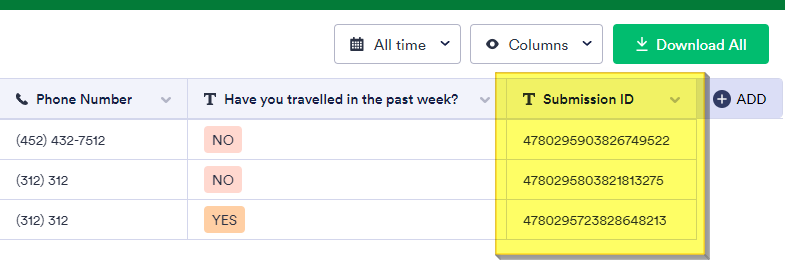
- Mobile Forms
- My Forms
- Templates
- Integrations
- INTEGRATIONS
- See 100+ integrations
- FEATURED INTEGRATIONS
PayPal
Slack
Google Sheets
Mailchimp
Zoom
Dropbox
Google Calendar
Hubspot
Salesforce
- See more Integrations
- Products
- PRODUCTS
Form Builder
Jotform Enterprise
Jotform Apps
Store Builder
Jotform Tables
Jotform Inbox
Jotform Mobile App
Jotform Approvals
Report Builder
Smart PDF Forms
PDF Editor
Jotform Sign
Jotform for Salesforce Discover Now
- Support
- GET HELP
- Contact Support
- Help Center
- FAQ
- Dedicated Support
Get a dedicated support team with Jotform Enterprise.
Contact SalesDedicated Enterprise supportApply to Jotform Enterprise for a dedicated support team.
Apply Now - Professional ServicesExplore
- Enterprise
- Pricing




























































