-
jmgordonAsked on October 6, 2021 at 8:02 AM
Good Morning!
Here is the link to my form: https://form.jotform.com/212773843576062
What I have is a form college student-athletes would complete providing their course name, instructor name, instructor email, and what they think their current grade is. They can provide this information for up to 6 courses on this form. (I think this is all ok)
When the student completes the form an email notification is sent to the athletic director and their respective coach. (I think this is working fine)
A notification is also sent to the course instructor emails the student provided. (also working ok, I think)
The issue I have is that when a specific instructor clicks the edit submission link, we ONLY want to display their specific course and NOT the other course information the student has entered (for FERPA reasons). (This is NOT working and I'm wondering what the best way to do this is) =)
After the instructor completes their portion of the form, an email is again sent to the athletic director and the appropriate coach. (I think this is working)
There are quite a few conditions but I'm happy to change how this is setup if there is a better way and am open to feedback on how to best get the course information part working. =)
Thanks!
Page URL: https://form.jotform.com/212773843576062 -
Cecile JotForm SupportReplied on October 6, 2021 at 8:37 AM
Greetings,
To clarify, say I am Instructor #1 handling Course #1. If I click edit, the only fields that should display to me are the fields under Page 1 , Page 3, Course #1 Information and Course #1 Instructor Use ONLY.

Can you please confirm if I'm assuming the right requirement?
Looking forward to your reply.
-
jmgordonReplied on October 6, 2021 at 10:00 AM
YES! =) And likewise for the instructors of the other courses (2 should see 2, 3 should see 3, etc.).
-
Richie JotForm SupportReplied on October 6, 2021 at 10:41 AM
You can use the Get Form Page URL to determine if the form is edited and then show/hide the fields using conditions.
Guide:https://www.jotform.com/help/316-how-to-show-or-hide-fields-base-on-users-answer/
Sample condition:
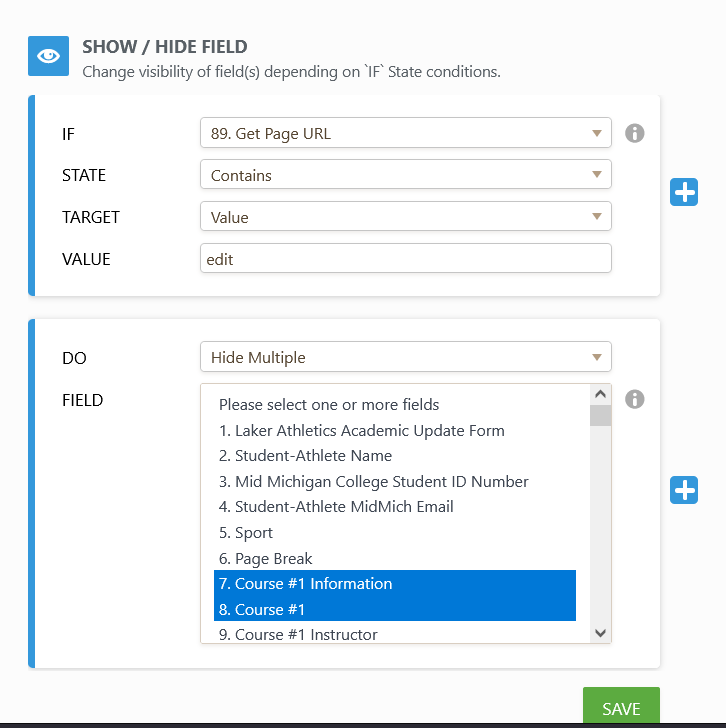
Please give it a try and let us know how it goes.
-
jmgordonReplied on October 6, 2021 at 11:19 AM
Richie - It's not that simple... I need to send a notification to different instructors that the student enters (I have this figured out) and then when that instructor clicks edit I ONLY want them to see fields related to their course.
-
Hanne JotForm SupportReplied on October 6, 2021 at 12:17 PM
@jmgordon
Thank you for the update.
While I understand your concerns, I do believe the condition could be a good solution. You can add additional IF fields so that, in addition to the edit condition, the course-specific material can also be used to ensure Course #1 instructor only gets the relevant information.
Please see the image below, try it out on your form, and see if it can complement the conditions you have already made for notifications.
Setting this up would mean that only the selected fields show when Course #1 is selected, and it has been opened through the edit link. You can duplicate it, and redo it for each course.
Please let me know how the testing goes.
-
jmgordonReplied on October 20, 2021 at 12:48 PM
In this case... if the Course #2 Instructor clicks edit, they would be able to see the Instructor Only section for all courses, correct?
I need a way to tell the form that if Course #1 Instructor Email clicks Edit to ONLY show Course #1 information when editing. (my brain hurts)
-
jmgordonReplied on October 20, 2021 at 12:54 PM
Can I make the URL populate with specific course instructor emails (as entered in a field on the form) and then in the conditions require that fields unique field name/entry to be in the URL to reveal certain form fields?
-
Richie JotForm SupportReplied on October 20, 2021 at 2:19 PM
To clarify, you would like to send an email to each of the course instructor and when they edit the form, they can only view their specific instructor fields?
You can use conditions and the edit link with a unique code.
For example, if you would like to send an email if the course1 email is filled, you can add this edit link in the email content.
https://www.jotform.com/edit/{id}?course1
Sample condition:
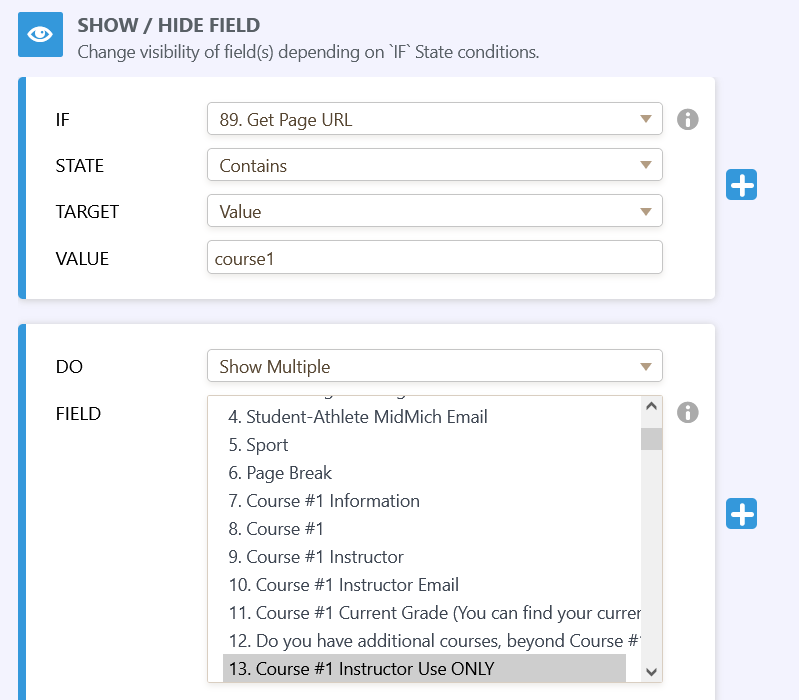
Kindly give it a try and let us know how it goes.
-
jmgordonReplied on October 21, 2021 at 3:52 PM
Ok... here's the situation, I'm still having trouble and maybe it's just too complicated! =)
- Student completes the form (for 1 or more courses), except for the Instructor Only sections.
- Email is sent to Athletics Dept, Coach, AND Instructors are emailed that they now need to complete the Instructor Only sections for their specific course.
- Then an email is sent to Athletics Dept and Coach again.
All of 1-2-3 work fine.
Here is the sticking point.
- Student completes form for 3 courses. Instructor get the notification emails to edit the submission. (we're good on this step)
- PROBLEM Athletics was Instructor 1 to see ONLY Course 1 information upon edit, Instructor 2 to see ONLY Course 2 information, etc. And I'm just not sure how to do that.
If we add course 1 to the url (which I also don't know how to do) then if there are course 2, 3, 4, etc. instructors they won't see their info, right?
Sorry if I'm just not getting it, maybe I just need help changing the url for each instructor? Do I need to make separate notification emails for Course 1, 2, 3, etc. and change the URL in each one?
Thanks!
-
Cecile JotForm SupportReplied on October 21, 2021 at 5:40 PM
Hello,
I think my colleague's suggestion works because it will allow us to have an identifier(course 1) that we can use in a condition to identify which fields are to be shown.
https://www.jotform.com/edit/{id}?course1
Condition:
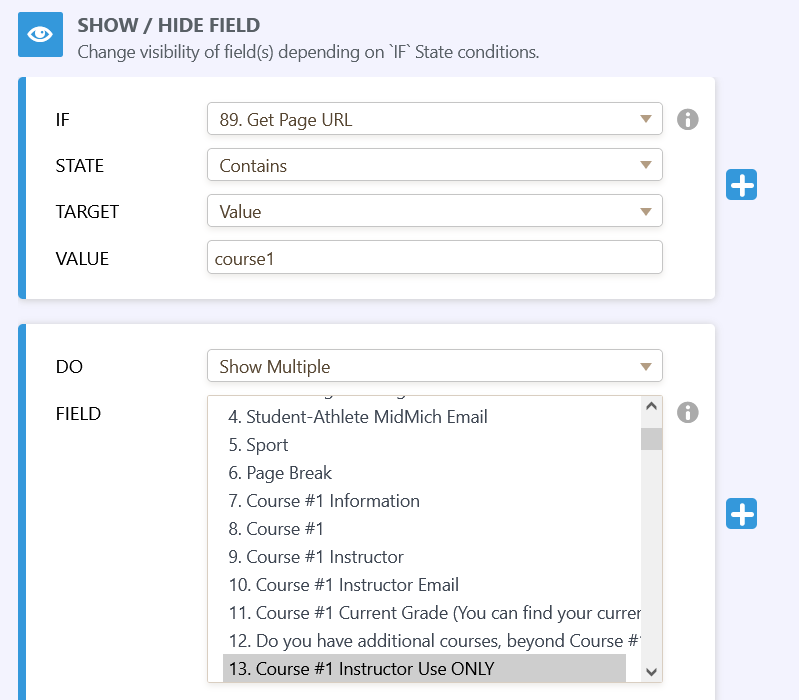
You can put the edit link in the designated instructor's notification email. The edit link will be different in course only. Thus, if the edit link is for course 2, then you can format it like this:
https://www.jotform.com/edit/{id}?course2
Let us know if you have any other concerns.
-
jmgordonReplied on October 22, 2021 at 11:49 AM
Do I put course 1 or do I put the field ID, like https://www.jotform.com/edit/{id}?{course157} (course1's field ID)
-
Gaetan_BReplied on October 22, 2021 at 12:48 PM
Hello,
You would have to put {course157}. My colleague was just giving it as an example.
Best regards
-
jmgordonReplied on October 25, 2021 at 11:51 AM
Can someone please take a look at my conditions... I had it working for Course 1, duplicated and adjusted and now it's a mess again. I'm not sure where though... https://form.jotform.com/212773843576062
-
Hanne JotForm SupportReplied on October 25, 2021 at 1:31 PM
@jmgordon
Thank you for following up.
I took a look, please go in and make sure that both the Section and Button for the Instructor Use Only sections are set to hidden.
I also placed the Show/Hide conditions in order, as the list is prioritized. Making these changes should have you set.
Please let me know if this helps!
-
jmgordonReplied on October 25, 2021 at 1:41 PM
Ok, I made those changes. Still having an issue. When I open the form in a new tab to test it (as if a student is filling it out for the first time) I'm seeing the instructor only fields and I shouldn't be. They are hidden and only supposed to show based on the edit URL conditions. Is it just too many competing conditions?
Here's what it looks like... you'll see the instructor only fields start to appear under the Course #2 Information button and they appear after that for each course.
-
Hanne JotForm SupportReplied on October 25, 2021 at 3:37 PM
@jmgordon
I understand.
Please try adding another Hide/Show condition, setting the Get URL field to Does Not Contain, and Value to Edit, then hiding all Instructor-only fields.
Let me know if the fields still show incorrectly.
-
jmgordonReplied on October 26, 2021 at 1:15 PM
Ok... we are closer than ever!
The form works great EXCEPT for one thing.
If a student enters the same instructor email more than once (has more than one course with a single instructor) then something goes wrong. I tested this with 3 course entries and when I clicked the edit link in each of the notification emails I received all I could see was the Course #3 Instructor Use Only Section and Fields.
I appreciate everyone's help SO MUCH - you've all been lifesavers. =)
Now I count on your brilliance one more time...
-
Hanne JotForm SupportReplied on October 26, 2021 at 2:59 PM
@jmgordon
Thank you for keeping me updated.
This happens because the conditions are very specifically set to hide all the other fields. If you enter the same email in courses one and two, only two will show as it is the most recent trigger. Perhaps setting up course-specific emails for the instructors would be an idea.
Alternatively, you can start over with the conditions, and set them to show all Instructor-only fields, if the Get URL Contains edit, and instead of the full emails, perhaps Contains midmich.edu. Then the instructors will have to look for their specific courses.

I cannot see another, less time-consuming, or efficient way to rectify this.
- Mobile Forms
- My Forms
- Templates
- Integrations
- INTEGRATIONS
- See 100+ integrations
- FEATURED INTEGRATIONS
PayPal
Slack
Google Sheets
Mailchimp
Zoom
Dropbox
Google Calendar
Hubspot
Salesforce
- See more Integrations
- Products
- PRODUCTS
Form Builder
Jotform Enterprise
Jotform Apps
Store Builder
Jotform Tables
Jotform Inbox
Jotform Mobile App
Jotform Approvals
Report Builder
Smart PDF Forms
PDF Editor
Jotform Sign
Jotform for Salesforce Discover Now
- Support
- GET HELP
- Contact Support
- Help Center
- FAQ
- Dedicated Support
Get a dedicated support team with Jotform Enterprise.
Contact SalesDedicated Enterprise supportApply to Jotform Enterprise for a dedicated support team.
Apply Now - Professional ServicesExplore
- Enterprise
- Pricing






























































