-
jimdixonAsked on March 6, 2014 at 7:32 PM
What did i do wrong?
-
David JotForm Support ManagerReplied on March 6, 2014 at 9:06 PM
Hi, upon checking your form I can see that you have set up a Unique Submission on your form.
1. While in the form builder, find and click "Setup & Embed" tab the "Preferences" button from the toolbar
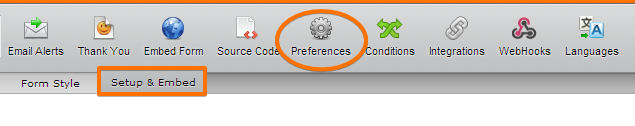
2. In the preferences window, click "Form Limits" tab, you will see the "Unique Submission" option, double click on "Loose Check" and select "No Check".
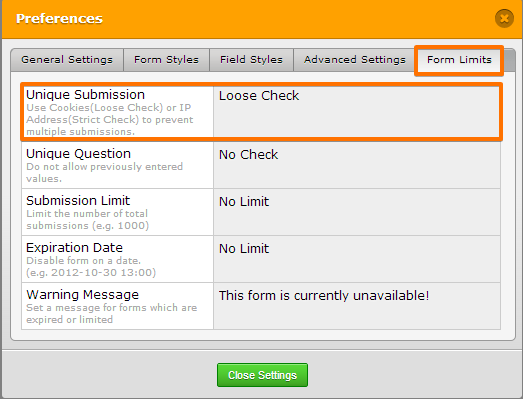
The "Loose Check" and "Strict Check" option are meant to avoid multiple submission from the same submitter. If you have another question non-related to this one, please open a new thread, we will be glad to assist you.
- Mobile Forms
- My Forms
- Templates
- Integrations
- INTEGRATIONS
- See 100+ integrations
- FEATURED INTEGRATIONS
PayPal
Slack
Google Sheets
Mailchimp
Zoom
Dropbox
Google Calendar
Hubspot
Salesforce
- See more Integrations
- Products
- PRODUCTS
Form Builder
Jotform Enterprise
Jotform Apps
Store Builder
Jotform Tables
Jotform Inbox
Jotform Mobile App
Jotform Approvals
Report Builder
Smart PDF Forms
PDF Editor
Jotform Sign
Jotform for Salesforce Discover Now
- Support
- GET HELP
- Contact Support
- Help Center
- FAQ
- Dedicated Support
Get a dedicated support team with Jotform Enterprise.
Contact SalesDedicated Enterprise supportApply to Jotform Enterprise for a dedicated support team.
Apply Now - Professional ServicesExplore
- Enterprise
- Pricing



























































