-
PaulyBAsked on March 7, 2014 at 3:20 AM
Hello!
Just loving Jotform..
I have set up a form but I cannot seem to be able to have notification to me of contact details and payment via paypal in the one form, with a single submit button. I know I am missing somehting obvious but I cannot spot it.
Could you assist?
Thanks! -
jonathanReplied on March 7, 2014 at 6:59 AM
Hi,
You were not recieving the e-mail alert of Incomplete Payments probably because, in the settings of the payment tools Pending Payment E-mail, it was set to NO.
Please follow the image guide below how to update this.
(click to enlarge image)
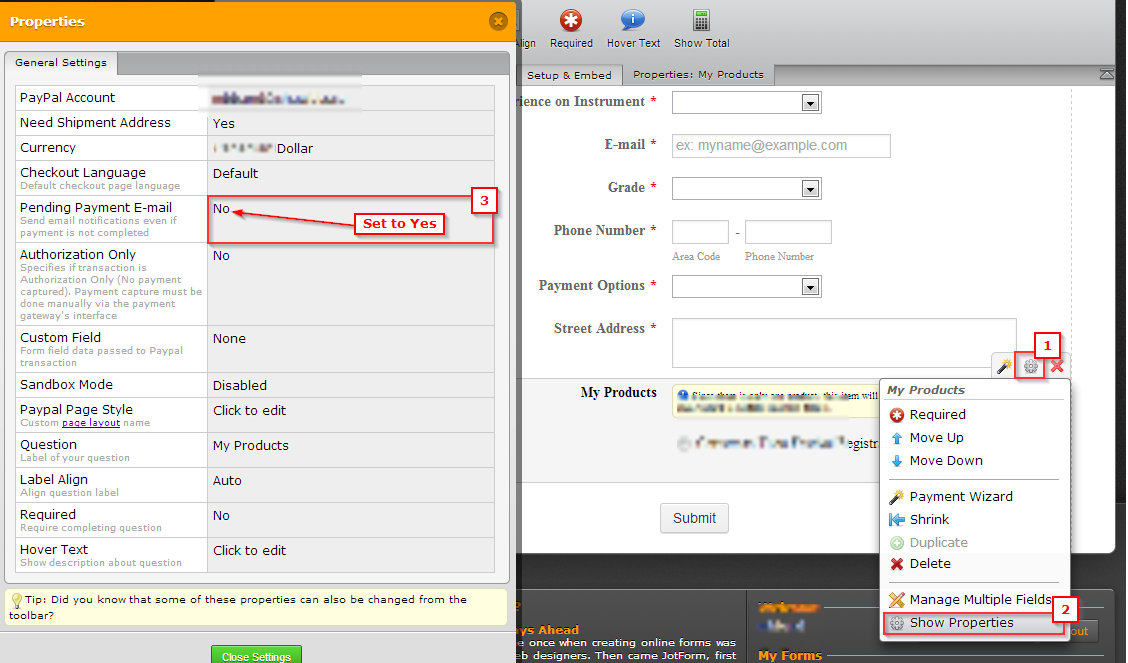
Inform us if you need further assistance.
Thanks.
-
Paul BuckinghamReplied on March 7, 2014 at 12:24 PM
Fantastic -:) Thanks!
-
PaulyBReplied on March 7, 2014 at 1:34 PM
Hello
Unfortunately I am still having difficulty with this..
To be clearer... I am wanting to receive notification when a form is filled in because it is my way of getting the information the visitor has provided. The solution above partly worked... There is an breakdown and I cannot spot where it is...
I only seem to receive notification on the 'free option' or the 'test option'. (In PayPal the 'test'option is set as a 'one off' set up payment of $1 and $0 subscription). The free option is obvioulsy set to $0
Also - both of these go to a thankyou page which is OK except that if the test option was a real-life scenario, it would need to go to a different page and I don't seem to have that option!
So - to summarise - notification required no matter what subscription was required
Different thankyou pages if possible
Many thanks
Edited to add....PS I just received a few so maybe they are getting through. But they were quite old tests -:( so are taking quite a long to appear. Do they come form a different server?
-
pinoytechReplied on March 7, 2014 at 3:47 PM
Hi,
Sorry for the inconvenience that may have caused. Have you tried already checking your spam/bulk folder? If not, can you please check it if submission are there?
Upon checking notification of your form, I found out that you leave the "Sender Name" with "Please Select" as value, and email servers will likely reject messages coming from our servers as SPAM.
Can you please apply this workaround in your form to prevent emails not being received.
Thanks!
-
PaulyBReplied on March 8, 2014 at 1:42 AM
Hello again!
I'd already handled the whitelisting but thanks for the other workaround.
But the point I'm really making is that the 'Pending Payment' notifications are taking around an hour to appear in my inbox. Is this normal? Hence my question about other servers. I wondered if they came from PayPal.
Also there is no thankyou page showing up. Or is that only after they have actually processed the $$
Sorry - it's probably obvious but I have missed it.
Thanks!
-
Elton Support Team LeadReplied on March 8, 2014 at 3:21 AM
@PaulyB
Yes, the form thank you page appears once they completed the payment over Paypal. Users will be redirected back to your thank you page on successful payment.
Pending Payment Notification should be almost instant. Have you tried testing your form if this happens again? Just fill the form and hit submit, close or leave the page afterwards. See if you're not getting pending emails immediately.
Thanks!
-
PaulyBReplied on March 8, 2014 at 6:04 AM
Hi
Yes, the form thank you page appears once they completed the payment over Paypal. Users will be redirected back to your thank you page on successful payment.
Thanks for the clarification...
Pending Payment Notification should be almost instant. Have you tried testing your form if this happens again? Just fill the form and hit submit, close or leave the page afterwards. See if you're not getting pending emails immediately.
Hmmm - no it's not - its been consistently about an hour- still, But look, I'l live with it.... It doesn't make a big difference. Thanks for the awesome support
-
jonathanReplied on March 8, 2014 at 6:38 AM
Thank you for taking the time to update us.
Please do contact us again anytime should there be any concern that you need assistance with.
Regards,
- Mobile Forms
- My Forms
- Templates
- Integrations
- INTEGRATIONS
- See 100+ integrations
- FEATURED INTEGRATIONS
PayPal
Slack
Google Sheets
Mailchimp
Zoom
Dropbox
Google Calendar
Hubspot
Salesforce
- See more Integrations
- Products
- PRODUCTS
Form Builder
Jotform Enterprise
Jotform Apps
Store Builder
Jotform Tables
Jotform Inbox
Jotform Mobile App
Jotform Approvals
Report Builder
Smart PDF Forms
PDF Editor
Jotform Sign
Jotform for Salesforce Discover Now
- Support
- GET HELP
- Contact Support
- Help Center
- FAQ
- Dedicated Support
Get a dedicated support team with Jotform Enterprise.
Contact SalesDedicated Enterprise supportApply to Jotform Enterprise for a dedicated support team.
Apply Now - Professional ServicesExplore
- Enterprise
- Pricing






























































