-
dplatitsasAsked on October 16, 2021 at 11:36 AM
Form: https://form.jotform.com/212683541311044
Condition:
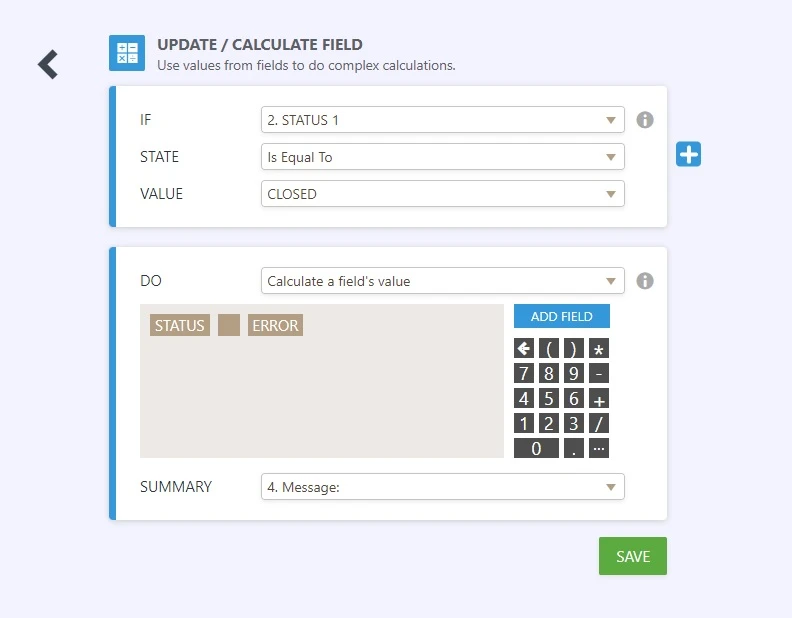
On new submission when choose "CLOSED" in "STATUS 1" got "STATUS ERROR" on "Message" field. Then i choose "OPEN" in "STATUS 1" and "STATUS ERROR" has gone on "Message" field.
On edit when choose "CLOSED" in "STATUS 1" got "STATUS ERROR" on "Message" field. Then i choose "OPEN" in "STATUS 1" but "STATUS ERROR" is still there on "Message" field.
I know that a quick solution is to make another opposite condition like if in "STATUS 1" state is equal to "OPEN" do calculate a field's value "(space)" and SUMMARY to "Message" field.
Unfortunately my other form has 6 conditions related to that condition and that means that i have to make another 6. This would not be a problem if my main form did not have already 205 conditions and by the end it will reach 350.
-
igorbojczukReplied on October 16, 2021 at 12:11 PM
Hi,
This is because for the New Submission, default value for the message field is "null", while in the edit submission mode, the default value for that field is "STATUS ERROR" (or any other value that was submitted).
To reset the value you would have to set another condition for the OPEN state, that will reset the message field back to empty string.
Should you have any more questions please let us know.
Kind Regards, -
dplatitsasReplied on October 16, 2021 at 12:17 PM
Thanks for fast reply.
"This is because for the New Submission, default value for the message field is "null", while in the edit submission mode, the default value for that field is "STATUS ERROR" (or any other value that was submitted)."
No, this is also happening if edit submission is "null"
"To reset the value you would have to set another condition for the OPEN state, that will reset the message field back to empty string."
I'm trying to not make conditions for the opposite state for the reasons I mentioned before.
-
Gaetan_BReplied on October 16, 2021 at 1:02 PM
Hello,
Unfortunately in this case you will have to make conditions for the opposite state.
Otherwise there is nothing telling the form to act differently.
Best regards
-
dplatitsasReplied on October 16, 2021 at 1:25 PM
I see. Thanks!
- Mobile Forms
- My Forms
- Templates
- Integrations
- INTEGRATIONS
- See 100+ integrations
- FEATURED INTEGRATIONS
PayPal
Slack
Google Sheets
Mailchimp
Zoom
Dropbox
Google Calendar
Hubspot
Salesforce
- See more Integrations
- Products
- PRODUCTS
Form Builder
Jotform Enterprise
Jotform Apps
Store Builder
Jotform Tables
Jotform Inbox
Jotform Mobile App
Jotform Approvals
Report Builder
Smart PDF Forms
PDF Editor
Jotform Sign
Jotform for Salesforce Discover Now
- Support
- GET HELP
- Contact Support
- Help Center
- FAQ
- Dedicated Support
Get a dedicated support team with Jotform Enterprise.
Contact SalesDedicated Enterprise supportApply to Jotform Enterprise for a dedicated support team.
Apply Now - Professional ServicesExplore
- Enterprise
- Pricing




























































