-
TechnologyBroadcastSystemsAsked on October 18, 2021 at 1:34 AM
Hi
We are using the approval process to send a custom email depending on the option selected within a dropdown menu within the original form.
As you can see below "Site" is a dropdown menu data source
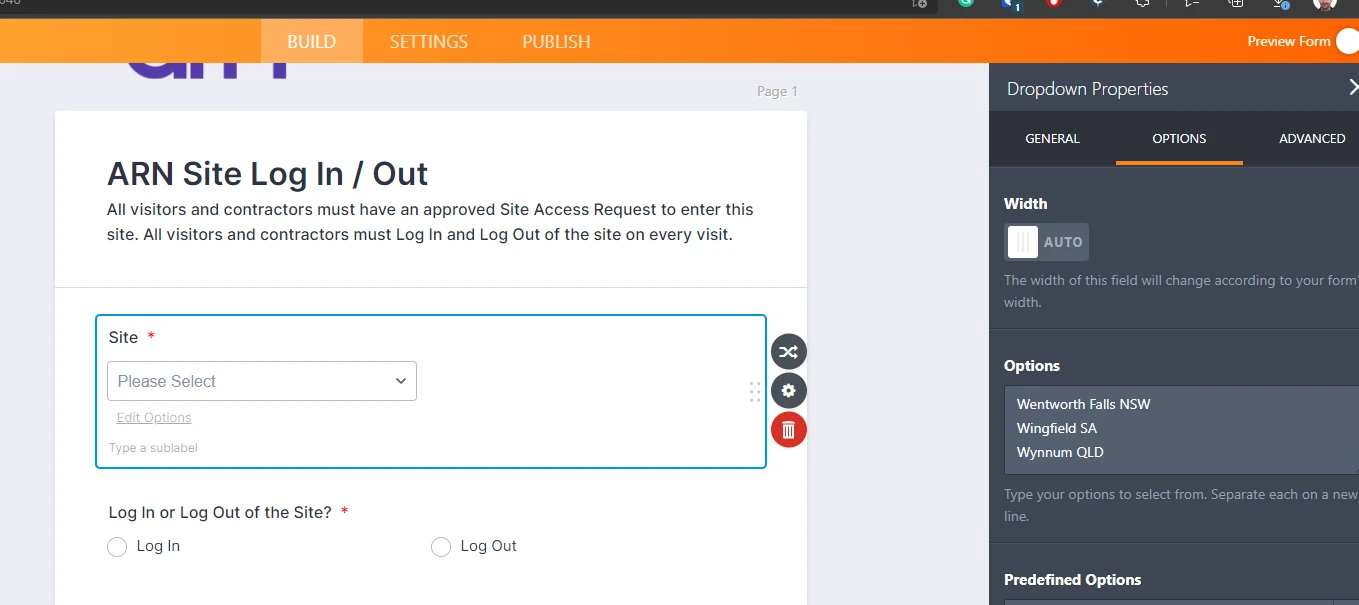
The custom email should look like the following
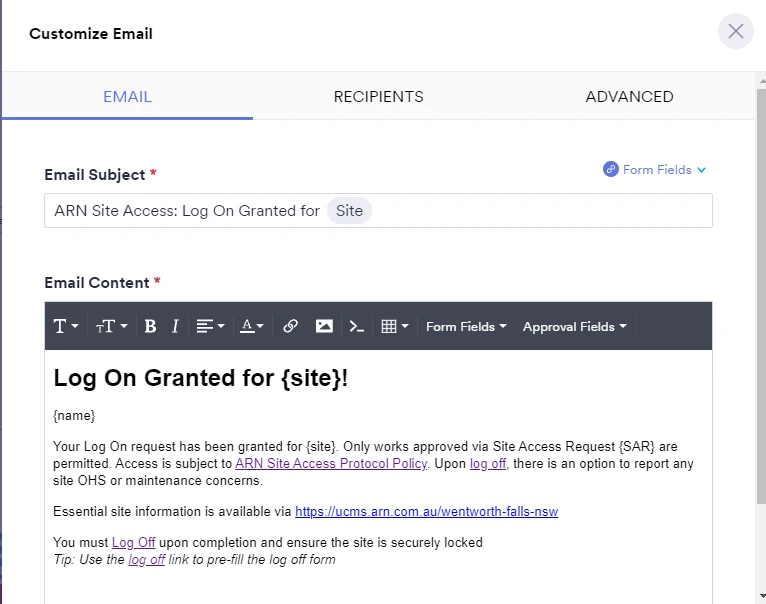
it is using the source code of
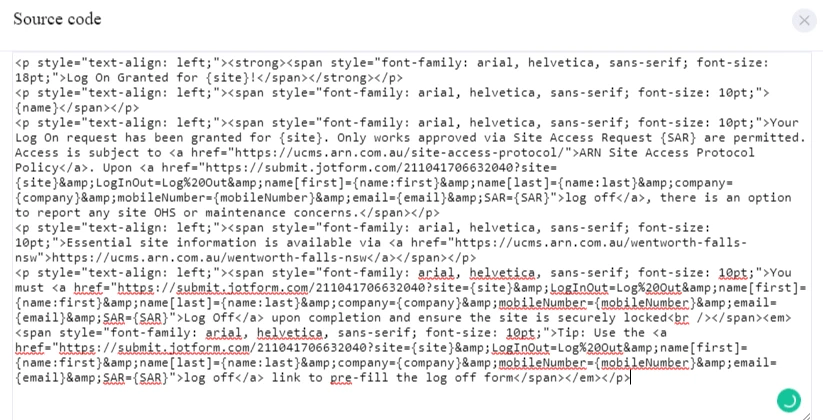
However when received the email the body of the email has incorrect formatting. It shows the dropdown menu data in shaded boxes instead of inline text. The other fields (eg Name) appear fine. All data is correct just the formatting is wrong.
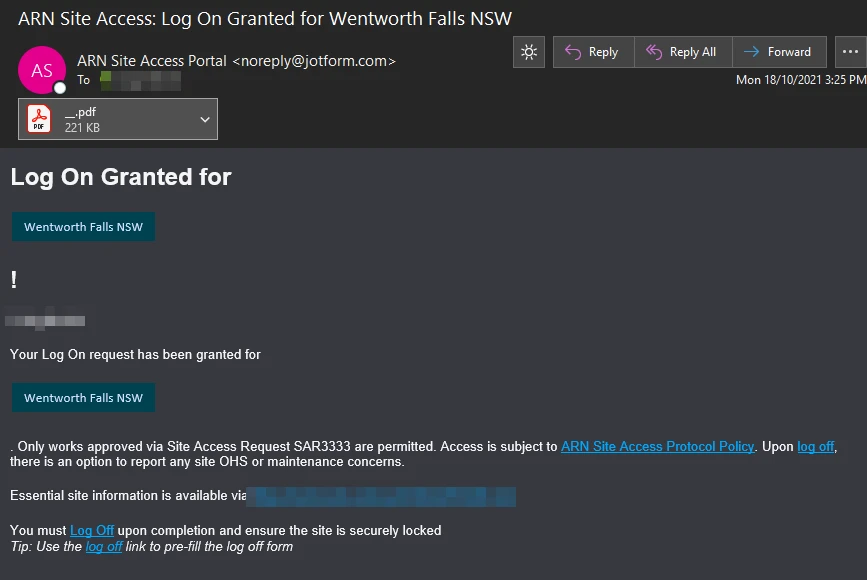
I found this thread from a person that has the same fault Approvals: Email Subject title shows HTML codes (jotform.com). Apparently, there is a new ticket for this fault lodged at https://www.jotform.com/answers/3399062 however I am unable to view it.
My form is The Easiest Online Form Builder | Jotform and approval workflow Auto Email Responder: ARN Site Log In / Out | Jotform Approvals
-
Patrick_RReplied on October 18, 2021 at 5:51 AM
Hi there,
Dropdown values in approval emails are displayed in HTML format only. The format that you're getting is an expected one. As you've completely changed the layout and made it all text; that is causing such issues.
I've escalated your case to the developers so that they can review it too. For now, you'll need to change your email format.
Our apologies for the inconvenience.
- Mobile Forms
- My Forms
- Templates
- Integrations
- INTEGRATIONS
- See 100+ integrations
- FEATURED INTEGRATIONS
PayPal
Slack
Google Sheets
Mailchimp
Zoom
Dropbox
Google Calendar
Hubspot
Salesforce
- See more Integrations
- Products
- PRODUCTS
Form Builder
Jotform Enterprise
Jotform Apps
Store Builder
Jotform Tables
Jotform Inbox
Jotform Mobile App
Jotform Approvals
Report Builder
Smart PDF Forms
PDF Editor
Jotform Sign
Jotform for Salesforce Discover Now
- Support
- GET HELP
- Contact Support
- Help Center
- FAQ
- Dedicated Support
Get a dedicated support team with Jotform Enterprise.
Contact SalesDedicated Enterprise supportApply to Jotform Enterprise for a dedicated support team.
Apply Now - Professional ServicesExplore
- Enterprise
- Pricing



























































