-
chongji1985Asked on October 18, 2021 at 10:05 AM
Hi, I want to generate a pdf quote from a fillable pdf for home renovation work.
I started laying out a list of selectable categories of work, materials , dropdown items and qty etc.
I applied "hide the empty fields". After filling up and submit the pdf quotation form.
The Pdf Document is lengthy and has alot of gaps, which i assumed are the unselected categories.
Can't the system auto-collapse, perform exclusion and just bring up all the required fields so that the final pdf document appears neat and compact, and not have certain fields appearing in the middle of a page with blank space at the top and bottom.
pls advise.
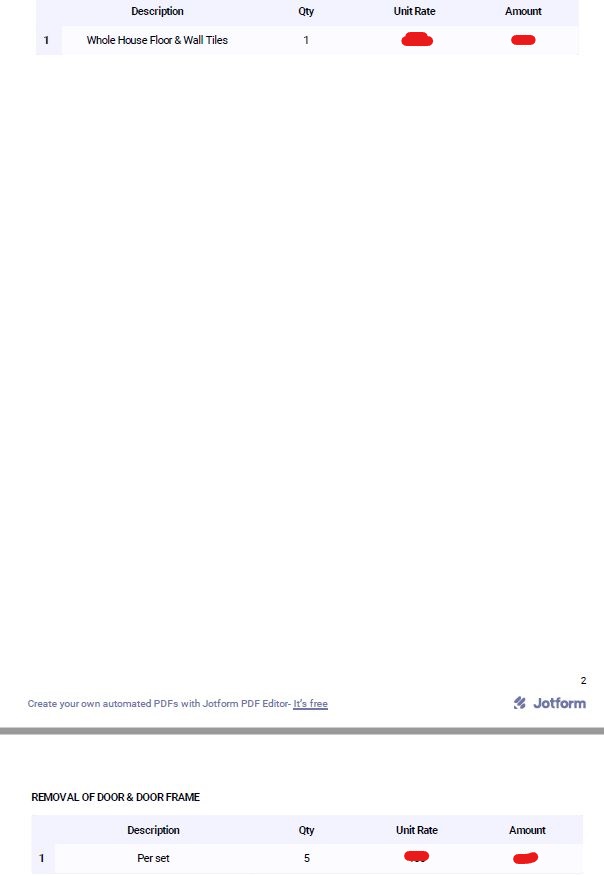
-
Sigit JotForm SupportReplied on October 18, 2021 at 10:30 AM
Hi,
Could you share us the form URL, so that we can further check it on our end?
Guide: https://www.jotform.com/help/401-where-to-find-my-form-url/
Thank you!
-
chongji1985Replied on October 19, 2021 at 4:55 AM
Hi,
here is the link. hope you can help. spent quite long to prepare the form,
but it couldnt auto generate the pdf in the right forma
...
-
Girish JotForm SupportReplied on October 19, 2021 at 5:47 AM
Thanks for the form link.
I checked the PDF editor page of this form and could see that the "Hide empty fields" option was not enabled:

I have enabled that on your PDF editor page now. Please download the PDF now and check.
-
chongji1985Replied on October 19, 2021 at 6:16 AM
I tired this. This just hide items so they won’t appear on the pdf but they still take up its space in the pdf document. The generated pdf will have a lot of blank space. It can’t smartly auto collapse to a neat and concise document, excluding all unfilled and unselected items. Pls advice
-
CjReplied on October 19, 2021 at 6:22 AM
You can try to fill in the form( don’t use auto-fill to populate the form so some categories are purposely left out) and preview the document.
-
Mianala Jotform SupportReplied on October 19, 2021 at 7:06 AM
Hi,
Could you please try to create a new pdf doc to see how it goes?
Let us know if you need further assistance.
-
chongji1985Replied on October 19, 2021 at 8:46 AM
hi,
the link is here. will u ba able to take a look and advise ?
-
Tommaso_FReplied on October 19, 2021 at 9:15 AM
Hello there,
We did few tests on your form (as well as enabled again the pdf file in the auto receiver) and, we were not able to replicate the issue. Could you please be so kind to tell us the correct flow on how to replicate the issue?
- Mobile Forms
- My Forms
- Templates
- Integrations
- INTEGRATIONS
- See 100+ integrations
- FEATURED INTEGRATIONS
PayPal
Slack
Google Sheets
Mailchimp
Zoom
Dropbox
Google Calendar
Hubspot
Salesforce
- See more Integrations
- Products
- PRODUCTS
Form Builder
Jotform Enterprise
Jotform Apps
Store Builder
Jotform Tables
Jotform Inbox
Jotform Mobile App
Jotform Approvals
Report Builder
Smart PDF Forms
PDF Editor
Jotform Sign
Jotform for Salesforce Discover Now
- Support
- GET HELP
- Contact Support
- Help Center
- FAQ
- Dedicated Support
Get a dedicated support team with Jotform Enterprise.
Contact SalesDedicated Enterprise supportApply to Jotform Enterprise for a dedicated support team.
Apply Now - Professional ServicesExplore
- Enterprise
- Pricing































































