-
imaniprojectAsked on March 8, 2014 at 2:52 PM
I have a form called New Sponsor Form. I added a new field in the form. When I view the form, however, the new field doesn't show up. It appears in the form builder, it seems to save, but I can't see it in the preview or in my web page. The form is not hidden. What do I do?
-
imaniprojectReplied on March 8, 2014 at 3:05 PM
I just noticed that when this form loads on my page, it displays the new field for a moment, and then it redraws and the new field disappears. When I see the form in Preview, the new field never shows up.
-
CesarReplied on March 8, 2014 at 4:20 PM
Im reloading your website, but I do not see any field disappearing from the form, to assist you better. Do let us know the fied in question so that we may test further. Thank you.
-
imaniprojectReplied on March 8, 2014 at 7:37 PM
Below "Name of orphan you want to sponsor" there should be a field named "how did you hear about us". If you go to the page above and rapidly scroll down to see the bottom of the form, you will see the field appear and then disappear (the Submit button is where the field showed up for a second or two).
-
CesarReplied on March 9, 2014 at 12:31 AM
I have been reviewing your form, I do see that the field "how did you hear about us" has a hide/show conditional rule:
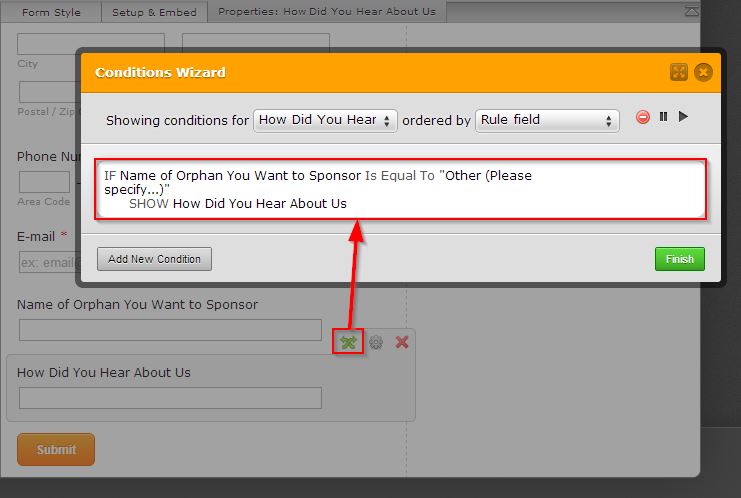
The current rule states that you must type "Other (Please specify...)" on the "Name of orphan you want to sponsor" field. Which I think this is not what you intended. Kindly remove the conditional rule from that field, this way it will now appear as needed.
Also, I do see that the form has been embedded using the standard embed code <script>. We do normally suggest to use the iframe embed method instead as it yields better behavior on your site.
Do let us know if you need additional assistance. Thank you.
- Mobile Forms
- My Forms
- Templates
- Integrations
- INTEGRATIONS
- See 100+ integrations
- FEATURED INTEGRATIONS
PayPal
Slack
Google Sheets
Mailchimp
Zoom
Dropbox
Google Calendar
Hubspot
Salesforce
- See more Integrations
- Products
- PRODUCTS
Form Builder
Jotform Enterprise
Jotform Apps
Store Builder
Jotform Tables
Jotform Inbox
Jotform Mobile App
Jotform Approvals
Report Builder
Smart PDF Forms
PDF Editor
Jotform Sign
Jotform for Salesforce Discover Now
- Support
- GET HELP
- Contact Support
- Help Center
- FAQ
- Dedicated Support
Get a dedicated support team with Jotform Enterprise.
Contact SalesDedicated Enterprise supportApply to Jotform Enterprise for a dedicated support team.
Apply Now - Professional ServicesExplore
- Enterprise
- Pricing



























































