-
cmygsaAsked on March 8, 2014 at 5:21 PM
I am constantly going into my submissions to edit some hidden fields and recently a couple of the answers that were previously filled in are disappearing. It wasn't doing that before. Can you fix that? I constantly have to "Cancel Edit" to see what the answers were and then go back in to complete my fields by filling in what disappeared. Please help...
I have noticed it on 2 different forms:
http://www.jotformpro.com/form/33255431035950
http://www.jotform.us/form/22644889674168
Thanks,
Alissa Kline
-
CesarReplied on March 8, 2014 at 6:04 PM
I am having trouble trying to replicate the problem which you have described above. Is this problem happening on specific fields, or is it totally random? Does the problem every single time you click on edit, or sometimes when clicking on edit the value suddenly appears properly.
Do let us knoso that we may assist you better. Thank you.
-
cmygsaReplied on March 8, 2014 at 6:41 PM
It's only certain fields. On the Mgr Registration Form, it's Position and Division. On the Player Registration Form it's Division and Age Group.
-
Elton Support Team LeadReplied on March 8, 2014 at 7:43 PM
Hi,
I have checked it here and it appears to work just fine. The mentioned fields are prepopulated with the existing values.
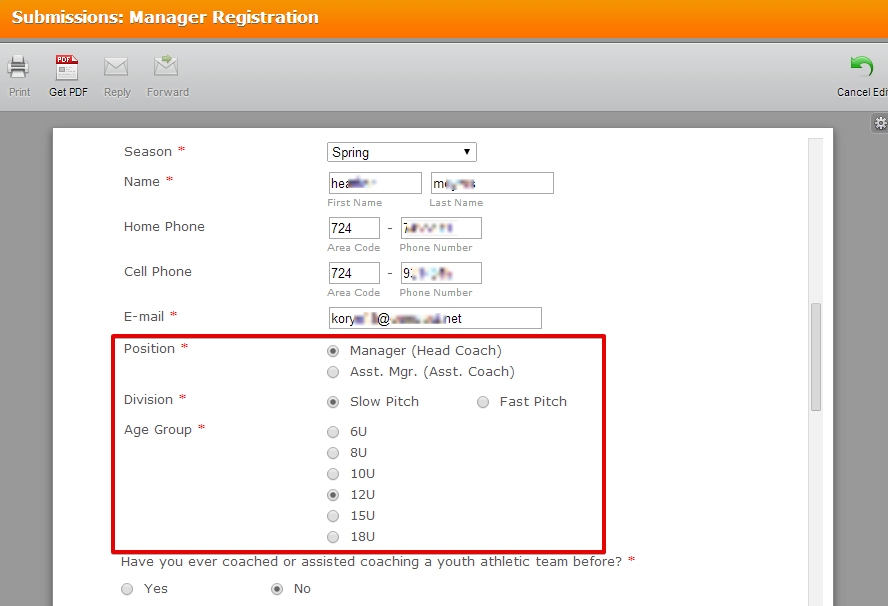
Can you please try to clear your browser's cache and recheck it afterwards? This might help.
Please update us with the result. Thanks!
-
cmygsaReplied on March 8, 2014 at 7:51 PM
Tried it. Didn't work. I tried it in both Internet Explorer and Fire Fox... If it's happening in both browsers, I don't know what to do...
-
Elton Support Team LeadReplied on March 9, 2014 at 12:46 AM
@cmygsa
Just to clarify, it is happening during on "Edit Mode? Or when you resubmit the form after editing?
So far on my test, all is well on Edit Mode.
When I picked the last submission on your form and click "Edit", the previous data is carried and prepulated on the form.
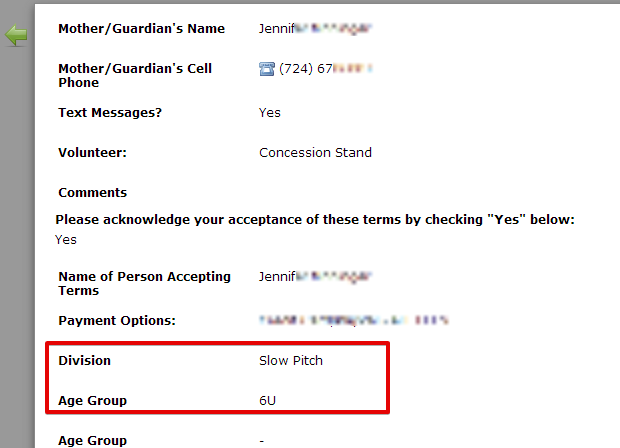
Edit Mode:

----
Just to remind you that you have two different "Age Group" fields on your for. When the other age group has value, the other should be blank (according to your conditions).
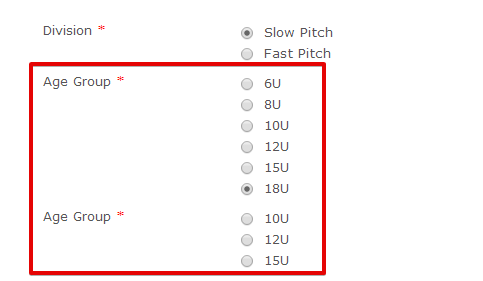
---
If you're still having difficulties, can you flag the submissions you're having trouble with? I suspect this is submissions specific since I couldn't reproduced the problem on my test.
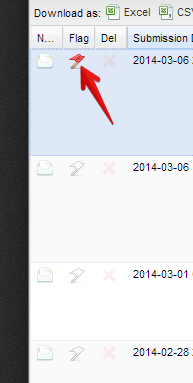
Thanks!
-
cmygsaReplied on March 9, 2014 at 7:59 AM
Hi Elton,
Thanks for your efforts, but it's happening on ALL of my submissions when I go into Edit mode. I just edited a brand new submission this morning on the Manager Registration Form and it did it again. I had to cancel my edit to see what was filled in for Position and Division.
Can you do a screen share session with me? Do you guys have that capability?
Thanks,
Alissa
-
jonathanReplied on March 9, 2014 at 9:16 AM
Hi Alissa,
Unfortunately we do not have screen share session tool to be able to shared session.
But what I can suggest you try instead is share to us a screenshots of the steps you do when you reproduce this issue. Try it like this steps.
1. Take a screenshots of every steps you do while in the submissions Edit mode.
2. Upload all of the screenshots file you have taken here http://tinypic.com/
3. After uploading the images, copy the link URL and share it to us. You can provide all the URL link when your respond to this message.
We will be able to determine the process you have undertaken and possibly allow us to provide appropriate suggestion/fix.
Update us.
Thanks!
-
jameswestleyReplied on March 9, 2014 at 12:01 PM
Hi Aliisa,
Can you check again? This should now be fixed. You should be able to see all of your hidden fields in edit mode in submission. Let us know how it goes,
Thanks,
Nicholas
-
cmygsaReplied on March 9, 2014 at 2:21 PM
Not sure what you did, but it does look like it's fixed!
Thanks,
Alissa
- Mobile Forms
- My Forms
- Templates
- Integrations
- INTEGRATIONS
- See 100+ integrations
- FEATURED INTEGRATIONS
PayPal
Slack
Google Sheets
Mailchimp
Zoom
Dropbox
Google Calendar
Hubspot
Salesforce
- See more Integrations
- Products
- PRODUCTS
Form Builder
Jotform Enterprise
Jotform Apps
Store Builder
Jotform Tables
Jotform Inbox
Jotform Mobile App
Jotform Approvals
Report Builder
Smart PDF Forms
PDF Editor
Jotform Sign
Jotform for Salesforce Discover Now
- Support
- GET HELP
- Contact Support
- Help Center
- FAQ
- Dedicated Support
Get a dedicated support team with Jotform Enterprise.
Contact SalesDedicated Enterprise supportApply to Jotform Enterprise for a dedicated support team.
Apply Now - Professional ServicesExplore
- Enterprise
- Pricing






























































