-
maineventsecurityAsked on March 9, 2014 at 1:36 PM
Hi, I originally set up a form with a mutliple grid for work experience to be listed (about 6 colomns & 5 rows). I thought I could make it better by setting up a new widget which allows the person filling out the form to add rows if needed. This however means that the information I recieve when it is a pdf is not laid out clearly. I want to revert back to how it was, but some people have filled out the form since then, will I lose the info they have submitted. I also can not view the previously compleated sections of this form as I have changed the layout. Which is a real pain.
I also currently use the option of viewing the compleated form in 'edit ' mode and going to the print button I have set up at the bottom of the form to enable me to print to PDF so I get a full view of the form to save as the pdf version of the form does not show a text box I need to have showing on the compleated file (declartion) . For some reason these pdfs are 10 MB in size!! meaning too big to email. Any way of changing this.Thanks
-
CesarReplied on March 9, 2014 at 2:10 PM
Kindly provide the name or URL of the form in question. If at this moment you are trying to export all submissions prior to reverting the form back to a previous state. Kindly try the GetPDF button on the submissions page to export each submission on its own PDF. That should yield a smaller file size:

You can also then revert back to a previous state of your form utilizing the Revision History feature on the Forms Page, as in the example below:
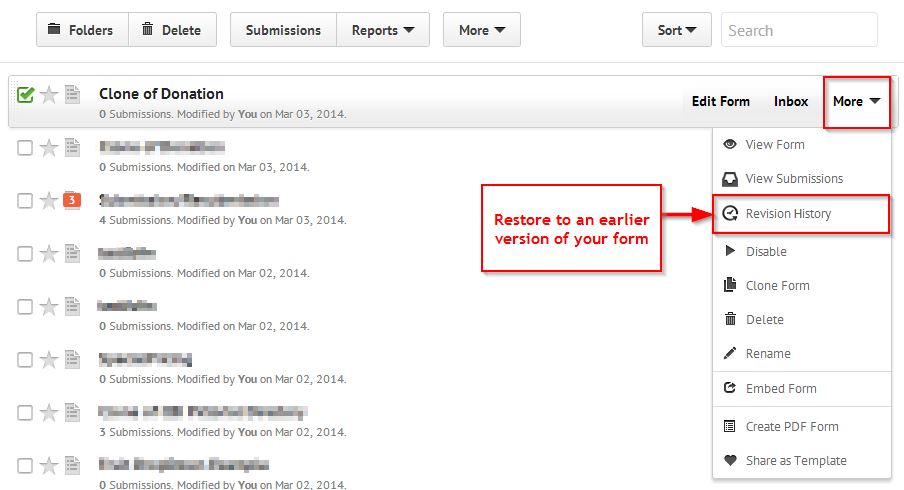
If you need firther assistance, kindly provide more information on where you are getting the 10MB file size PDFs so that we may assist you better. Thank you.
-
maineventsecurityReplied on March 9, 2014 at 3:13 PM
Hi Thanks for this.
http://www.jotformpro.com/form/30613952903957
When I do 'Get PDF'. The pdf misses off information I need to have on there (mainly a text box with a declaration). I need the pdf to have all the same information on as the original form.
You can see on the form where I have put in 2 widgets (for multiple entrys on a table) this is the part I am not happy about and want to revert back to what I origianally had (basic table with multiple rows). If I do this will I lose all the recent forms which had this information submitted (using the widget) and if I revert it back to what it was, will I regain what was submitted on this form originally(using a basic table)?
-
jonathanReplied on March 9, 2014 at 5:34 PM
Hi,
When I do 'Get PDF'. The pdf misses off information I need to have on there (mainly a text box with a declaration).
You have to enable the hidden Text and Headers in the submissions viewer to be able to include the Text with declarations when getting the PDF output.
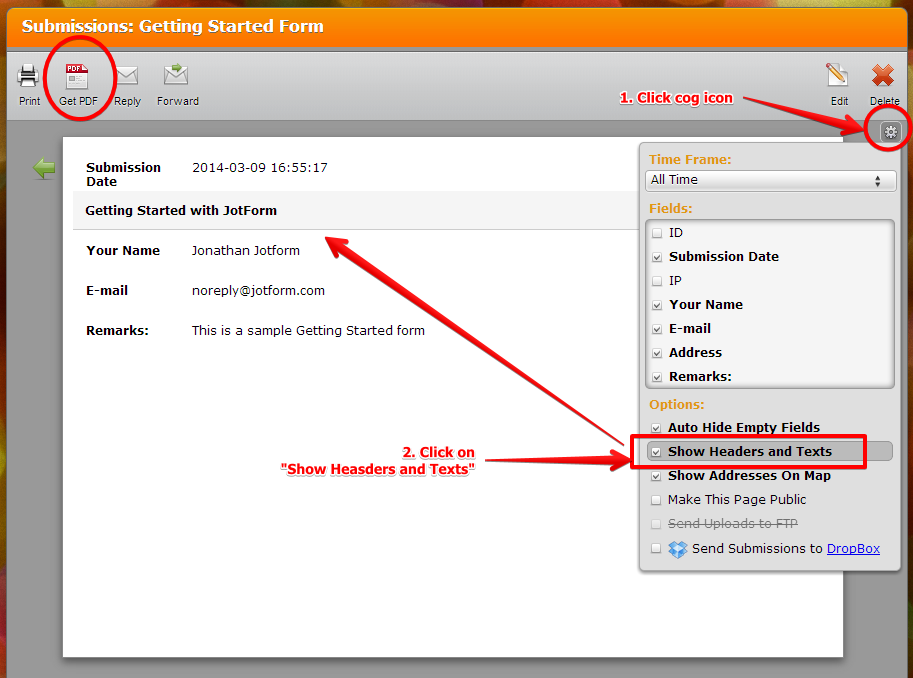
---
If you do revert the form to a previous version and removed newly added fields/widgets -- the submission data of the removed fields/widget will indeed be removed also from the submission.
will I regain what was submitted on this form originally(using a basic table)?
You will regain the previous submitted data when reverting to previous version of the form.
BUT you will loose the current submissions of the current version -- once you go back to previous version. Because if you go back to previous version wherein the current widget/field does not exist yet on the form, then the data should also not exists yet.
Hope this help. Inform us if you need further assistance.
Thanks!
-
jonathanReplied on March 9, 2014 at 5:42 PM
Addition:
Hi, just to be safe, I would suggest NOT to use the revision history feature to go back to the previous version wherein you there was no widget yet on the form. I am assuming that you meant to restore the form that have the Matrix table on it.
Submission data that are coming from matrix fields have inconsistent behaviour and I am worried that you might loose data or not able to restore them even if you revert to previous form version.
To be more save, you should also dowload the submission data before revising.
-How-to-Partially-Download-Form-Submissions-as-Excel-CSV-PDF
Thanks.
-
maineventsecurityReplied on March 11, 2014 at 7:40 AM
Thanks for this. What is the best action to take. I have more versions of the form in the old layout (I think over 100 entries), than with the new layout. I can stick with the new version if it is best but I am not impresses with the multiple table wideget as it looks very different to the rest of the form and it is not clear that you have to add a row to ensure your previous row is sumitted. I think this will make people quite confused as it did when I had to fill out the form myself and it kept coming up with an error. So I would like to revert. I do have all the info submitted on a excel spreadsheet.
-
KadeJMReplied on March 11, 2014 at 10:25 AM
We can't really tell you what to do on your forms other than to offer you advice and recommendations as suggestions for the best approach with related problems about your forms and data. Our responses are always based on live tests and past experiences that we know about with these types of things. I think my colleague has suggested not to do so because of what you stated along with him testing it further so I believe he has a reason behind that validation which would justify it more.
In my opinion I don't really think reverting this would affect much of it since the revision itself as the submission data and your form operations are actually two different things. But please note that these are two different table types so they are not cross-referencable meaning they cannot be used to show data from either on the old into the new or vice versa and that it would only work with what you are currently using depending on which you choose to stick with. I think this was mainly a larger part of the reason for my colleague's response about it though again it is certainly your own choice and risk at this point.
- Mobile Forms
- My Forms
- Templates
- Integrations
- INTEGRATIONS
- See 100+ integrations
- FEATURED INTEGRATIONS
PayPal
Slack
Google Sheets
Mailchimp
Zoom
Dropbox
Google Calendar
Hubspot
Salesforce
- See more Integrations
- Products
- PRODUCTS
Form Builder
Jotform Enterprise
Jotform Apps
Store Builder
Jotform Tables
Jotform Inbox
Jotform Mobile App
Jotform Approvals
Report Builder
Smart PDF Forms
PDF Editor
Jotform Sign
Jotform for Salesforce Discover Now
- Support
- GET HELP
- Contact Support
- Help Center
- FAQ
- Dedicated Support
Get a dedicated support team with Jotform Enterprise.
Contact SalesDedicated Enterprise supportApply to Jotform Enterprise for a dedicated support team.
Apply Now - Professional ServicesExplore
- Enterprise
- Pricing





























































