-
joeykikerAsked on March 10, 2014 at 4:03 PM
Is there anyway I can have one of my drop down boxes a choice for "Invoice Number Field" when using Authorize.net for a payment processer. Right not it only seems to let me choose "text boxes"
HELP!
-
TitusNReplied on March 10, 2014 at 6:33 PM
Hello,
Thank you for contacting us.
Yes there is.
Please do the following:
1. Add a calculation field on the form:
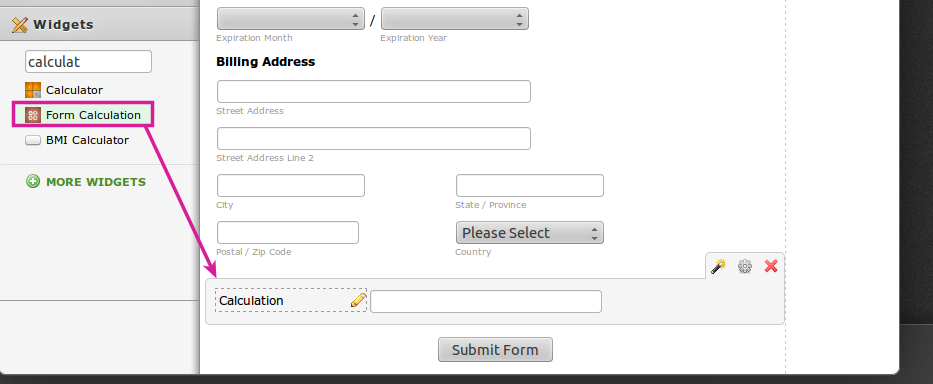
2. Select the dropdown field you want to include in Authorize.net in the calculation wizard's 'add field button'- this might be a little tricky- so let us know which field you want, and we shall advice.
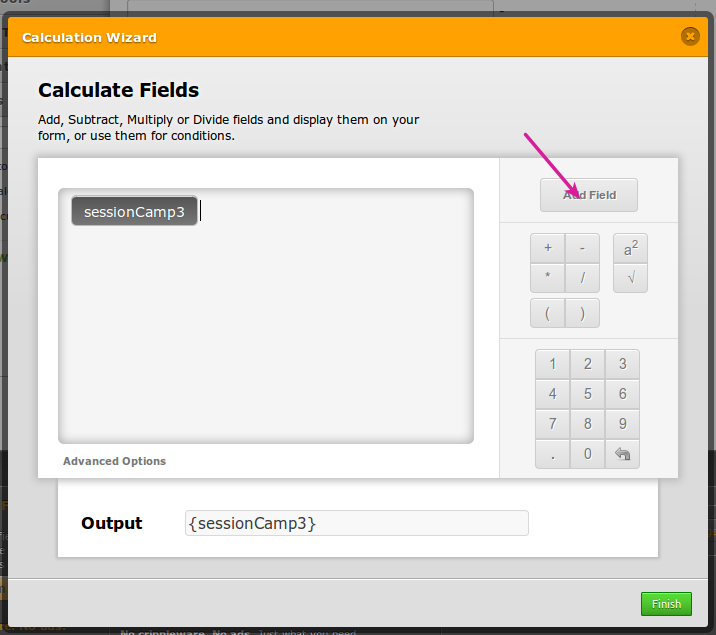
What that does is fetch the selected values from the drop down and fills out the calculation field.
3. Hide the field:
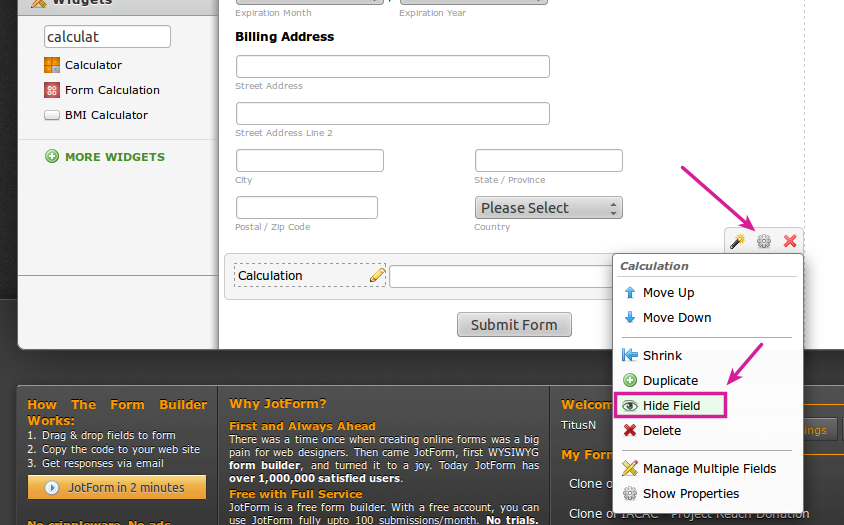
4. Select the calculation field in the Authorize.net Invoice number field option:
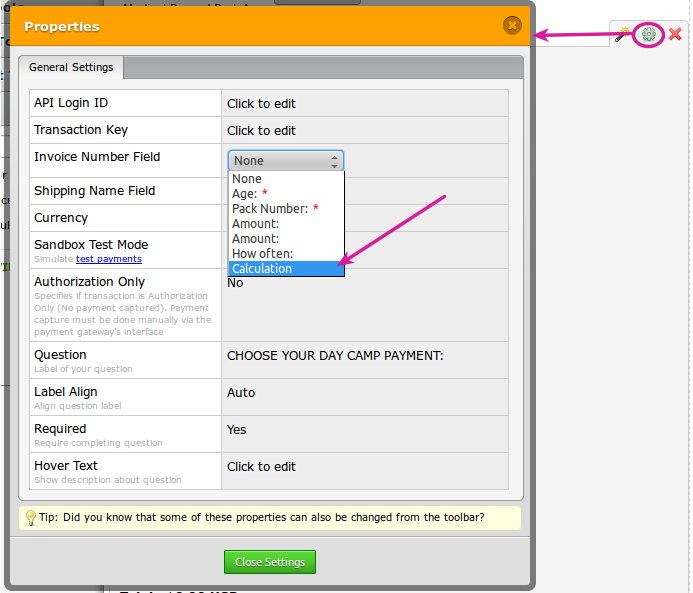
Step 2 might be a little tricky, so let us know which drop-down field you would like to appear in Authorize.net, and we shall advice.
Looking forward to your response.
- Mobile Forms
- My Forms
- Templates
- Integrations
- INTEGRATIONS
- See 100+ integrations
- FEATURED INTEGRATIONS
PayPal
Slack
Google Sheets
Mailchimp
Zoom
Dropbox
Google Calendar
Hubspot
Salesforce
- See more Integrations
- Products
- PRODUCTS
Form Builder
Jotform Enterprise
Jotform Apps
Store Builder
Jotform Tables
Jotform Inbox
Jotform Mobile App
Jotform Approvals
Report Builder
Smart PDF Forms
PDF Editor
Jotform Sign
Jotform for Salesforce Discover Now
- Support
- GET HELP
- Contact Support
- Help Center
- FAQ
- Dedicated Support
Get a dedicated support team with Jotform Enterprise.
Contact SalesDedicated Enterprise supportApply to Jotform Enterprise for a dedicated support team.
Apply Now - Professional ServicesExplore
- Enterprise
- Pricing



























































