-
computeroverhaulsAsked on March 11, 2014 at 11:50 AM
I created a very basic form to test on my mobile site. The form works but when the user on a smartphone presses submit it brings them to a new page where they must complete a Captcha. I do not want this captcha box.
I am hosted with GoDaddy and am using the DudaMobile website designer. I pasted the source code of the form directly on the mobile page. I tried iFrames but they do not seem to work at all on mobile.
Any advice on how I can get this form to work on mobile devices without displaying the captcha?
The form can be seen here:
mobile.computeroverhauls.com
Click on > More Options
Click on > Test
That will display the form.
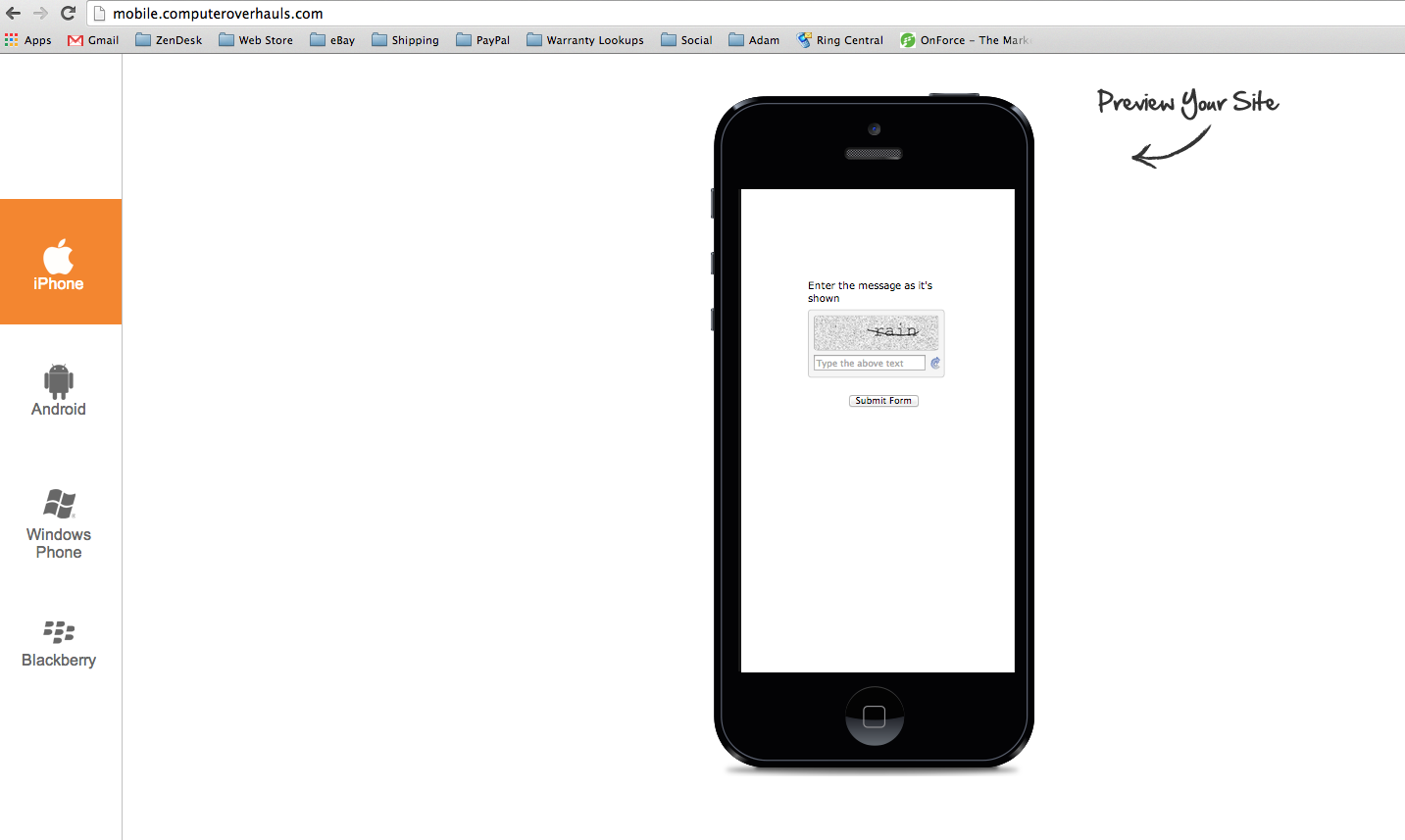
-
Elton Support Team LeadReplied on March 11, 2014 at 12:18 PM
Hi,
Please find this code on your form source code and delete. See if this helps.
<input type="hidden" id="simple_spc" name="simple_spc" value="40694157719969">
However, keep in mind that the form conflicts with your existing website scripts. This is the reason why validations on the form like email validation are not working if you have observed. The most efficient way to resolve this is to use iframe embed code. However, since you do not require iframe, you can stay with using source code, but like I've said, validations may not work due to script conflicts.
Thanks!
-
computeroverhaulsReplied on March 11, 2014 at 12:30 PM
I really would like the validation to work as that is one of the main reasons we are trying to use JotForm instead of the built in Duda Mobile forms. When I paste the iFrame code into the same page the form does not display at all, its is simply a blank page. I've uploaded the iFrame code now so you can see the behavior.
It is not possible to have form validation work on any mobile form?
-
computeroverhaulsReplied on March 11, 2014 at 12:47 PM
Yes, removing the line you suggested fixes the Captcha problem but you are correct the validation does not work.
-
computeroverhaulsReplied on March 11, 2014 at 1:29 PM
I ended up just using the directly links to the forms and not mobilzing the link, that seems to have worked.
- Mobile Forms
- My Forms
- Templates
- Integrations
- INTEGRATIONS
- See 100+ integrations
- FEATURED INTEGRATIONS
PayPal
Slack
Google Sheets
Mailchimp
Zoom
Dropbox
Google Calendar
Hubspot
Salesforce
- See more Integrations
- Products
- PRODUCTS
Form Builder
Jotform Enterprise
Jotform Apps
Store Builder
Jotform Tables
Jotform Inbox
Jotform Mobile App
Jotform Approvals
Report Builder
Smart PDF Forms
PDF Editor
Jotform Sign
Jotform for Salesforce Discover Now
- Support
- GET HELP
- Contact Support
- Help Center
- FAQ
- Dedicated Support
Get a dedicated support team with Jotform Enterprise.
Contact SalesDedicated Enterprise supportApply to Jotform Enterprise for a dedicated support team.
Apply Now - Professional ServicesExplore
- Enterprise
- Pricing



























































