-
vnixonAsked on March 11, 2014 at 4:38 PM
Under Wednesday May 28, I have selected to hide all the choices about golf and shooting activities -- but the golf clubs choice still keeps showing up. The conditions show it as hidden. Can you help? I need to fix this asap. Thanks!
-
jonathanReplied on March 11, 2014 at 6:52 PM
Hi,
I believe our colleague have attended to your the same inquiry previously here
https://www.jotform.com/answers/342915
Can you please clarify if what you wanted to do this time is similar to what I pointed out in the image below
(click on image to enlarge)
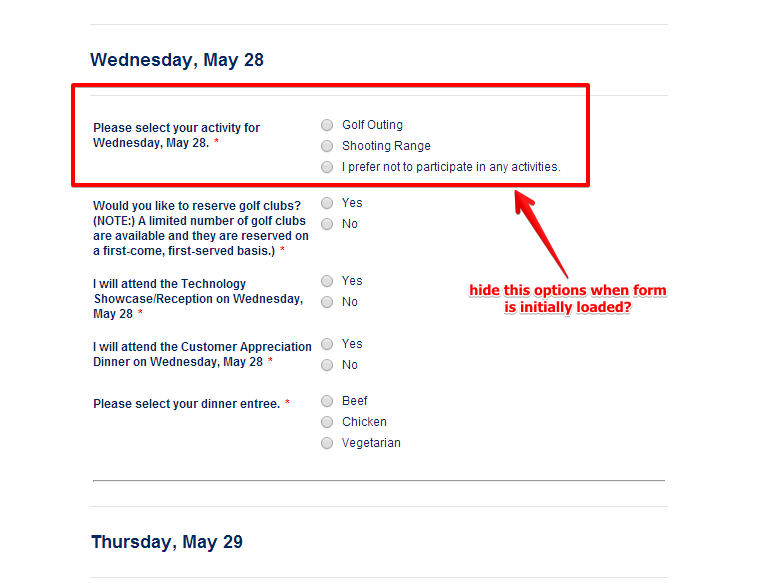
Inform us if you need further assistance.
Thanks.
-
vnixonReplied on March 12, 2014 at 8:10 AMThey helped me initially, but something broke in the form and I am left with one issue. What you have identified below is not correct. When people select the “I prefer not to participate in any activities,” I want the “Would you like to reserve golf clubs” item to be hidden. I did that condition, but it is not working. Can you please help?
... -
TitusNReplied on March 12, 2014 at 10:44 AM
Hello,
Sorry about that.
I checked out your form and found some conflicting rules.
In principle, the conditional wizard malfunctions when the following scenarios are true:
1. When an action on one field (show/hide) is found in multiple conditions
2. When a field is subject to be hidden in one condition, and shown in another
To correct this, try and define all the rules in one condition so that all the actions and rules are not duplicated in another condition.
For instance (click to enlarge if viewing from the forum):
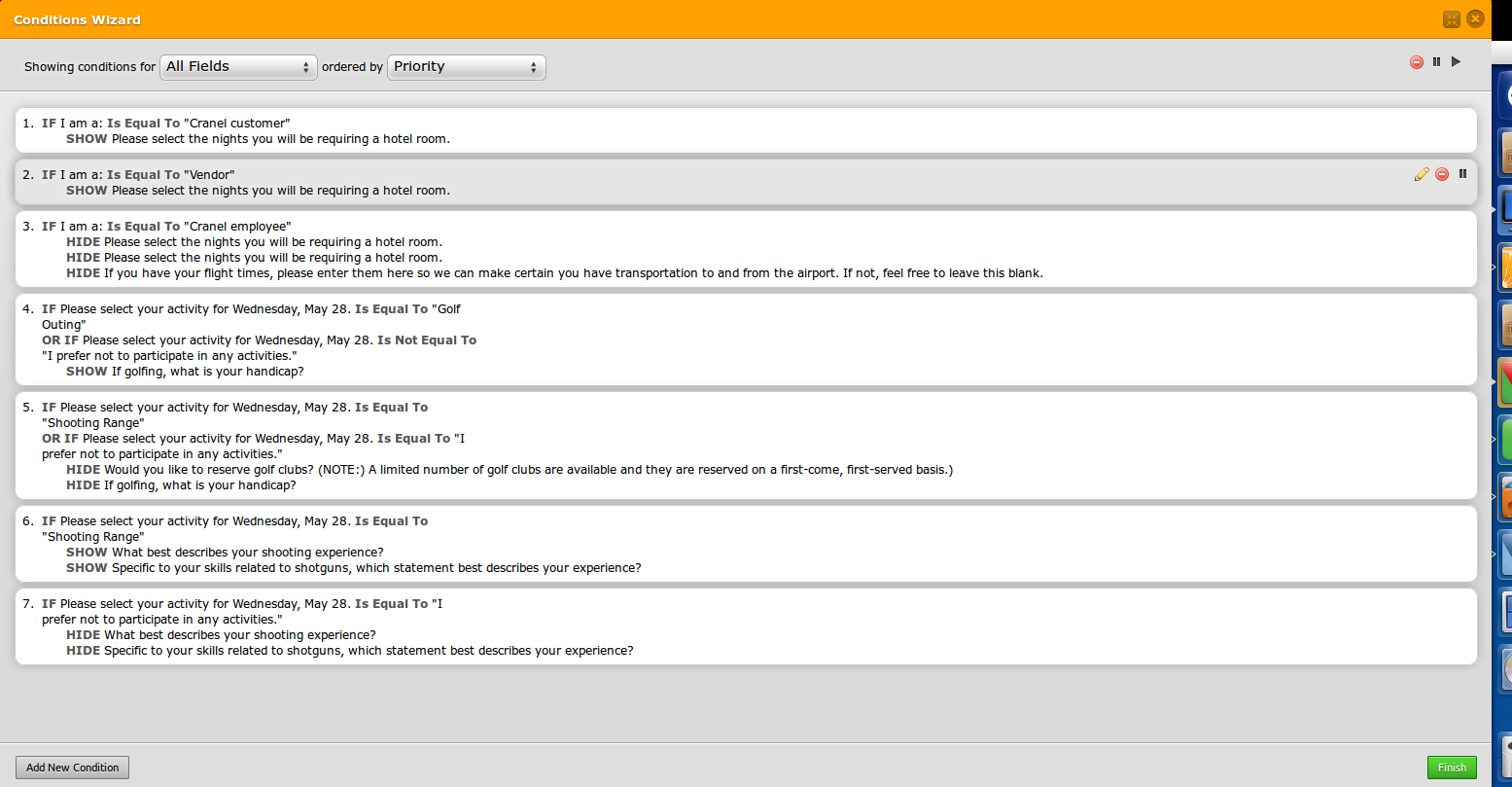
I did the corrections above on a copy of your form - test it out: https://www.jotform.com/form/40703710010939
Please let us know if this helps.
-
vnixonReplied on March 12, 2014 at 10:50 AMDid you get my answer earlier this morning?
... -
vnixonReplied on March 12, 2014 at 10:50 AMI can’t expand the conditions you show to see what you did – but I clicked the form copy link, and you did fix that one issue…but now when I click shooting range, the “If golfing, what is you handicap phrase – and I need that to now shot with shooting, can you fix that?
... -
TitusNReplied on March 12, 2014 at 10:53 AM
Oops - Sorry about that.
I noticed it and fixed it - check it out: https://www.jotform.com/form/40703710010939
You can clone the form and examine the conditions.
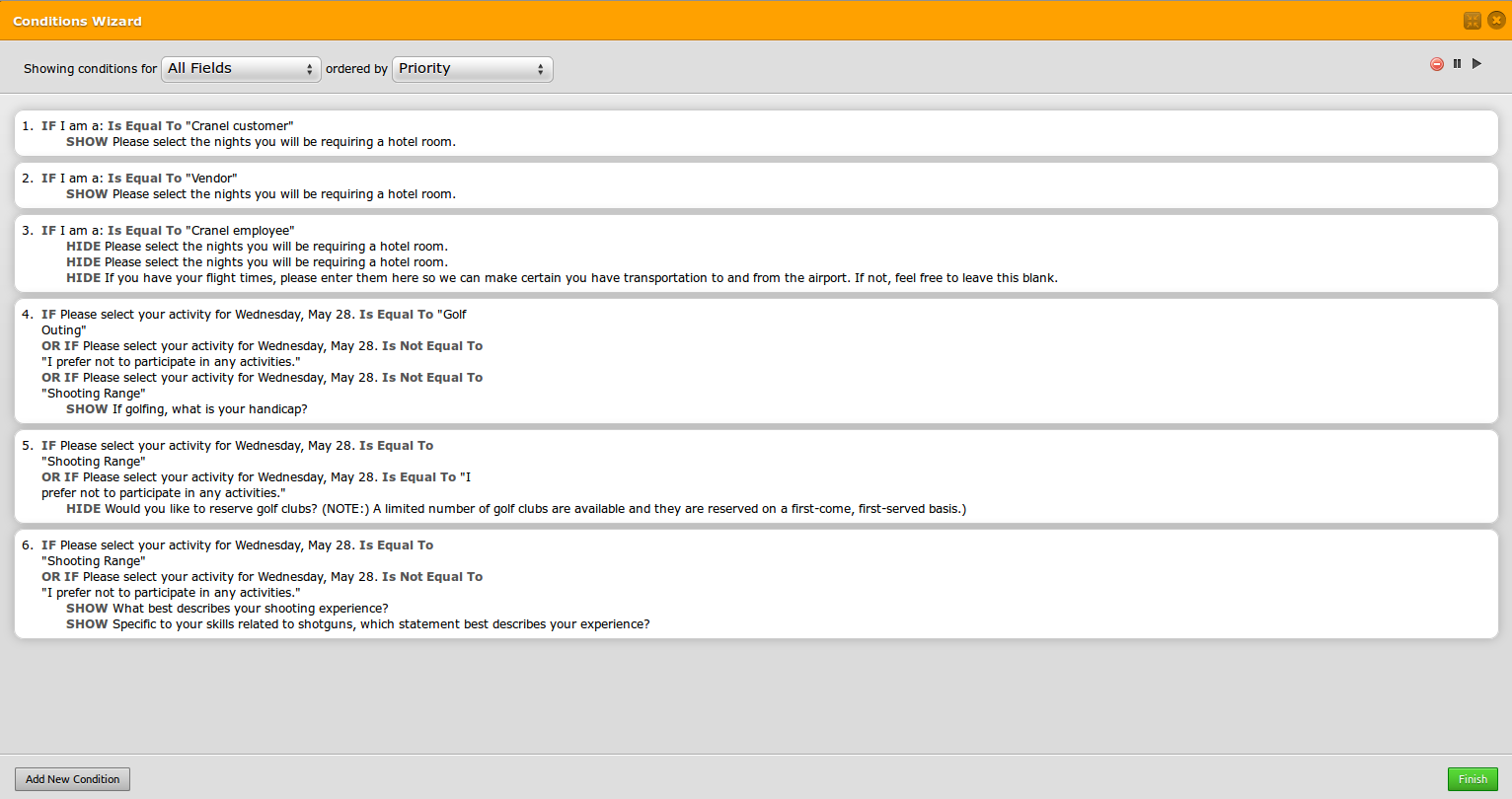
-
vnixonReplied on March 12, 2014 at 11:00 AMThere is still one problem – when you click “ prefer not to participate in any activities – the if golfing what is your handicap still shows…
... -
Ashwin JotForm SupportReplied on March 12, 2014 at 1:00 PM
Hello vnixon,
Please take a look at the following form and see if the condition works as expected: http://form.jotformpro.com/form/40705351626955?
Feel free to clone the form for a closer look. The following guide should help you in form cloning: http://form.jotformpro.com/form/40705351626955?
Do get back to us if some of your conditions are still not working.
Thank you!
-
vnixonReplied on March 12, 2014 at 1:10 PMYes it does, thank you. How do I transfer this to my original form?
... -
vnixonReplied on March 12, 2014 at 1:40 PMDid you see my previoius question? How do I make this work in my original form? I can’t clone something that isn’t even showing on my account. Can you put the conditions on my original form for me? Sorry to keep bugging you, but I need to get this complete and don’t understand your instructions below!
... -
vnixonReplied on March 12, 2014 at 4:10 PMNevermind, I just copied the code and put it on one of my web pages.
... -
TitusNReplied on March 12, 2014 at 4:17 PM
Real Sorry for the delayed response.
To clone a form that is not in your account, use this guide.
Let us know if you hit any more bumps.
-
vnixonReplied on March 12, 2014 at 4:20 PMOk, thanks.
...
- Mobile Forms
- My Forms
- Templates
- Integrations
- INTEGRATIONS
- See 100+ integrations
- FEATURED INTEGRATIONS
PayPal
Slack
Google Sheets
Mailchimp
Zoom
Dropbox
Google Calendar
Hubspot
Salesforce
- See more Integrations
- Products
- PRODUCTS
Form Builder
Jotform Enterprise
Jotform Apps
Store Builder
Jotform Tables
Jotform Inbox
Jotform Mobile App
Jotform Approvals
Report Builder
Smart PDF Forms
PDF Editor
Jotform Sign
Jotform for Salesforce Discover Now
- Support
- GET HELP
- Contact Support
- Help Center
- FAQ
- Dedicated Support
Get a dedicated support team with Jotform Enterprise.
Contact SalesDedicated Enterprise supportApply to Jotform Enterprise for a dedicated support team.
Apply Now - Professional ServicesExplore
- Enterprise
- Pricing





























































