-
sbitformsAsked on October 26, 2021 at 5:32 AM
Hello,
We have developed some new forms for our clients.
Now during our tests, we find out that the new PDF (DE L'EUROPE | Employee Onboarding) is not sent as an attachment after the form is filled and sent.
The old one (Hotel De L'Europe Employee Onboarding) is sending PDF as it should.
Did we forget to adjust some settings and if so, which ones?
Page URL: https://form.jotform.com/212584403980356 -
Rosa_CReplied on October 26, 2021 at 6:15 AM
Hi there,
Thank you for reaching out to us.
I have cloned your form and I was not able to replicate the issue.
Kindly try to remove the current email and add it once again:Please give it a try and let us know if you will need any further help.
Best. -
sbitformsReplied on October 26, 2021 at 6:57 AM
Hi Rosa,
I removed the email notification and added a new one.
In the new one, I choose the same parameters and PDF but in my email notification, I still did not receive a PDF as an attachment.
Send Uploads as Attachment is ON
PDF Attachment is ON
Now I see only one PDF document I can choose and that is the new one:
DE L’EUROPE | Employee Onboarding
Still, I receive no attachment in my mail notification.
-
Bojan Support Team LeadReplied on October 26, 2021 at 7:27 AM
Greetings.
I have checked your form, and you have only one PDF document in it, so you can't choose any others.
Can you please let us know does none of the 3 recipients from your notification receives the attached PDF? Could you please try to add a direct PDF link to your Notification email? You can do this from the Form Fields dropdown in the notification settings:
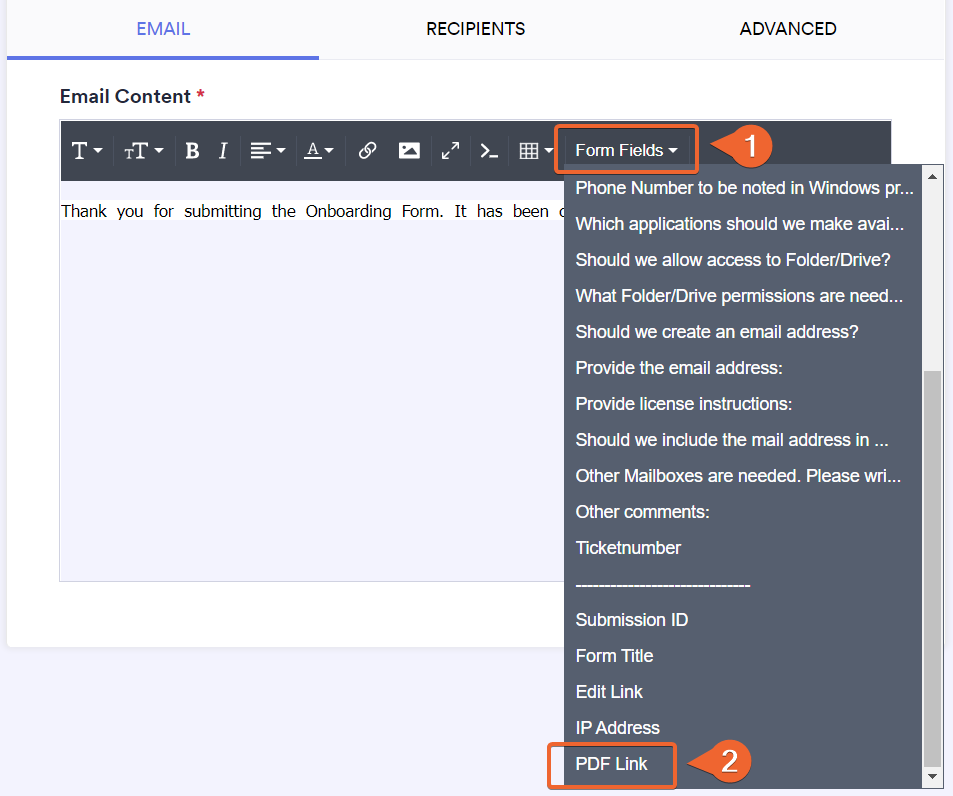
Can you download your PDF using the generated link? If you are still having problems, would you mind if we add our email as the recipient and test your form?
Thank you for your cooperation.
-
sbitformsReplied on October 26, 2021 at 8:01 AM
Hi Bojan,
Thank you for your quick response.
That is correct. Since I made a new email notification I only see one PDF. That is the new and good PDF that we would like to receive
None of the 3 recipients receives the attached PDF.
I have added a direct PDF link to my notification email as you suggested. Now I receive a link named “Download Submission PDF”. If I click on that link then the PDF is downloaded to my “Downloads” folder and I can open it.
What I noticed is that the PDF is 30 MB big. We have one photo on the first page of PDF document. So that is the reason that we are not receiving PDF attachments. Our mail attachment limit is 10 MB. When we removed that photo, we received the PDF normally in our notification mail as attachment.
Strangely, the jotform platform is not compressing the images or suggesting recommended size. Maybe something to include in your system?
-
Bojan Support Team LeadReplied on October 26, 2021 at 8:19 AM
Greetings.
Unfortunately, we currently don't have the option to compress uploaded images. All files will be saved without any changes made to them. If you wish, we can forward this to our developers as a feature request. Unfortunately, we are unable to let you know when will this be implemented.
Thank you for your cooperation.
-
sbitformsReplied on October 26, 2021 at 8:30 AM
Hi Bojan,
Yes please send my suggestion to developers to make possible the option to compress images to “advised size” for jotforms.
Another issue has revealed while I was troubleshooting this issue. I made a new email notification and instead of using the standard table with the fields which are by default made by the system we only send one sentence of text.
I deleted the standard table but the background stays BLUE and all other mail notifications we use in other forms are with WHITE background.
How can I change the background colour of email content notifications to WHITE?
-
Marco JotForm SupportReplied on October 26, 2021 at 8:53 AM
Hello there,
Upon testing, I was able to regularly create a new Notification email reflecting the classic table layout:

The grayish-bluish background you see is the default background color of the email template.
If you'd like to make it white, you need to edit the background attribute, from your email source code:
Let us know if you need any further assistance,
Regards
-
sbitformsReplied on October 26, 2021 at 10:38 AM
Hi Marco_S
Thank you for your message.
The background colour is now white. Thank you.
This would be all.
Have s nice day
- Mobile Forms
- My Forms
- Templates
- Integrations
- INTEGRATIONS
- See 100+ integrations
- FEATURED INTEGRATIONS
PayPal
Slack
Google Sheets
Mailchimp
Zoom
Dropbox
Google Calendar
Hubspot
Salesforce
- See more Integrations
- Products
- PRODUCTS
Form Builder
Jotform Enterprise
Jotform Apps
Store Builder
Jotform Tables
Jotform Inbox
Jotform Mobile App
Jotform Approvals
Report Builder
Smart PDF Forms
PDF Editor
Jotform Sign
Jotform for Salesforce Discover Now
- Support
- GET HELP
- Contact Support
- Help Center
- FAQ
- Dedicated Support
Get a dedicated support team with Jotform Enterprise.
Contact SalesDedicated Enterprise supportApply to Jotform Enterprise for a dedicated support team.
Apply Now - Professional ServicesExplore
- Enterprise
- Pricing





























































