-
amssantabarbaraAsked on March 12, 2014 at 5:49 PM
How would I go about creating a very similar survey (form) that had a slightly different title and when submitted went to a different email?
-
CarinaReplied on March 12, 2014 at 7:08 PM
1. Go to "My Forms" in the navigation bar.
2. Click "Create Form" underneath the JotForm logo.
3. Select "Use Template.”
4. Select a template, click "Use Template" button.
5. Click “Continue.”
6. Now you can edit your form.You can consult our article for more details.
To make the new form to go to a different email you need to edit the recipient address in the email notification.
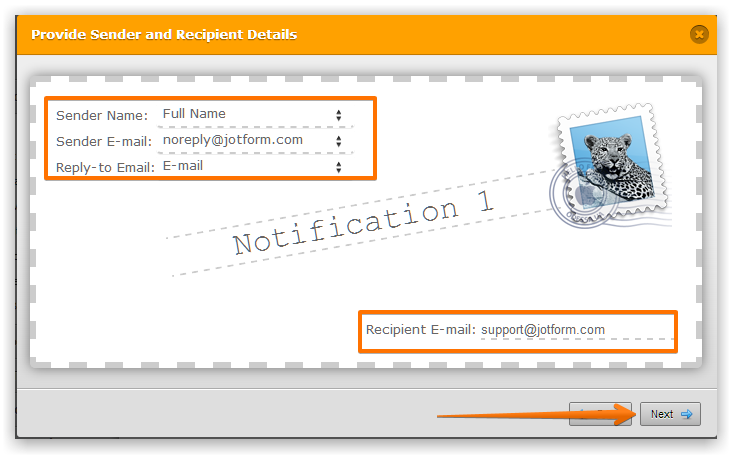
You can see here more details.
Let us know if we can be of more assistance.
- Mobile Forms
- My Forms
- Templates
- Integrations
- INTEGRATIONS
- See 100+ integrations
- FEATURED INTEGRATIONS
PayPal
Slack
Google Sheets
Mailchimp
Zoom
Dropbox
Google Calendar
Hubspot
Salesforce
- See more Integrations
- Products
- PRODUCTS
Form Builder
Jotform Enterprise
Jotform Apps
Store Builder
Jotform Tables
Jotform Inbox
Jotform Mobile App
Jotform Approvals
Report Builder
Smart PDF Forms
PDF Editor
Jotform Sign
Jotform for Salesforce Discover Now
- Support
- GET HELP
- Contact Support
- Help Center
- FAQ
- Dedicated Support
Get a dedicated support team with Jotform Enterprise.
Contact SalesDedicated Enterprise supportApply to Jotform Enterprise for a dedicated support team.
Apply Now - Professional ServicesExplore
- Enterprise
- Pricing



























































