-
dividoAsked on March 13, 2014 at 8:34 AM
Hi there,
when our customers submit our Divido Devotee Application form we receive it in our email with the following heading:
DIVIDO WEBSITE -EMPLOYMENT APPLICATION FORM.
The correct details for the Devotee submission are being sent through but the heading on the email is always incorrect and this becomes confusing for our administration staff. It is set up through your website under it's correct heading so can you please advise why it is being submitted to us with incorrect information?
Have attached a screen shot of my Outlook email - fields in the form have had their answers erased to protect privacy.
Many thanks,
Elena - Divido Restaurant
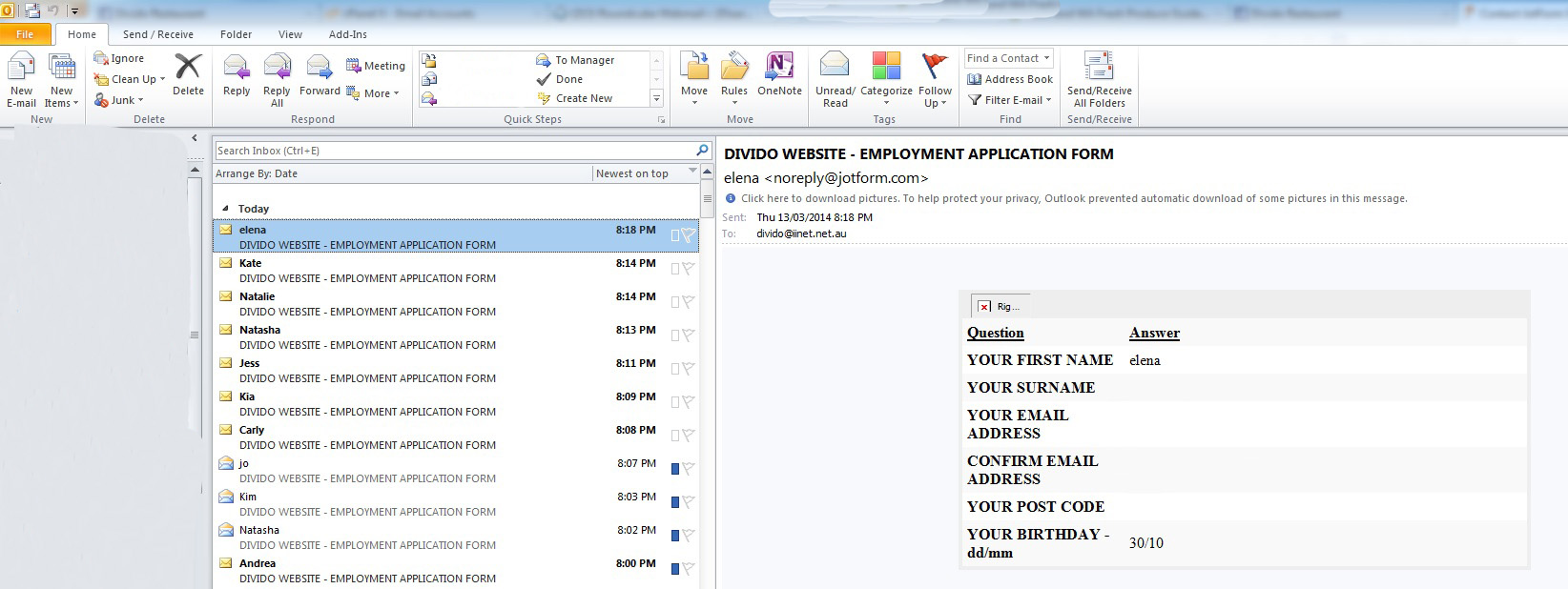
-
abajan Jotform SupportReplied on March 13, 2014 at 11:05 AM
Hi Elena,
When I checked that form in your account, I saw the following in the Notifier's subject line:
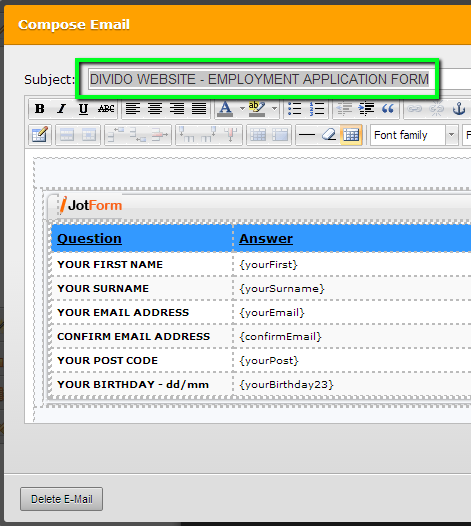
Is it possible that you cloned that form from your other form titled "EMPLOYMENT APPLICATION FORM" and forgot to change the subject of the notifier? -
dividoReplied on March 13, 2014 at 10:00 PMThankyou so much for responding!
Elena Serra
Divido Restaurant – Administration, Marketing & Accounts
Jason Jujnovich FOOD/EVENTS – Administration, Marketing & Function Liaison
p/f 08 9275 1662 (office) p 08 9443 7373 (restaurant)
BTB6 email signature
All new menu of traditional Croatian, Greek & Macedonian
Food, served with family-style hospitality.
3 shared courses for only $65p
Bookings available on 9443 7373
...
- Mobile Forms
- My Forms
- Templates
- Integrations
- INTEGRATIONS
- See 100+ integrations
- FEATURED INTEGRATIONS
PayPal
Slack
Google Sheets
Mailchimp
Zoom
Dropbox
Google Calendar
Hubspot
Salesforce
- See more Integrations
- Products
- PRODUCTS
Form Builder
Jotform Enterprise
Jotform Apps
Store Builder
Jotform Tables
Jotform Inbox
Jotform Mobile App
Jotform Approvals
Report Builder
Smart PDF Forms
PDF Editor
Jotform Sign
Jotform for Salesforce Discover Now
- Support
- GET HELP
- Contact Support
- Help Center
- FAQ
- Dedicated Support
Get a dedicated support team with Jotform Enterprise.
Contact SalesDedicated Enterprise supportApply to Jotform Enterprise for a dedicated support team.
Apply Now - Professional ServicesExplore
- Enterprise
- Pricing



























































