-
Tim_TerryAsked on October 28, 2021 at 6:32 AM
Hello Jotform Team,
I have a client I've built a form for. They require a signature field for their form.
The signature field is not working for their company iPads. Their iPads are 8th Generation. It doesn't allow them to sign in any web browser.
Can you please test this? Are you able to provide a solution? This feels like a bug fix for this specific iPad model.
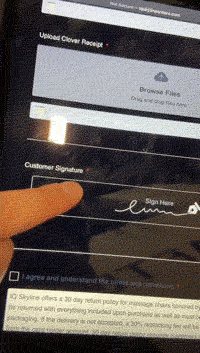 Page URL: http://iqskylineorders.com/
Page URL: http://iqskylineorders.com/ -
Mubeen_AReplied on October 28, 2021 at 7:58 AM
Hello Tim_Terry,
Thank you so much for reaching out.
Sorry, you are facing this issue. I have replicated the issue on my end also. I also have forwarded this issue to the backend team.
You will get a response on this issue as soon as possible.
Thank you so much for your understanding.
Best,
Mubeen_A
-
Tim_TerryReplied on October 28, 2021 at 12:58 PM
Thank you! Looking forward to hearing something soon!
-
Mubeen_AReplied on October 28, 2021 at 5:56 PM
Hi @Tim_Terry,
I am reaching out to you to let you know that I got a response from the Team and it seems like this is not an issue with the JotForm form but it has something to do with the site you are adding form.
On normal testing of the form, it looks like the form works fine but when you embed this form to that site, you get the signature issue.
It looks like you embedded the form using full source code instead of this try embedding using the default Javascript embed method or iFrame embed to see if that works.
Guides:
If these solutions don't work on the site, try reaching out to a developer to seek help in this concern.
Please let us know if you need any help.
Best,
Mubeen_A
-
Tim_TerryReplied on November 3, 2021 at 6:03 PM
Hi, the embedding form using Javascript and iFrame do not work.
Can you please assist with this? I can not find a developer. This is your product.
Thank you -
Mubeen_AReplied on November 3, 2021 at 7:50 PM
Hi Tim_Terry,
I tested your form on iPad and it looks like the E-signature Widget is working fine now.
Can you please test it again and let us know if that is working fine for you too or not?
Awaiting your response.
-
Tim_TerryReplied on November 7, 2021 at 6:20 PM
Hi, I'm following up here, because I'm not hearing anything from. This is your product, can you please put a developer team on this?
Or is there another signature feature that would work for ipads?
I hope to hear from you.
Thank you! -
Mubeen_AReplied on November 7, 2021 at 7:50 PM
Hi.
Apologize for the inconvenience.
I again tested your form on my end using iPad 8th Gen and I couldn't replicate the issue.
Did you try any other browser on iPad? Also, could you please try any other IOS device to see if this issue is present there? If the issue is only present in your device try clearing the browser cache.
If that is not the case, then I believe the script code can be the cause of the conflict. You can try iFrame embedding without <script>.....</script>.
You can try this piece of code:
<iframe
id="JotFormIFrame-212721420829148"
title="IQ Skyline Product Order Form"
onDISABLEDload="window.parent.scrollTo(0,0)"
allowtransparency="true"
allowfullscreen="true"
allow="geolocation; microphone; camera"
src="https://form.jotform.com/212721420829148"
frameborder="0"
style="
min-width: 100%;
height:1839px;
border:none;"
scrolling="no"
>
</iframe>
Note: I increased the height to fit the form itself.
Let us know when you have any updates.
-
HalenAndrisonReplied on November 7, 2021 at 9:04 PM
Its happening with any jotforms we have that have signature boxes and its happening on computers are three different locations. the only thing they have in common is the form and chrome. We had our IT department remote access one of the computers and they finally surmised it was a problem with Chrome. We switched to explorer on that computer and were able to resolve the problem. There have been a lot of updates to chrome lately, is it possible the signature widget now needs to be updated?
-
Sweta JotForm SupportReplied on November 8, 2021 at 3:13 AM
Hello,
On further testing your website, we have noticed that the meta tags were not included in your website. Please include these meta tags and the test your website once again on the iPad in the Google Chrome browser.
<meta name="viewport" content="width=device-width, initial-scale=1.0">
I was testing the direct link of the form but unable to reproduce any issue with the form.
The website where your form is embedded has conflicts. Please include the above meta tags in your website and let us know how does the e-Signature widget behaves.
<html>
<head>
<meta name="viewport" content="width=device-width, initial-scale=1">
</head>
<body>
<script type="text/javascript" src="https://form.jotform.me/jsform/72112361912446"></script>
</body>
</html>
Please get back to us if you need any further assistance. We will be happy to help.
Thanks.
- Mobile Forms
- My Forms
- Templates
- Integrations
- INTEGRATIONS
- See 100+ integrations
- FEATURED INTEGRATIONS
PayPal
Slack
Google Sheets
Mailchimp
Zoom
Dropbox
Google Calendar
Hubspot
Salesforce
- See more Integrations
- Products
- PRODUCTS
Form Builder
Jotform Enterprise
Jotform Apps
Store Builder
Jotform Tables
Jotform Inbox
Jotform Mobile App
Jotform Approvals
Report Builder
Smart PDF Forms
PDF Editor
Jotform Sign
Jotform for Salesforce Discover Now
- Support
- GET HELP
- Contact Support
- Help Center
- FAQ
- Dedicated Support
Get a dedicated support team with Jotform Enterprise.
Contact SalesDedicated Enterprise supportApply to Jotform Enterprise for a dedicated support team.
Apply Now - Professional ServicesExplore
- Enterprise
- Pricing





























































